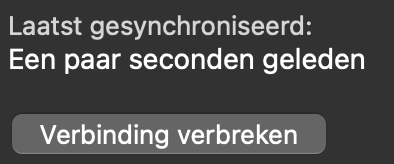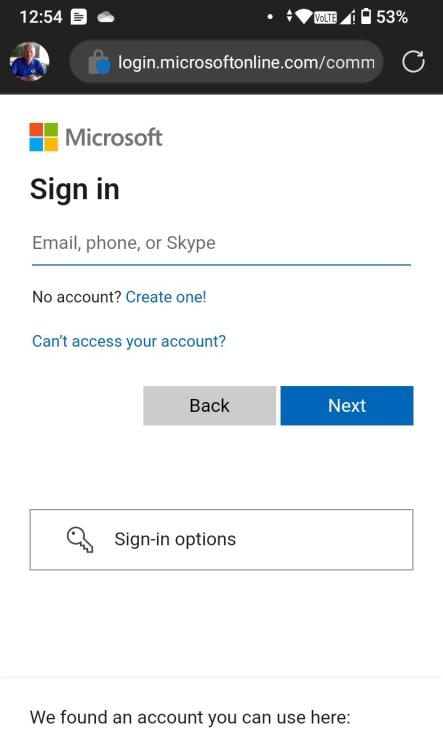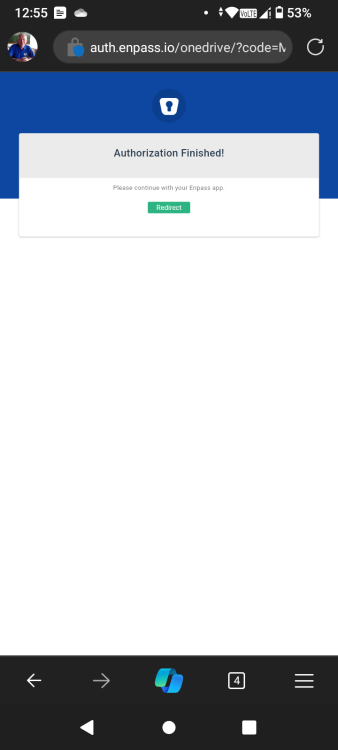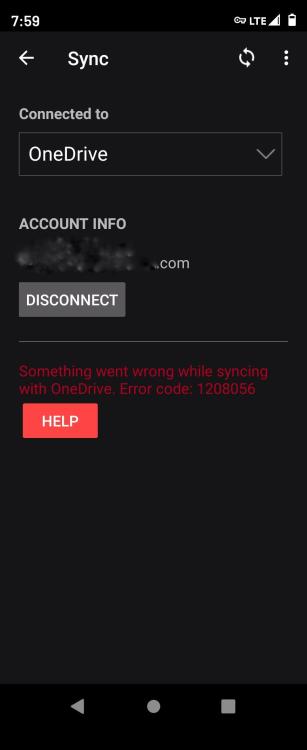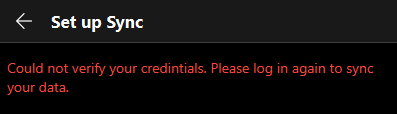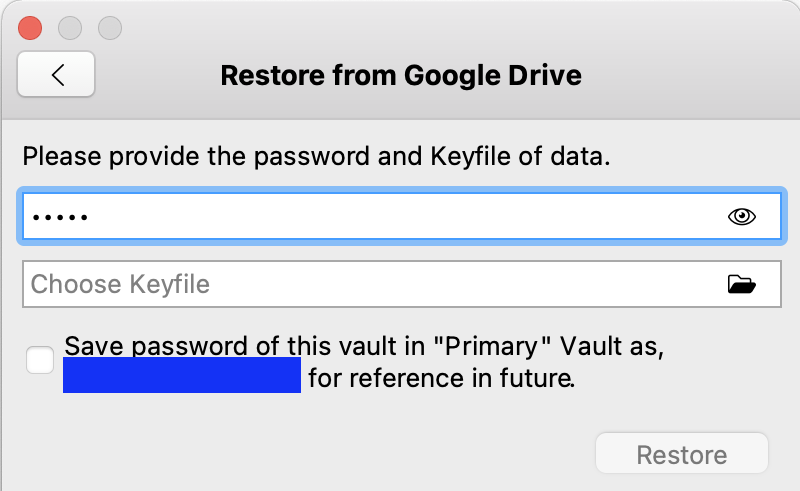Search the Community
Showing results for tags 'sync'.
-
When I look at the sync status on Mac with NextCloud, I always see; Last synced; a few seconds ago But I know that isn't correct, because looking at the last accessed date on NextCloud I see 5-10 minutes ago. And looking at the sync icon for a few minutes it isn't syncing so many times. So it seems that message is incorrect or the last synced date cannot be retrieved. Anyone else has this with NextCloud?
-
I've been working on this issue for a couple of months. On my own and with Enpass support. I have set up cloud sync with OneDrive on my HP laptop Win11. But I cannot sync that data to my phone - IOW, my phone has a different copy of my data held in OneDrive/laptop application. I've done the following as outlined in a post to Enpass forum on 12/23/2020 from Pratyush Sharma (it sounded logical): Took a manual backup on both the phone and the laptop. Disconnected the sync on the laptop. Removed the folder Enpass (there was no Enpass1) from my OneDrive account. Reset sync first on laptop, then tried again with phone, no go. Does this work for anyone with Windows and Pixel devices? Has this ever worked for OneDrive? Does anyone have a better procedure for me to try? I really like Enpass except for this freaking annoying frustrating relentlessly dumb problem.
-
Hi There, This is my first time asking here a question. I''ll try to describe the issue i'm facing. I have bought a new laptop recently and i installed the enpass App on it. After logging in successfully now i want to sync it with my cloud data and here is the issue. It asks for a password so that the Enpass application can synchronize the data between the cloud and the new installed application. I entered several passwords that i have used in the past but i have never changed it so far i can remember. After several attempts, i do not know anymore how to synchronize between these two applications so that i have the same data on this new laptop as my other devices. PS: this is not about my master password because i can log in successfully on the enpass password manager, it is the password that the password manager asks to sync the cloud with it. I hope you guys could help me out with this. Kind regards, Naj
- 14 replies
-
Hello. I am looking for a password manager with a sync between different devices (iPhone, iPad, Mac, Windows) without cloud. One of the few solutions that can do this is Enpass. Unfortunately only half of it. On my computer, for example, macOS and Windows are installed on the same machine. Therefore, only one of the systems is on at a time, so Enpass cannot synchronise them via Wifi. This is a pity. It would therefore be nice if all versions, especially the iOS version, had the Wi-Fi server function. Best regards Hauke
-
At the moment I use version 6.8.2 (1084) on Windows 10. If I update a password (or other field) on my Mac and sync it via WebDAV, it sometimes doesn't get synced on my other devices, e.g. iOS or Windows. Then the correct last modified date appears, but the value is not updated. What's happening? I'm actually very happy with the app, but bugs keep creeping in from time to time. Of course, this is normal. But with faulty basic functions, this is very annoying. I just have to be able to rely on my password manager. If I always have to be afraid of losing information, that's not good... Please help!
-
OneDrive Sync Error Code:1208056 Seems to happen after i update my vault on my tablet or phone, both androids, and then switch to the other device and try to sync up to the updated vault.
-
I am setting up Enpass on a new Microsoft Surface Duo 2 (Android 11, Enpass 6.7.1.572) and running into problems enabling OneDrive sync. When I select OneDrive from the Sync with list Enpass immediately produces a dialog with "The sync with OneDrive was canceled by the user". It does also launch the default browser and go through the Microsoft Account login authorization on the other screen, but even when I get to the Enpass page (auth.enpass.io/onedrive/?code=<long string>) with Authorization Finished! and the Redirect button, Enpass doesn't respond and so I'm left with no OneDrive sync. I've tried this process with both Edge and Chrome as the default browser, but I get the same result. Any ideas on how I can proceed here?
-
My annual subscription of enpass had expired recently. I primarily use enpass to sync the data between my desktops and laptops. 1.The new entries are still being synced between my desktops and laptops. I would like to know whether the sync between pc's is free even after the expiration of subscription. 2. As i don't use the mobile version of enpass, should i need to subscribe again to the premium version ? Please let me have a reply. Thanks.
-
Trying to WiFi sync between two W10 desktops on same local network. One is on WiFi, one connects with an ethernet cable to the router. As they are not both connected over WiFi it will never work, correct?
-
Hello, All of a sudden, Enpass 6.7.4 (933) running on Windows 10 cannot sync with my OneDrive account anymore. I click "set up sync," authenticate at login.microsoftonline.com for my OneDrive account, am taken to the "Authorization Finished!" screen where it then redirects back to the Enpass app. But it continually just says it can't verify. I have logged out and in a few times, and I've closed out Enpass completely and reopened. Not sure what else to try. Side note, "credintials" is misspelled in the error message.
-
Dear Supportteam, I'm new with these Product but read a lot to compare and understand until I decide me for Enpass. Everything work fine for me except the Plan Sync from Windows to Mobile ( Android or Apple ). 1. The QR code never work. The QR code the Server shows me never do a request on the Mobile side. 2. So I try to connect them manually to Sync them. I find the Server everything looks fine, if I click on the Server normally I should see the Authentication (Valid Code) from the Server. On the Mobile devices never change the Code and I see the "145678" Code. I think that's a placeholder Code. If I Sync them form Mac everything works well except the Automatical resync if I got any change on master side. I try to find Standard ports for the Firewall etc., I want to try to do an extra rule except the auto entry from the Start of the Server. I find no clou or Answer about this Problem. Hope anyone of you could Help me. Most regards André Fluck
-
Hello, WIfi sync is working perfectly on my side but ... Would it be possible to have the possibility to change manually port listening because with ramdom listening port i'm not able to connect to server (ex my enterprise laptop has a buidin firewall which forbide unwanted ports). Also have the possibility to enter remote ip @ and port manually for client instead having only automatic discovery please. Thanks
-
Hello Enpassians! Today, we're thrilled to release Enpass Beta v6.7 with one of the most awaited features- Wi-Fi Sync. This feature lets you sync data across devices using the local network or Wi-Fi, without using any third-party cloud service. For more information, please check out the Wi-Fi Sync webpage. Along with Wi-Fi Sync, the update brings some improvements and bug fixes. Check out the complete changelog: iOS Android Windows - Store version Windows - Website version macOS Linux Getting beta versions iOS (via TestFlight): Our beta subscribers can install the latest beta updates from the TestFlight app. Android (via Play Store): Beta versions can be installed directly from the Google Play Store by joining our open beta program by clicking Become a Tester. Windows – Store version (via Package Flight): Our beta subscribers can install the latest beta updates from the Windows Store. Windows – Website version (.exe setup): Download and install the beta from here. macOS – Website version (.pkg): Download and install the beta from here. Linux (64-bit distributions only): Download and install the beta from here. To test the Wi-Fi Sync across different platforms, you will need their respective beta versions as well. Check out our Beta Program for all platforms. Bug reporting We look forward to your feedback for this beta release of Enpass. If you uncover any bug, issue, or want to share your feedback, please open a thread in our Forums. This beta release is made available to beta testers only and is not recommended for production use at this stage. Cheers!
-
Hello! A great feature would be to implement wi-fi sync (when your phone is connected on the same wifi as your computer) without using any cloud service. Greetings
-
Hello, Using the same enpass acount, and the same OneDrive Vault account, and using the most up to date versions of Enpass installed on two devices: 1) Android; 2) windows 7 desktop; It is not syncing properly. I've been using Enpass for many years and haven't had any issues. Currently my desktop has 145 logins; I click 'sync' and all appears to be working. no error messages. Currently my android has 143 logins; I click 'sync' and the missing 2 should "appear". But they don't. The desktop does not appear to be "pushing" to the cloud the two missing logins. Any help?
-
I'm using Enpass on Windows, Android, and Mac. They are all set up to sync with OneDrive, and this has worked for years. After upgrading my Mac to Big Sur, I am now constantly getting this error whenever Enpass attempts to sync my vault: Sync Error: "No data found on OneDrive" This is obviously false. The vault is there and all other Enpass apps can access it. If I click "Resolve Now," that will temporarily fix the issue by uploading the Mac's local copy of the vault to OneDrive. I did that a few times at first. But now the vault has been updated from a different platform and I don't want those updates to be overwritten by the older local copy on my Mac. I also did "Disconnect" and re-authorized the OneDrive sync. The authorization was successful, but I immediately continued to get this error message. I'm not sure what else to try now. The Mac app I'm using is version 6.5.2. (726) on a 2019 MacBook Air.
-
Hello World, I'm using Enpass 6.6.0 (770) on my Windows 10 device. There is a sync from Windows to my Dropbox account which works fine so far. On my iPhone 7 (iOS 14.4) I'm using the Enpass App 6.6.2 (530). In the iOS app I get the error message that I have to input the correct Dropbox password. I have tried to disconned both devices from the Dropbox-Sync, delete/renamed the old vault file on my Dropbox folder and reconnected both devices to the sync process. Still only the Windows version is able to sync. Do you have any idea how I can solve this? Thanks, sega
-
Hello, Can someone please provide a step by step guide on how to sync 1 vault between two devices by using a folder sync application? I'm using resilio for this. I can create a new vault on one device and setup a sync via folder. I can see my .enpassdbsync file property shared between my devices. However, when I try to set up the second device, there is no option to immediately setup a synced vault. This means that I have to create a second vault and then I can only setup a sync for that vault too.. I want to only have 1 vault, not 2. If I try to restore the synced vault on my second device, it works fine but when I try to setup syncing, then it duplicates the vault file.. Could someone help please? Thanks!
- 1 reply
-
- multiple devices
- folder
-
(and 2 more)
Tagged with:
-
Hi all, I'm using an M1 Mac with macOS Big Sur 11.1 (20C69) and Enpass 6.5.2 (726). When I try to import a vault from Google Drive, Enpass restore dialog asks for a keyfile. But, there is no key file for this vault. I can't import the vault without a keyfile. It works on various other devices without a key file being "required". Does anyone know the problem? Here is a screenshot:
- 8 replies
-
- sync
- restore data
-
(and 3 more)
Tagged with:
-
modified and existing entry (driver's license) on my android and attached as photos (not attachments) of the front and back of my physical license. these do not sync to my desktop either auto or manually. duplicated the entry which ignored the photos but did sync (obviously without the photos. textual changes get synced but photos do not android -> windows 10
-
Suddenly yesterday afternoon, Enpass refused to sync with Dropbox. Enpass says the Dropbox password is wrong, but it's not. I logged into Dropbox.com using the same password, no problem at all. So in Enpass, I disconnected from the Dropbox account, then went through Set Up Sync" again, and that went just fine, but when I get back to Enpass, it still says "Sync error. Password of data on Dropbox is required." I click "Resolve now," it asks be for the password, I enter the exact same password as I entered on Dropbox.com, and...it just cycles me back to the same error. So...what now? Enpass Beta 6.5.0 (701) MacBook Pro 2012 running 10.13.6 I cannot update to Beta 6.5.1.721 because of this ongoing problem that has not been resolved.
-
I have set more than one vault. They are hosted on different cloud services. I would like to have them all synchronised but in the settings I can see only "Always Save Items to Vault:" and I can select only one. Am I missing something?
-
I recently upgraded to a newer iphone, and copied the content from the old one to the new. At first, I was pretty pleased/surprised to see that all my passwords were migrated as well, with the cloud sync & all. Sadly, it completely blew up my OneDrive sync. It feels like the new iphone has a different enpass DB, with the same content, and that it could not sync anymore with the cloud. On other device I was told that the Enpass database has been removed from OneDrive and was offered to repload it. When doing so, I was greeted with the same error on my new iphone (and so on). I will fix that by completely reinitializing Enpass on the iPhone, but the current behavior towards sync is very, very, very dangerous. I was lucky to catch the problem early, but if I would have spend 6 months with the 2 conflicting databases I would have had a hard time doing the reconciliation and could even have lost passwords.