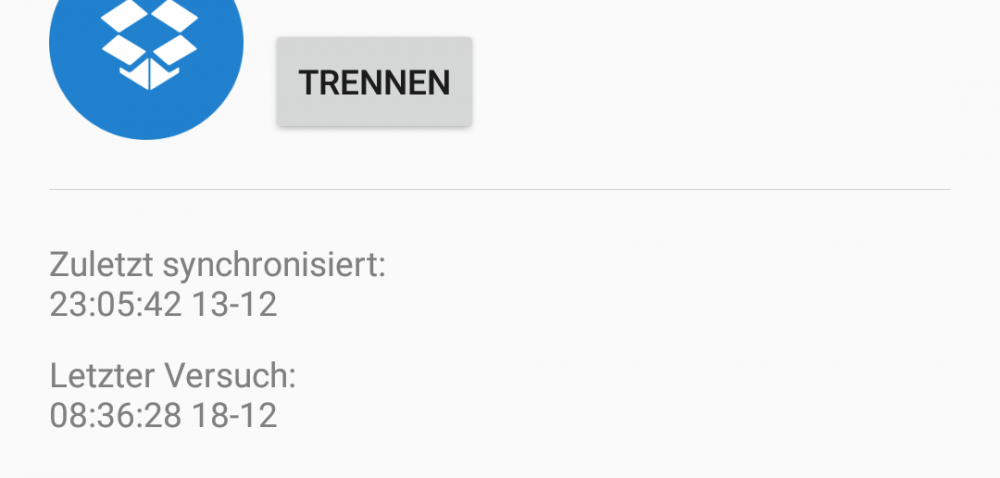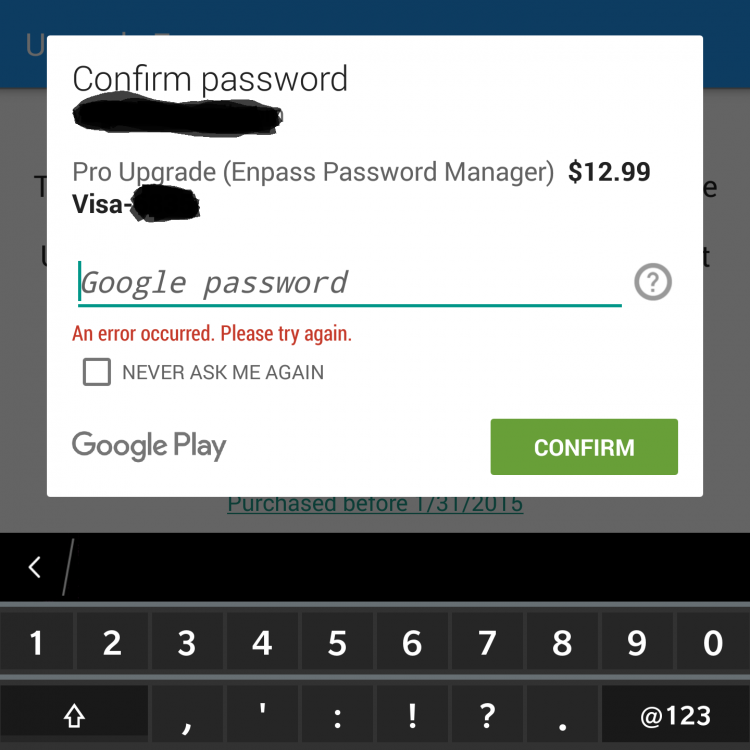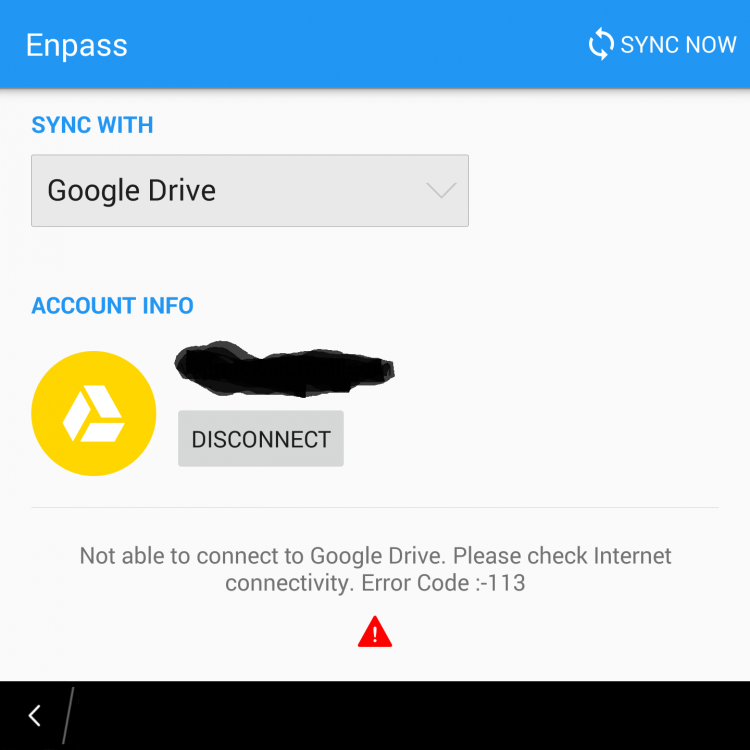Search the Community
Showing results for tags 'sync'.
-
Hi, since updating to Enpass 6.0.0 on iPhone SE iOS 12.1.2 I can't setup synchronization with Dropbox. Setup stalls when trying to sign in to Dropbox to link with Enpass: Syncing with Dropbox works with Win10 Desktop-Version and on iPad pro 10'' iOS 12.1.1. Workaround is syncing with iCloud, but I have to renew the link to iCloud in the Desktop-Version periodical. Any help to connect to dropbox with iPhone?
-
Dropbox Sync is not working since beginning of december for android. Reinstalling and forcing sync does not work either. I suspect this is a bug?
-
So I'm having an issue with the beta. I cannot sync with a webDAV connection because the option is grayed out. Also, OneDrive syncing only allows for a personal OneDrive account and not a 365 account.
-
The first thing I tried with the new android beta-app was to synchronise with dropbox. I clicked synchronise with dropbox, opened the dropbox website and autorised the oauth-token and got the message "continue in the app" or " redirect to app" or some similar message. But when I clicked that button nothing happened. If I went back to the app manually, the app was still waiting for the oauth-token and nothing happens. I tried this multiple times and always the same error. (later I realised this might not be supported, and I would need to use a backup-file and restore from that. But still an error or a warning or something would be nice if this is the problem)
-
I have been using Enpass successfully on my PC and I have also got the Ipad app. However, the Ipad says, "Currently there are no items in the list." It shows my Onedrive name at the top, but when I click 'sync' nothing is added. Is there a way of making it work?
-
Hi, I'm trying to use Enpass with Elementary OS. I have a NAS where I backup and sync my Enpass vault to and from. However, when trying to use the Linux version of Enpass I can only browse local files and folders when selecting a folder to backup/sync to/from within Enpass. Is this an error on my end, or within Enpass? Thanks
-
When trying to do a fresh installation of Enpass to a PC that´s behind a proxy with authentication it wont work because you cannot enter proxy settings when doing the first start wizard. My workaround was either to import a backup file or create a new empty file, change proxy settings and then sync in my real stuff via GDrive or WebDAV. Would be nice to be able to configure network related stuff in the first start wizard.
-
Hi guys. I have problems with syncing on the android app. I already tried to delete the app data and cache, but it didnt work. What can i do to provide some helpful information though? Thanks, Sarimon
-
Hi all, After testing, any attempt to sync my wallet to the Dropbox (or any) cloud service doesn't work. The wheel is spinning but I am not redirected to the page for login. I attempted to open via xdg-open in a terminal, and everything is fine, but apprently the application doesn't show anything. I also tried to launch from the script Enpass, and no log for error or whatsoever. Any solution ?
-
Dear Enpass-Team, I purchased the full version of your app and now want to sync it via iCloud. I installed enpass on both my mac and my iPhone 8, both with newest OS updates. The following problem exists on both devices: I enter the master password/fingerprint unlock the app and then it says: Please enter master password for iCloud sync. I enter the 100 % same password I used to enter the app. The window for entering the password pops up again and again and again on the app on iPhone and on mac. I thought: Okay, lets enter the password again, maybe I was wrong. But I was not: Even if i type the password into a textedit document on mac, then paste it in the Enpass-app to unlock the app (it works), then hit paste again at the sync-settings, it still does not work. I do not understand that. This is a problem that costed me about one hour of time trying to fix it. I am getting slightly upset, especially since I bought the full version of the app. Thanks Loris
-
I read the above thread and associated FAQ. But I haven't changed my password! So, I wonder what is going on. How could I get this message (see screen shot)? Certainly, I hope someone else has not fiddled with my signins, which I doubt, but still.) I use a Windows 10 laptop and a Windows 10 phone, both synced to OneDrive. So, how'd this happen? How do I fix it (same as above Oct 2, 2017 thread)? Oh, I love Enpass!!!
-
I read the above thread and associated FAQ. But I haven't changed my password! So, make me wonder what is going. How could I get this message? Certainly, I how someone else has not fiddled with my signins, which I doubt, but still.) I use a Windows 10 laptop and a Windows 10 phone, both synced to OneDrive. So, how'd this happen? How do I fix it (same as above Oct 2, 2017 thread). Oh, I love Enpass!!!
-
I am using a paid version for enpass across multiple platforms, the master file is kept on dropbox which is accessed via enpass on osx, windows, android and ios. Since the last update this is happening: for the second time, enpass wont sync with the dropbox master file - on all platforms. Only after deleting the masterfile on dropbox and then resyncing a new file is created as a masterfile on dropbox which I can then access again on all platforms. While not a complete disaster, unless I pay attention to whether or not enpass is syncing up, new information might get lost if enpass stays out of sync. What is the reason for this? Why is the masterfile suddenly refusing to sync up? The error message I get is that the password is a mismatch - but it is not: the password was not changed. Is this a security issue?
-
I have installed Enpass 5.6.4 on 2 Android devices. I have tried to sync, first via Dropbox, then via Google Drive, but none of these methods works. No error message is shown. I've already tried to switch of syncing on both devices, removed the synced file, then enabled sync again, but it didn't help: The first device that I connect uploads its data but the second device does not receive the changes I made on the first device. Is there anything else I can try?
-
Hello, me, some friends and my family need a better sync... We want a sync with our server with ftp or better sftp.. Is it already possible or is it planned ? When it is not possible and not planned, WHY... Its a very good feature (and easy to implement). Greetings, False
-
I have installed Enpass V5.6.2 through Google Play onto my Blackberry Passport running 10.3.3.1463. When I try to upgrade to Enpass Pro my Google password is not accepted. I changed my password and verified it was working correctly. I tried to purchase using 2 step authentication as well as one step and always same error message. ALSO getting error trying to sync with Google Drive: Not able to connect to Google Drive. Please check Internet connectivity: Error Code: -113.
-
- blackberry
- pro
-
(and 3 more)
Tagged with:
-
Dear, Enpass developers. It's almost three months since I first started using Enpass, and by far, it's the most hidden gem of password managing services. Unfortunately, I have something terrible to report.... Lately, I'd been using this app frequently on Windows 10 and Android 5.1 (Marshmallow). It did a good job integrating with the cloud (I was using Google Drive) so I could view and edit items wherever I want. But then, something went wrong.... After I reinstalled it on my PC (OS reset) and reintegrated it back, there were about 3-4 login items that disappeared (it was last week). I already tried pressing sync multiple times on both devices but they just wouldn't show up. I thought the problem is in the Windows software because even when I had the opportunity to create a new login on my phone and attempted it, the new one even did NOT appear on my PC. I already checked both the Internet access and sync notification, no problem 2-3 days later, I tried to move my login details to another cloud — which is Dropbox, hopefully thinking it's just a cloud problem and getting fixed soon. I first took a list of which items disappeared on my PC, deleted those items on my phone so they could be seen as synchronized (I knew it wasn't good but it's okay since I already took a list), then I changed the cloud (from GDrive to Dropbox) starting on my phone. Finally, I reset Enpass both on my devices, just to make sure it worked perfectly. And yeah, “they are now synchronized perfectly with all login details showing up on both of them.” However, it's getting more complicated. Today (as of Nov 21), I just realized one of my login details had totally gone. It was a project/board management account, and I completely didn't have any idea how it went. I even tried to go back to Google Drive and..., no. It's not there. In the end, two accounts of mine have already been lost. Well..., just two maybe not really impacted my life, but I couldn't neglect how IMPORTANT they truly are. The first one came when I tried to change one's account password with its built-in password filler, and I didn't realize the clipboard from Enpass will be deleted AUTOMATICALLY after 30 seconds by default. This is the second one, and while I've been really eager to show some support, I'm really traumatized. After the whole experience, I decided to stop entirely using any password manager... at least for now. If I ever come back, I'm not going anywhere besides here because I've done trying almost everything from other big competitors and they don't exactly fit my need (to tell you the truth, even LastPass had a critical security hole in my last usage). But please, I beg you.... ENHANCE its data security and protection much further, especially when you've already determined to utilize cloud services from other providers. Its Android app too — although already fulfilled some basics — still needs a lot of refinement (ex. not yet supported with Firefox). I guess that's all. Thanks for hearing me out. Sincerely, Umar. Note: At that time, I was a free user, but I can tell the Android app never reached its limit. P.S. I think I created this post in a wrong thread, and I don't know how to move it. Please help me if it is.
-
Can we please get wifi sync support just like ewallet has for those of us who don't want our data in the cloud?
-
You should add iCloud sync for Windows computers. iCloud is available for Windows and you can save and sync any files to the cloud, like you do with the other more common cloud servers. I do not like Dropbox, Box, Google Drive, etc. Please consider adding iCloud sync to Windows. Thanks.
-
There seems to be a bug with sync to Google drive that affects both my Mac and my Linux machines. If Enpass is left running through a sleep cycle, sync doesn't function after a wake-up. Enpass must be quit and restarted for sync to function again.
-
It would be awesome if it would be possible to set an additional folder to the sync option google drive. I am using quite some tools to sync via gdrive and have them all in the base folder /Sync. I would love to put enpass in Sync/Enpass too.
-
I have Enpass bought on IOS 11 and installed on MacOS 10.12.6. Both are synced by GoogleDrive. This is working perfect. On my company Windows 7 PC I recently installed Enpass and sync with the same GoogleDrive. Passwords are synced perfectly, BUT the OTP's are totally different. When I have the three devices next to each other the iPhone and Macbook are showing the same OTP but Windows a total different one. It's not that's one infront or one behind its totally random. Anyone have the same issue? And maybe a solution?
-
sync'ed but not really using google to sync, it says sync'ed but it is clearly not. I have tried exiting the app from both systems, and relaunch and sync, both says up to date, but one has a password for something, while the other one doesn't. your browser detection said my post is a spambot...
-
Hello, I've started to use enpass on my iPhone and wanted to use it on my Macbook too. I've noticed that there are two versions available: one from the App Store and another one for direct download from the website. But the link to the App Store doesn't work, as it seems that enpass isn't available in the German App store. Unfortunately the second version for direct download doesn't support synchronization via iCloud. Of course I would like to use the possibility to sync via iCloud otherwise it's useless. I don't want to use other cloud services just to be able to sync enpass. Is there any other possibility to get enpass for my macbook to sync via iCloud?
- 2 replies
-
- german app store
- icloud
-
(and 1 more)
Tagged with: