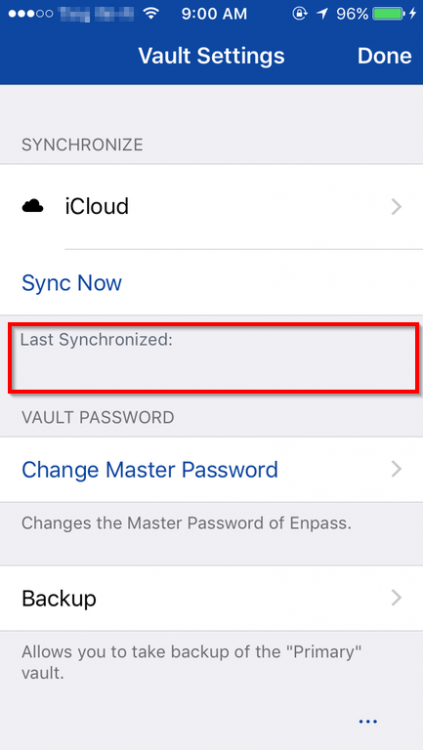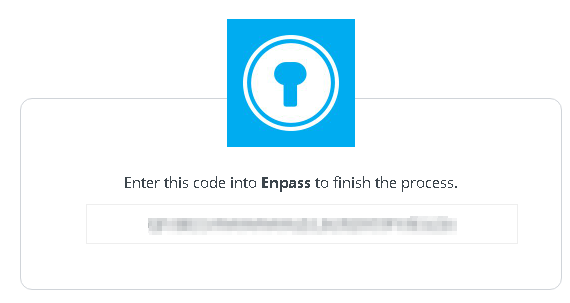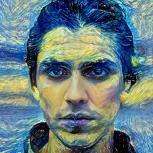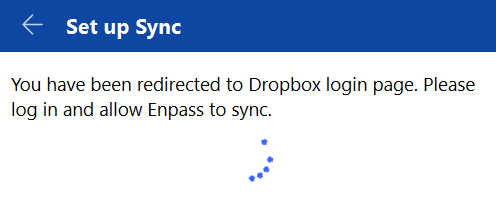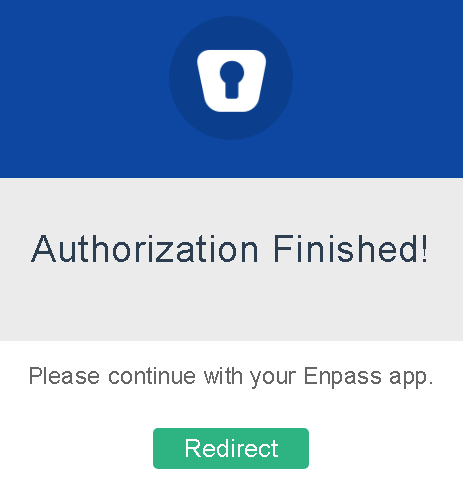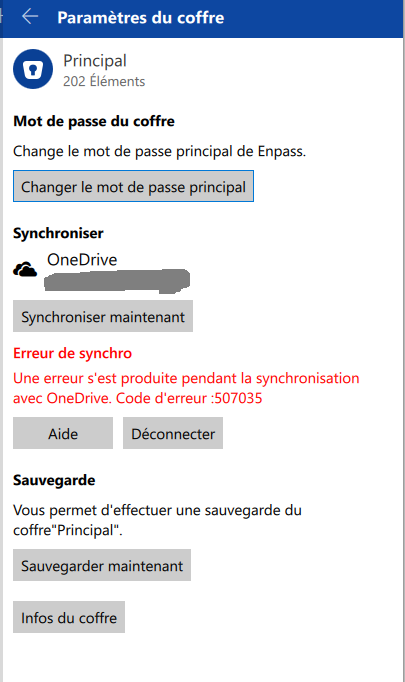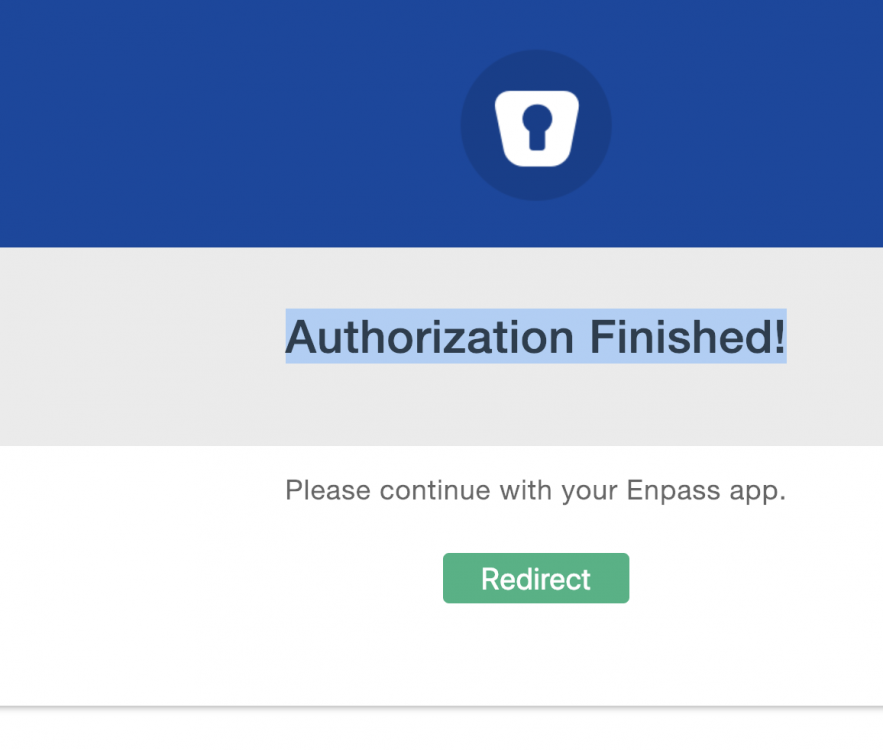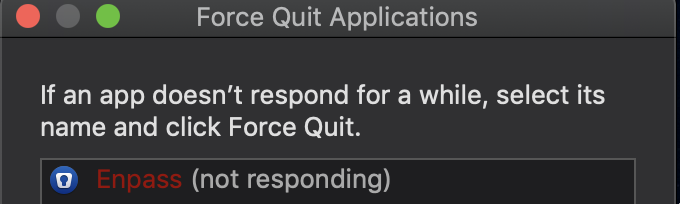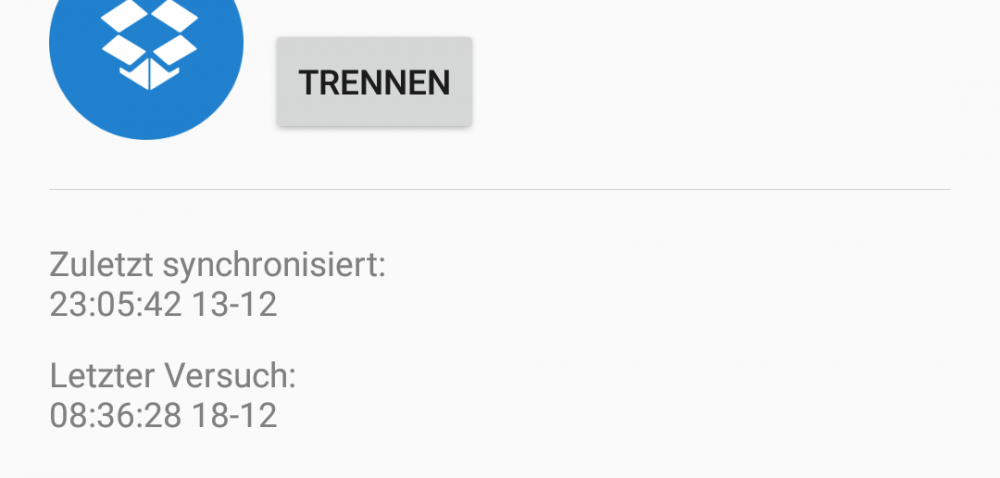Search the Community
Showing results for tags 'sync'.
-
repostin after 5 weeks of no replies
-
- overwrite cloud device
- synchronize
-
(and 2 more)
Tagged with:
-
PROBLEM: "Last Synchronized" field is blank. I even tried the "Sync Now" button, and the field still is blank. Perhaps worse, my vault isn't getting sync'd or backed up. Thank you.
- 2 replies
-
- synchronize
- sync
-
(and 5 more)
Tagged with:
-
How/Where do I enter the DropBox authorization code into Enpass Desktop? Thank you. Enpass Windows Desktop v6.0.6 (323) Enpass Extension v6.0.2
-
Problem: Setting up Sync is not working with Dropbox (maybe others too). Environment: Enpass Windows Desktop v6.0.6 (323) Enpass Extension 6.0.0.1 Chromium Web Browser 73.0.3683.103 (Official Build) (64-bit) (not default browser) (Enpass Extension installed). Google Chrome (default browser) (Enpass Extension not installed). Repro Steps: When I setup Dropbox Sync via Enpass Desktop: Enpass Desktop opens the default browser. I don't use the operating system default browser with Enpass, therefore don't have the Enpass Extension installed on the default browser. I use Chromium as my browser, which is not the operating system's default web browser. Enpass Desktop sends an authentication link to the default browser to Dropbox. Since I don't use the default browser, I copy and paste the authentication link to my default browser. The browser that I use is Chromium, with the Enpass Extension installed. When I log into Dropbox via authentication link and approve the authorization, Enpass doesn't recognize the authorization, and does nothing. Potential Reasons: Chromium not fully supported. Chromium is not the default browser. Enpass will open the default browser (which I don't use Enpass Extension) with the authentication link, I manually copy the authentication link, and paste the link. There's some sort of communication between: Enpass Desktop <=> Enpass Extension <=> Browser that is not working. Thanks
-
Hello, I just managed to enable webdav, but it still won't sync. I entered the right url username and password. I get an message: "Sync Error Password of data on WebDAV is required" When I tap on Resolve, I can enter the webdav password again. Afterwards it gives me an weird message: "Please note that after the sync, the password of data on WebDAV will be changed to password of "Tresor-Name" vault." What does this mean? What can I do? I am using an iPhone XR on the latest iOS version.
-
Hello dear community, I use Enpass Version 5.6.9 on my Ubuntu Linux machine and bought the Enpass App Version 6.0.6 for my Android Device - whenever i create a new entry on my desktop machine the records on the android device stay the same - it seems they were never again updated after the day of first installation. I already disconnected the Sync to Dropbox on both Devices and then re-connected them again, but that didn't help.Please give me some advice how to solve this nasty problem. EDIT: Solved it by updating Enpass on Linux Machine to 6.0.6 - passwords immediately auto synced. Nice. kind regards, Lupo
-
I click the Set Up Sync button. Click DropBox. I get the DropBox API Request Authorization webpage. I click Allow. I get the Authorization Finished web page. But the Desktop App is spinning and waiting....for something. Enpass Windows Desktop v6.0.6 Enpass Chrome Extension v6.0.0.1 Chromium 72.0.3626.121
-
Windows10 Phone, Enpass version 5.5.7, PC Desktop version 6.0.6 (323) on Windows 10 Lately the synchronization across devices with google drive doesn't work. Although the devices are connected and logged in to the google drive account, when i launch the sync process it says that the synchronization was successful but the new items created in one device do not appear on the other device. I am not sure when this started, possibly after the last updates. I also tried to disconnect and reconnect to the google drive account but it did not solve the problem.
-
We currently have the possibility to store a backup of a vault on device an then select a location, but we can't sync using this way. It would be interresting to have this feature so I could use any cloud service I can mount on ios to store my data?
-
Hello, it seems to me, that since last update of enpass (Windows store version 6.0.4 (268)) sync with OneDrive is broken. I use enpass on my PC, notebook and iPhone. Everytime I add a password on any device and sync with OneDrive, I got a "Sync Error - Conflict in syncing data with OneDrive.". After resolving the error by merging, the error shows again on the next change I made - even if I do it only on my PC (all other devices are off at this moment...). Disconnecting und reconnecting doesn't solve the problem. Do you have any recommendations, what I can do?
-
Dear all, upon trying to sync with my existing OneDrive backup from the desktop application 6.0.4 (268), I receive the error message "Something went wrong while syncing to OneDrive. Error code: 504035". Until c. 2 days ago, this was not the case. I already tried resetting the sync and resetting the sync including deletion of the backup on OneDrive. Does not make a difference, though, I still get the same error message. How can I set up the sync again? Thank you and regards, Frank
- 5 replies
-
- 504035
- code 504035
-
(and 2 more)
Tagged with:
-
Set up Enpass on home (Windows 10) PC and iOS device, synced via DropBox. Now want to set up on work (Windows 7) PC. But due to restrictions by my company, I cannot access DropBox on work PC (actually, while on work network). Is it easy/safe to just change the sync location to another cloud service, such as OneDrive? Any specific steps I need to follow to ensure no loss of data?
-
Hi, I have an issue with my OneDrive sync after updating my Enpass desktop App on my Windows 10.0.16299.904 PC. It was working before updating to Enpass v6. The error number is 507035. Your help is much appreciated. (I am also still using Enpass app on a Win 10 Mobile phone but I've noticed it can't sync anymore with Desktop v6).
-
Cannot sync from the iOS version of Enpass v6.0.1 (199) (and earlier v6) using Dropbox. This is under iOS 12.1.2 9 (iPhone Xs). Dropbox authentication within the Enpass iOS app works just fine, but when the initial sync occurs for the primary vault it results in a red "Sync error / Conflict in syncing data with Dropbox. Resolution required." ID/Passwords checked, double-checked against other working Dropbox accesses, re-tried multiple times. Disconnecting and reconnecting do not work; same error occurs (even after force-closing the app). The iOS Enpass v6 otherwise works fine with its existing set of passwords in the local vault, and with anything I add manually. Just no sync via Dropbox. However, the free basic v6.0.2 (240) Win 10 (legacy) desktop apps I use at two different locations work fine with Dropbox: they both happily sync with the same Dropbox account and same credentials as attempted with the above iOS app, for the same primary vault with the same master password. Dropbox apps\enpass\vault.enpassdbsync exists and is being updated from the desktop apps. Of note is that this same lashup - same phone w/ iOS 12, same desktops - worked A-OK with Dropbox sync between them with Enpass v5. All these Enpass v5 installations, sharing a common Dropbox sync, were updated to v6. As I recall, I updated the (purchased) iOS version to v6 first, and immediately had this same Dropbox sync error. I subsequently updated the (free) Windows 10 desktop versions from v5 to v6 and had no trouble resuming Dropbox sync on and between the desktop apps. I should mention that retaining or removing the old v5 sync_default.walletx file makes no difference in resolving this issue (it was present along with the vault.enpassdbsync, after the v5->v6 update, until I tried moving it out of the way to see if that helped). Of further note is that I do have a secondary vault, which is successfully syncing between the iOS phone and the desktops via Google Drive. However, this Dropbox sync problem on the primary vault was occurring, just as described above, BEFORE the secondary vault was created a day or so ago. The iOS phone has no content/ad blocker running nor anything of that sort. Straight-up Safari browser, normal iOS Dropbox app is installed. I'm trying to avoid losing my vault on the iOS phone, which I anticipate might occur if I uninstall Enpass there and reinstall and STILL can't sync. But I guess I'll do what I gotta do. So: Any advice on what "resolution" is "required" to satisfy the "Sync error / Conflict in syncing data with Dropbox. Resolution required." error? There doesn't seem to be any error # or logging info that I can see.
-
login Google Drive and Authorization Finished redirect to Enpass app , the app is not responding. my mac version : 10.14
-
Hello all, just got updated to Enpass 6 across my devices (iOS, Win10, MacOS) and my previously working sync with my Nextcloud is now broken. Error 908417 is shown on all devices. I already deleted my old Enpass sync-folder from Nextcloud - still no success... Any help is highly appreciated. Thanks! Solved: After switching from lighttpd to nginx, the problem is resolved. According to Enpass support, my lighttpd version was too old.
-
Today is THE day : upgrading Enpass to 6.0.0 on all my devices (Linux, Android, Windows) Went fine on Linux & Android : after installation, the first launch of Enpass 6.0.0 detected existing vault, and went through an "upgrade" of the local database, telling me once successfully completed, that all parameters had been reset. I simply re-configure Enpass, including webdav synchronization on Owncloud, and all went fine (successfully testing some modifications within the vault : sync OK). Doing the same on Windows, first showed a different behavior : Enpass 5 detected the need to upgrade and proposed to download, but then, I had to manually launch the install program freshly downloaded. Once installed, my first run of Enpass 6.0 didn't detect any existing vault (strange compared to Linux and Android behavior). I simply went through a vanilla install, setting up Owncloud sync through webdav, and my new vault was re-created locally (downloaded from the Cloud to local Windows drive). But after my first passwords modifications locally on Windows, when I tried to sync, I get the following message (translated from FR) : "error during sync with Webdav. Error code : 909997" Anybody faced the same ? Thanks,
-
Hi, since updating to Enpass 6.0.0 on iPhone SE iOS 12.1.2 I can't setup synchronization with Dropbox. Setup stalls when trying to sign in to Dropbox to link with Enpass: Syncing with Dropbox works with Win10 Desktop-Version and on iPad pro 10'' iOS 12.1.1. Workaround is syncing with iCloud, but I have to renew the link to iCloud in the Desktop-Version periodical. Any help to connect to dropbox with iPhone?
-
Hi all, after updating to v6.0 I get the following error message: Enpass is running on Windows 10 Enterprise, Enpass is the latest available version on MS Store v6. For sync I use owncloud v10.0.10 with Let's encrypt certificate. Additional Information: Enpass seems to have access to the owncloud server. I can see a folder "Enpass" created, containing a file "*.enpassattach" So far I tried: un- and re-installing Enpass restarting windows dis- and re-connect to owncloud Many Thanks in advance!
-
Hello, I upgraded to 6.0 today and was really looking forward to the vault feature in the hope that one vault would be shared while the other would not. My setup consists of 3 windows devices and 2 android devices (each with their own PRO licence). I managed to generate the new vault but when I come to tell it to sync to the same google drive location I get an error telling me that this is not possible. In my opinion the name of the first vault was system generated while 2nd vault onward require a name. Can't this name be used to generate a unique file name? Thanks and Regards,
-
Dropbox Sync is not working since beginning of december for android. Reinstalling and forcing sync does not work either. I suspect this is a bug?
-
The first thing I tried with the new android beta-app was to synchronise with dropbox. I clicked synchronise with dropbox, opened the dropbox website and autorised the oauth-token and got the message "continue in the app" or " redirect to app" or some similar message. But when I clicked that button nothing happened. If I went back to the app manually, the app was still waiting for the oauth-token and nothing happens. I tried this multiple times and always the same error. (later I realised this might not be supported, and I would need to use a backup-file and restore from that. But still an error or a warning or something would be nice if this is the problem)
-
So I'm having an issue with the beta. I cannot sync with a webDAV connection because the option is grayed out. Also, OneDrive syncing only allows for a personal OneDrive account and not a 365 account.
-
Hi, I have been a user of Enpass since the Windows Phone days. Purchased a licence back then and used to sync to my OneDrive. After being forced to move to Android, I again purchased an Android licence to have my passwords synced between my PC and my Android device. I recently noticed while setting the app up on a new phone that the permissions requested to access OneDrive seem to have increased since the last time I went though the exercise. Enpass needs your permission to: 1. Sign in automatically Signing in with your Microsoft account will automatically sign you in to this app. 2. Access your info anytime Enpass will be able to see and update your info, even when you're not using this app. 3. Work with its own folder in OneDrive Enpass will be able to open and edit files in the "Apps/Enpass" folder. 4. Access OneDrive files Enpass will be able to open and edit OneDrive files, including files shared with you. Before posting here, I came across this forum topic dating back to 2017 where another user had exactly this problem, and was assured that it would be taken care of soon. Looks like a year and a half later, the problem still exists. https://discussion.enpass.io/index.php?/topic/1248-microsoft-account-permissions/&tab=comments#comment-3759 Like Steffan said, Enpass should not need anything except the third permission in the list above. Letting Enpass, or any other app for that matter, have the ability to see and update my Microsoft account info anytime, and have access to all my OneDrive folders, is not something I am comfortable with. Do you guys have a time line for having this problem resolved? Thanks, Joe.
-
I have been using Enpass successfully on my PC and I have also got the Ipad app. However, the Ipad says, "Currently there are no items in the list." It shows my Onedrive name at the top, but when I click 'sync' nothing is added. Is there a way of making it work?