-
Posts
504 -
Joined
-
Days Won
13
Posts posted by Manish Chokwal
-
-
Hey @Rico,
Please contact us on support@enpass.io along with the purchase receipt so that we can assist you better.
-
Hey @disappointed,
Please accept our sincere apologies for the inconvenience this may have caused you. It is certainly understandable that you are concerned about this new issue, and I have referred it to the appropriate team for investigation on a high-priority basis. In the meantime, your patience and cooperation are greatly appreciated here.
-
Hey @pineman,
It is appreciated that you informed me about the existence of this issue. My team has been alerted for further investigation at a high priority. In the meantime, your patience is highly appreciated here.
-
Hey @Rico,
If you have purchased Enpass from PlayStore or AppStore, please try the following steps to move your license to a new mail ID:
- Open Enpass → Go to Setting → Account → Change email → select ‘Use Email’ <New mail ID> → Enter OTP which you received on new mail ID → Select Proceed when pop prompts.
- If changed successfully, perform step 1 on all the devices.
Otherwise, kindly contact us on support@enpass.io along with the purchase receipt so that we can assist you better.
-
Hi @all,
I appreciate you for being patient with us. We have released iOS Enpass v6.8.4. Kindly update and share feedback.
-
Hi @all,
Thank you for being patient with us. We have released a new version update 6.8.4 for iOS. Kindly, update and share your feedback.
-
Hi @all,
I appreciate you for being patient with us. I would like to share that we have released Enpass v6.8.4 for iOS. Kindly update and share feedback.
Hey @Bachsau,
I understand your concern that you are experiencing multiple issues with the Enpass. In order to assist you better, kindly elaborate more about the issues so that I can assist you better.
-
Hey @Jonesdds,
I appreciate your response. It seems there are some issues with the data file uploaded to iCloud. Also, let me explain and clear up your doubts about the previously shared steps:
- To begin with take a manual backup of your data on all the devices.
- Now, disconnect the iCloud sync from your iPhone and iPad. As you have mentioned that it is already disconnected and showing an error while connecting to iCloud so let it be disconnected.
- In addition, select the option "Delete data from the iCloud" on your Mac. It will clear the Enpass data from iCloud.
- Now, try to reconnect iCloud sync on the Mac to upload the correct and updated data on the iCloud.
- If Mac synced successfully, sync the iPhone and iPad it will restore the latest data from the iCloud.
-
Hey @Mokaraa,
Thank you for being patient with us. I suspect there might be multiple password fields in that item. Please try the following steps and share the results:
- Open the item detail page.
- Under the detail page observe a show "Webform" button.
- If the “show webform” button is shown, click on that.
- If any password is shown on that page then clear it as well.
- Also while edit, check all the fields on the items detail page that have the field type as password.
- If yes, then change the password in that field also.
-
Hey @Aneth29,
Thank you for letting us know about this issue. In order to resolve this issue, I would suggest you try the following troubleshooting steps:
- Take a backup of the Enpass Data. Open Enpass app -> Setting -> Advanced -> Backup -> On Device -> Save.
- Now, erase everything from the Enpass. Open Enpass -> Setting -> Advanced -> Erase Everything.
- Restore data using the backup file. From the welcome screen -> On Device.
- Sync the Vault with the Dropbox Account.
- Let us know if the issue got resolved.
SI-3148
-
Hey @databoy2k,
Thank you for informing the presence of this issue. I have shared it with the concerned team for further investigation. In the meantime, your patience is highly appreciated here.
SI-3153
-
 1
1
-
-
Hey @lexvo,
Thank you for reporting the presence of this issue and the certainly appreciate your efforts in trying to resolve this issue by performing certain troubleshooting steps. In order to assist you better, please help me with the following details:
- Share the Enpass version and OS information.
- Did you install Enpass from a store or our official website?
- Help me with the Safari browser version.
- Are you getting any error messages while using the extension?
-
Hey @Jonesdds,
Thank you for reporting the presence of this issue. I would suggest you try the following steps and share the results;
- Firstly, take a manual backup of your data on all the devices.
- Secondly, disconnect the iCloud sync from all your devices.
- Make sure to select the option "Also, delete data from the iCloud".
- Now, try to reconnect iCloud sync on the device that has the latest data. If synced fine, sync the rest of the devices.
-
Hey @David Jameson,
I appreciate your response. Our team has reproduced this issue and working on fixing it. In future updates, its fix can be seen. In the meantime, your patience and cooperation are highly appreciated here.
SI-3070
-
Hey @allenke
Please accept our apologies for this inconvenience. However, on checking with our backed team, I've been informed that the user has tried making payments twice from our official website. As of 18th Oct 2022, allenouyangke@icloud.com, our payment gateway vendor, FastSpring, declined both orders for unknown reasons. I'd suggest contacting them at support@fastspring.com for more information.
I hope you found this information useful. Please contact us at support@enpass.io for more information.
-
Hey @all,
Thank you for being patient with us. Our team has reproduced this issue that is specific to Android 13 and working on fixing it. In the meantime, your patience is highly appreciated here.
-
 2
2
-
-
Hey @David Jameson,
Thank you for sharing the details. If you want you can go back to NextCloud, please try the following steps and share your findings:
- Disconnect the iCloud sync -> Make sure to select the option "Also, delete data from iCloud".
- Open Enpass on the device that has the latest data. Sync it with the WebDAV NextCloud and you can refer to this FAQ for better help.
- If it syncs successfully, syncs the remaining devices as well.
-
Hey @all,
Thank you for sharing your feedback. I have shared it with the concerned team for further investigation. In the meantime, please confirm this issue occur only after updating to v6.8.3.
SI-3145
-
Hey @David Jameson,
I appreciate your response. I understand that every week NextCloud was asking to re-authenticate which was resolved by deleting the Enpass folder from the NextCloud. In order to assist you better, please help me with the following details:
- Make sure you are using Enpass v6.8.3 and share the details of the macOS version.
- Did you install Enpass from a store or our official website?
- Also, please refer to this FAQ.
- At this moment, are you using WebDAV NextCloud or iCloud to sync the data?
-
Hey @chl,
I appreciate your efforts in reporting the presence of this issue. I would suggest you sync your data with a cloud account and reinstall the app. Let me know if that helps.
-
Hey @Kin& @FlaviaOli,
Welcome to the Enpass Community Forums.
I appreciate your efforts in reporting the presence of this issue. Our team has reproduced this issue and working on fixing it. Soon an updated patch will be released to resolve this issue. In the meantime, your patience is highly appreciated here.
SI-3125
-
 1
1
-
-
Hey @solgar,
Welcome to the Enpass Community Forums.
Thank you for sharing the presence of this issue. Kindly, check if you have enabled the options "Android Using accessibility" and "Enpass Keyboard" from the Enpass Autofill settings as shown in the picture below. Let me know if that helps.
-
Hey @disappointed,
I appreciate you for being patient with us. Our team was able to reproduce this issue and working on fixing it. Soon with an updated patch, its fix will be released. In the meantime, your patience is highly appreciated here.
-
Hey @Nick_,
Thank you for sharing the video. Our team has reproduced this issue and working on fixing it. Soon with an updated patch, it will be resolved. In the meantime, your patience is highly appreciated here.


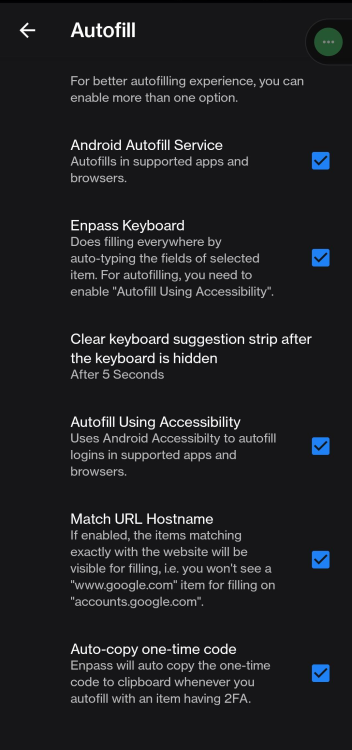
OpenSSL 3.0
in Data Security
Posted
Hey @Ivarson,
Currently, Enpass is not using OpenSSL version 3.0.