-
Posts
1604 -
Joined
-
Days Won
89
Posts posted by Abhishek Dewan
-
-
-
Thank you for reporting the presence of this issue in our Enpass beta version. It will be fixed in the upcoming update. We appreciate your patience in the meantime.
#SI-2681
-
 1
1
-
-
Hi @footcalf
Welcome to the Enpass Forums.
I have forwarded your concern to the dedicated team. As soon as they reply back with a resolution, I will be sure to update you on this forum. We appreciate your patience in the meantime.
#SI-2680
-
Hi @laptopleon
We ask whether the application was downloaded from Mac AppStore or our official website to get the log files. It helps in reproducing the bug on our end, due to which the issue could be occurring.

-
Hi @laptopleon
Thanks for me notifying that the shortcut CMD-E is working in Elementor.
It actually doesn't have to do with which Enpass plan you are using; instead, it seems that updating the Firefox browser fixed it for you. Enpass recommends keeping the Enpass app/Extension/Browser updated as updates iron out any bugs. In case this issue arises again, feel free to post on this forum, and I'll check it for you.
-
Hi @Thomas67
Welcome to the Enpass Forums.
Currently, it is not possible to sort categories manually or alphabetically. However, I have duly noted your comment and shared it as feedback with the dedicated development team so they may consider it for future Enpass versions. Enpass appreciates your patience in the meantime.
#SI-2676
-
Hi @ng4ever
The significant difference between Premium Plan and Family plan is that Premium Plan is an individual plan. With Family Plan, you can grant access to Enpass Premium License to up to 6 people. To know more about the features, pricing and advantages of the Enpass Family Plan, kindly refer to the following link -https://www.enpass.io/pricing/.
-
Hi @laptopleon
Thank you for sharing the Enpass Extension version.
For a thorough investigation of the issue, could you please share the Enpass app version you are using on your macOS and whether you downloaded the Enpass app from Mac AppStore or our website? I will then get it checked with the team.
-
I will gladly assist you with your query and change your email address. Kindly contact us on support@enpass.io with the purchase receipt and the email address to which you wish to change. After verifying the details, I will process your request.
-
Hi @david
Thanks for the suggestion.
I have forwarded your comment as feedback to the dedicated development team so they may improve upon this behavior. Also, could you please share the version of the Enpass app, OS, browser, Enpass extension, and the website URLs where the one-time code is not automatically copied? I will then get this further investigated with the team.
#SI-2662
-
Hi @laptopleon
To assist you better with your query regarding Enpass blocking WordPress Elementor shortcuts, kindly share the version of the Enpass app (Website or Store) and Enpass Extension you are using. I will get this further investigated for you.
For the drop-down menu not working on web pages, we have already reproduced this issue on our end. Our tech team is working on resolving it, and it will be fixed in the upcoming update cycles. As a workaround, for now, you can add the websites on which this issue is occurring to the block list on the Enpass Extension Settings page. Here's how you can do it
-
-
Hi @DiddlySquat
Due to the nature of our offline password manager, we do not currently support the synchronization of settings across multiple devices. However, I have shared your feedback regarding this feature request with our dedicated development team so they may consider it for future Enpass versions. We appreciate your patience in the meantime.
#SI-2547
-
Hi @HC289
Welcome to the Enpass Community.
Our dedicated team is still working on resolving this issue. Unfortunately, I cannot provide you with a timeline, however, please know that I closely follow this case and will update you here on this forum regarding a fix. Thank you again for your continued patience.
-
Hi @Bustr
Unfortunately, I will not be able to provide you with any ETA at the moment. Our dedicated team is currently investigating its feasibility, and I have also shared your feedback with the team. Your patience in the meantime is appreciated.
-
Hi @gabeweb
Thanks for the suggestion.
I have taken note of your request and have shared this as a feedback with our dedicated development team so they may consider this for the future versions of Enpass. Your patience is highly appreciated!
#SI-2663
-
 1
1
-
-
Hi @david
When you autofill on the websites where 2FA is supported, the One-time code is automatically copied. You just need to paste the code in the 2FA field on the webpage. I would also suggest checking that you have the "Automatically copy and fill the One-Time code" enabled under your Enpass Settings -> Browser -> Autofill.
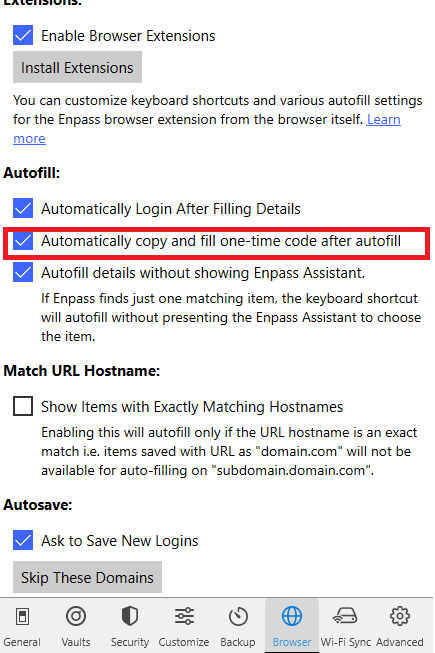
-
Hi @Deuntje
Our dedicated team is still working to resolve this issue. I am unfortunately unable to provide you with any timeline, but please know that I am closely following this case and will inform you if there are any updates here on this forum. Enpass appreciates your patience in the meantime.
-
Hi @JFS
To assist you better with your query, please share the below details with me and I'll get this investigated for you -
- I'm curious what you mean by 'problems with webforms if the forms are sent by Enpass'. Could you please elaborate more?
- The version of the Enpass app (website or Store), OS, browser and Enpass Extension you are using.
- A screenshot of the error that is occurring and a short video showing this issue (with a dummy account) would be helpful.
- The URL of the web pages where you are experiencing this issue.
-
Hi @Vibsi
I can certainly understand your disappointment in this situation. Rest assured that Enpass is aware of this concern, and I am closely tracking this case. Will post any updates regarding a fix on this same forum thread. Thanks for your patience and understanding in this matter.
-
Hi @all
The Enpass Extension feature for Safari iOS 15 is already in development. We are working on implementing it as a priority in upcoming versions of Enpass. Thank you for your patience in the interim!
#SI-2324
-
 1
1
-
-
Hi @Bustr
I can certainly understand your disappointment in this case. In addition to valuing the feedback we receive from our users, We strive to improve our application and make it more user-friendly. As @Discordant suggested, you can view the item's password by clicking on the eye icon next to the password field when you are typing the password. Please refer to the below screenshot for reference -
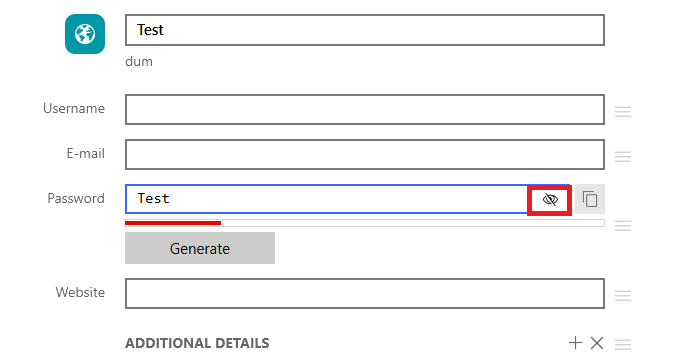
If you are referring to making the master password visible on the lock screen, you will be pleased to know that it is already on our development roadmap, and we are checking its feasibility at this time to include it in future versions of Enpass. We appreciate your patience in the meantime.
#SI-1905
-
Hi @skinnyneo
Welcome to the Enpass Community!
Thanks for sharing your valuable insight regarding registration. It's great to hear that you were able to register with your Apple private relay ID and that the matter was resolved. I'm sure this information will be helpful to others who face a similar concern.
Cheers!
-
Hi @Dizzy
Welcome to the Enpass community!
Thank you for bringing this issue to our attention. Our dedicated testing team has been notified of this concern, and I will keep you posted regarding any updates here. We appreciate your patience in the meantime.
#SI-2635
-
Hi @ReneS
Thank you for the details.
We have identified the bug on our end which is causing this issue and will be releasing a patch to address it in the near future. We appreciate your patience and support in the meantime.
#SI-2410
-
 1
1
-

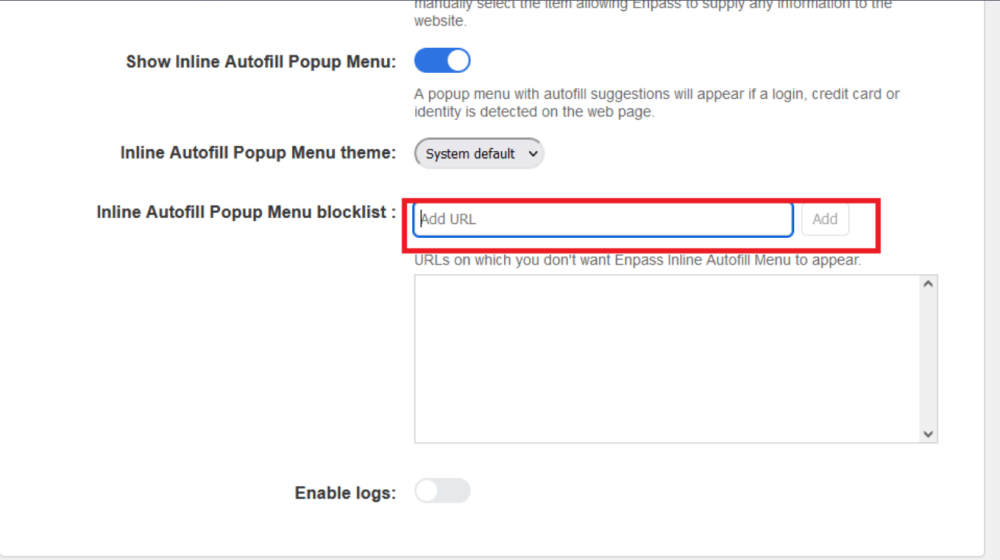
Family Plan vs One Time Plan ?
in Enpass Support & Troubleshooting
Posted
Hi @ng4ever
You can go for multiple Enpass One-Time premium plans as well for your family members instead of the Enpass Family plan. In addition, you can share the data between your family members easily by creating a shared vault. Please refer to our helpful guide on how to do so.