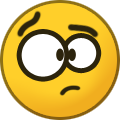-
Posts
1588 -
Joined
-
Days Won
52
Everything posted by Garima Singh
-

Add a top-bar for dragging the popup window
Garima Singh replied to Marcus Quinn's topic in Feature requests
Hey @Marcus Quinn Welcome to the forum! We really appreciate you for exploring the app and giving time in this valuable suggestion. The suggestion has been noted and forwarded to the development team for further consideration. Thanks. -
Hey @download1music Thanks for writing in. Have you tried the above steps to change the registered email. If this doesn't help, please share the Enpass purchase receipt at support@enpass.io along with the link of this forum post so that we can assist you better. Thanks.
-
Hey @Jonas EnP Thanks for notifying us. I'm glad to know that the problem has been resolved. Thanks!
-
Hey @Clander Thanks for writing back. As you have mentioned that you have restored third vault of Enpass on other devices except Linux. In that case, please follow the below steps to restore the same vault of Enpass on Linux by using the following steps- Take the backup of same vault of Enpass data from your windows desktop using these steps. Open Enpass > Click on 'Settings' > Click on 'Vaults' and select the third vault > Click on 'Backup now' given at the bottom > Select the location and save it. Now login to your Dropbox cloud account on your windows desktop and upload the backup folder in the Enpass app folder. Now login to your cloud account on your Linux device, download the same backup folder data and save it locally. Open Enpass on your Linux--> Settings --> Vaults --> Create a new vault by clicking on '+' > Restore the data from the backup file saved locally. Hope this helps.
- 8 replies
-
- 1
-

-
- linux
- ubuntu 20.04
-
(and 2 more)
Tagged with:
-
Hey @Romanicus Thanks for writing back. I am glad to know that the problem has been resolved. Please let us know if you have any concerns with Enpass. Thanks.
- 5 replies
-
- history
- windows 10
-
(and 1 more)
Tagged with:
-
Hey @user from keepass Welcome to the forum! We are extremely sorry for the trouble you have been facing from a long time. I would like to share that this feature is already in our road map and our team is working on it. Hopefully, the same will be available in the future version of Enpass. Your patience will be highly appreciated. Thanks for understanding.
-
Hey @electrolund Sorry for the trouble you are having. For quick troubleshooting, please disable the auto-fill feature and enable it again. Also, add dummy data in any of the login categories and then try to auto-fill and share your findings. For more details, please refer to this link of our user manual. If the problem still persists, please share the following details so that we can investigate where the problem could be. On which device and OS version are you having this issue? Which Enpass version are you using on the same? Can you please let me know on which website are you facing this problem? If possible, a screenshot or video of the issue to investigate it better? Thanks.
-
Hey @software2000 Thanks for writing in. Due to frequently requested features and few major bugs, it's been a delay to implement this feature. However, I'm really glad to say that our team is already working on it. Hopefully, the same will be available very soon. Thanks for understanding and co-operation.
-

Full-Time Windows Hello in Enpass 6
Garima Singh replied to tox1c90's topic in Windows 10 (Store version)
Hey @software2000 Thanks for writing in. Due to frequently requested features and few major bugs, it's been a delay to implement this feature. However, I'm really glad to say that our team is already working on it. Hopefully, the same will be available very soon. Thanks for understanding and co-operation. -
Hey @poshgeek Thanks for writing back and describing the requirement of your suggestion. I completely understand and admit that in such cases, sync issue can happen and a notification will be really useful to resolve this issue from happening. Thus, I have shared your suggestion with the team. Thanks for the co-operation.
-

Autofill Samsung internet
Garima Singh replied to Anon9898's topic in Autofilling and Desktop Browser Extensions
Hey, Thanks for using Enpass and writing to us. Thanks for letting us know that you would like to see support for the same. Significant user demand is a big factor that determines our priorities for new features. We really appreciate you for exploring the app and giving time in finding this valuable suggestion. The suggestion has been noted and forwarded to the concerned team. Thanks. -
Hi All, Thanks for the patience. To help us diagnose this error further, could you please perform these steps- Download the debug version of Enpass from this link for windows device. Disconnect the vaults from syncing(temporarily of course) Enable logs by following the steps- Open Enpass --> Settings --> Advanced --> Logs --> Enable it. Then setup sync again with WebDAV and wait for error. When you receive an error code --> Go to Advanced settings --> Logs --> Copy the Logs in any text editor and share with us via mail at support@enpass.io. Also please confirm if there is different master password on different devices connected to same cloud? Thanks for the co-operation.
-

Check logins for availability of 2FA
Garima Singh replied to mike4president's topic in Feature requests
Hey @mike4president Welcome to the forums! Thanks for using Enpass and writing to us. Yes, we'll be working on such a feature shortly, and hopefully, it'll be available soon. Thanks for the suggestion! -
Hey @poshgeek Thanks for describing the scenario. We really appreciate you for exploring the app and giving time in this valuable suggestion. The suggestion has been noted and forwarded to the development team for further consideration. Also, your iCloud session expires periodically for security reasons. To avoid this, you first need to disconnect the sync with iCloud from Enpass settings, then again enable it, and you’ll be redirected to the iCloud login page. Here you just have to enable “Keep me signed in” as shown in this FAQ. To stop getting the sync issue with Google-drive and webdav, please share the screenshot of the issue/error if it appears again in future so that we can assist you further. Thanks for the suggestion!
-
Hey @STiK Sorry for the trouble you are having. I have shared your inputs to the team. Hopefully, an update for Enpass will be released soon in which we've significantly improved auto-fill feature. Please stay tuned for the new update and let us know if the problem still persists after the updated version. Thanks.
-

Enpass 6 constant cpu usage with webdav syncing when locked in background
Garima Singh replied to lucesan's topic in Mac
Hi @lucesan Thanks for reporting this issue. I have noted down this issue and notified the QA team to look into it. Thanks for your cooperation. -
Hey @Mariusz Thanks for sharing the details. I have noted down this issue and forwarded your inputs to the QA team to look into it. Will get back to you once we receive any update or of we need any other info. Thanks for your cooperation.
-
Hey @CopperDragon Welcome to the forum! We really appreciate you for exploring the app and giving time in finding this valuable suggestion. The suggestion has been noted and forwarded to the development team for further consideration. Thanks for the suggestion!
-
Hi @Jos Berkers Thanks for reporting this issue. I have noted down this issue and notified the QA team to look into it. Thanks for your cooperation.
-
Hey @Ryushin Thanks for writing in. We really appreciate you for giving this valuable suggestion. The suggestion has been noted and forwarded to the development team for further consideration. Thanks.
-
Hey @STiK Sorry for the trouble. If you've not already done so, rearrange the username field line above the email and then try to auto-fill on the particular website/app and share your findings. To do so, you may refer to this link. Thanks.
-
Hey @luckytlodge@gmail.com and @JJK Thanks for writing in. To sync your Enpass database so that you can access and edit the database saved in Enpass on all of your devices, please follow the steps mentioned below- Open Enpass on your device1 and go to Enpass settings --> Click on 'Vaults' --> Select the vault which you wish to sync or share ---> Select ‘Set up Sync’ and choose a cloud account to your database. Enter your cloud account details, follow the instructions, and wait till the sync is done. Open Enpass on your other devices--> Click on ‘Settings’ → Click on ‘Vaults’ --> Click on “+“ and create a new vault/ Select the primary vault ---> Select ‘Set up Sync’ and choose the same cloud account from which you had enabled sync on your device1 as in step 1. Once the sync is done, the database from your device1 will be restored(visible) on other devices. Note- Please follow the above steps to sync any number of devices. Also, you can refer to this FAQ. Let me know if you have any query. Hope this helps!
-

Sync lost: Password of data on OneDrive is required
Garima Singh replied to Octapus's topic in Desktop
Hey @frankttz Sorry for the trouble. Please follow the below steps to restore the Enpass data from cloud- Open Enpass and create a new vault --> Click on Restore from the particular cloud --> Login the cloud account--> Click on Continue --> Enter master password (same you using before)--> Tap on 'Continue'. If the problem persists, please share the following details so that we can investigate where the problem could be. On which all devices and OS versions (mention all) are you using Enpass? Which Enpass version are you using on each device? Are you able to access all Enpass data on any of the devices? Thanks! -
Hey @Jimmyy Welcome to the forum! To sync your Enpass database so that you and your wife both can access and edit the database saved in Enpass. To do so, please follow the steps mentioned below- Open Enpass on your device and go to Enpass settings --> Click on 'Vaults' --> Select the vault which you wish to share with your wife---> Select ‘Set up Sync’ and choose a cloud account to your database. Enter your cloud account details, follow the instructions, and wait till the sync is done. Open Enpass on your wife’s iPad--> Click on ‘Settings’ → Click on ‘Vaults’ -->Click on “+“ and create a new vault/ Select the vault you wish to sync ---> Select ‘Set up Sync’ and choose the same cloud account from which you had enabled sync on your device. Once the sync is done, the database from your device will be synced with your wife’s iPad. Also, you can refer to this FAQ. Let me know if you have any query. Thanks.
-
Hey @AgentBrownie Welcome to the forum! We would like to share that our Dev team is looking into this issue to resolve and hopefully, a fix will be available in the future update. Thanks for your co-operation.