-
Posts
1588 -
Joined
-
Days Won
52
Everything posted by Garima Singh
-
Hey @Tobi Thanks for sharing the required inputs. We've been able to reproduce the issue and assigned it to the team for a fix.
-
Hey @Ahmer Thanks for writing in. To edit the mapped web-form, click on Show Webform option given at the bottom of the particular item detail page. Also, we have noted your suggestion to add the same in our user manual and notified it to the team. Attaching a screenshot for your reference.
-

Autofill issue with Bank of America Mobile Android App
Garima Singh replied to paulsiu's topic in Android
Hey @paulsiu Just an update- The auto-fill issues with bank websites and apps has been fixed in the latest beta version of Enpass (v6.6.5). Thanks! -

No autofill with bank account since last Enpass update
Garima Singh replied to tomndiaye's topic in Android
Hey @tomndiaye & @eccki We have fixed the auto-fill issues with bank websites and apps in the latest beta version of Enpass (v6.6.5). Please check the same and share your feedback. Thanks! -
Hey @Dirk Cleiren There are 2 types of devices- Which never need master password to unlock Enpass (Full-time Windows Hello support) : These devices have a special hardware– TPM, to securely store the master password so that Enpass can request it at the time of fresh start and Windows upon verification through Hello can provide it to Enpass to unlock keychain. So we don't ask user to enter master password at fresh start of Enpass. Which requires to enter master password manually, when Enpass starts for the first time: These devices may not have TPM hardware or the Windows doesn't recognise that device as a valid TPM to support full time unlock. It seems that you are using the type-2 of the device and your key security key doesn't support full-time Windows Hello unlocking. The same we have mentioned in our FAQ. One can check if his/her device supports Full time Hello through an app provided by Microsoft, as I have mentioned here in another Forum:
-
Hey @Marinus Thanks for the patience. We have fixed this issue and the beta version of the same will be available soon. Please bear with us.
-
Hey @lexvo Thanks for notifying that your problem with auto-filling OTP is now working perfectly.
-
Hey @lexvo Glad to know that your issue has been resolved. Thanks!
-
Hey @lexvo There are 2 scenarios when the Enpass app gets locked and we need to unlock it using the master password of the app or the PIN/Bio-metric feature- When app quits: In these scenarios, the app gets automatically locked. To avoid this, you can control these behavior of Enpass by General setting options of the Enpass app. Auto-Lock in case of inactivity: Enpass app gets auto-locked as per the settings you have made on the auto-locking behavior of the app. To avoid locking in case of inactivity, you can control the auto-lock behavior by disabling the particular option. Thanks!
-
Hey @johnq Thanks for sharing the details. Currently, Enpass only gives the save Web-form option if there are username and password field in the Web-form page. If both fields are available and still you are not getting the option to save Web-form, then please let us know on which website you are facing this issue along with the Enpass version you using on the same device.
-
Hey @Tobi To check this issue better, we will require few details from you. Please share the below info- On which device and OS are you getting this issue? Which Enpass version you using on the same device? Are you getting this auto-fill issue on PayPal website or app? If the issue is on Android device, share the options you have enabled from Enpass Auto-fill settings (Android Auto-fill or Auto-fill using accessibility)? Thanks!
-
Hey @lexvo Thanks for writing in. Could you please check if you have enabled 'Auto-copy OTP' from Enpass Auto-fill settings on your iOS device. If the same is enabled, Enpass will auto copy the OTP after filling the login details; which sometimes gets auto-copied and we can auto-fill it by paste it.
-
Hey @Tobi Thanks for writing in. Yes, you can auto-fill on the desktop using the browser extensions. Enpass Browser extension/plugin works with chrome, Firefox, safari, edge, opera browsers to auto-fill the details. Once installed the Enpass extension with the browser, open the particular webpage and fill the login details. Now when you click on submit/login, Enpass will auto-capture the website page and login details using the extension. To do so, please make sure that Ask to save new logins from the Enpass Browser Settings is enabled. Once the details get saved in Enpass, you can click on the Enpass extension directly after opening the specified webpage and fill the details from the plugin. Or you can manually add the item detail within Enpass and use the Enpass extension to fill it in the particular webpage. Let me know if you have any concerns while doing so.
-

Unlock app windows with device Apple or Android
Garima Singh replied to Benoit63's topic in Feature requests
Hey @Benoit63 We have noted your suggestion to unlock Enpass app on Windows and Linux device using the mobile or apple watch and shared it with the team. Thanks for showing your interest in this feature. Keep suggesting! -
Hey @jport36 Welcome to the forum! I would like to share that the this feature has been implemented and will be available in any of the upcoming releases. Thanks!
-
Hey @iosman001 Thanks for writing in. It seems that you are using older version of Enpass (v5), please update the app to its latest version of Enpass and let us know your feedback.
-
Hey @BalimBalim Welcome to the forum! We've been able to reproduce the issue on our system and shared it with the team for a fix. Thanks for reporting this.
-
Hey @Inkx @hispanico & @Phil123 Thanks for the confirmation. We were unable to reproduce this issue on our systems and we believe this bug is specific to your environment. In order to test this again, we need some more input from you. The following program 'procmon' will let you capture and record events from Enpass app and tell us why it is running slow. You can save that file and share it back to us via PM or via mail at support@enpass.io - Download Process monitor from here. Close Enpass if already running. Open Process monitor and add this filter- 'Process Name' --> 'Contains' --> 'Enpass' --> 'Include' (Attaching a screenshot for your reference). Now open Enpass, wait for white screen/freezing issues and then once it's open then close it. Save profiling information in Process monitor by going to File->Save, make sure to select 'All events'. Also, let us know the below details- Did you start facing this issue recently - like after an Enpass update, or did you face the same problem earlier as well? Share your system info (device specifications, model, OS version) on which you are getting this error? Are you using any firewall on the same device? Please confirm if the issue resurfaces after the app freshly installed or after setting up the sync and restoring Enpass data. Did you set the Enpass data location to a network folder?
-
Hey @Martin_Wieland Thanks for reporting this issue. The issue has been reproduced and shared with the team for a fix.
-

When updating a password, keep old ones on history
Garima Singh replied to Isma's topic in Feature requests
Hey @Isma Welcome to the forum! Glad to share that the password history feature is available on all the platforms. You can check the steps to do so in our user manual on Desktop , iOS and on Android. Thanks! -

WebDav sync failure after Synology WebDav update
Garima Singh replied to BCMguy's topic in Cloud Sync
Hey @BCMguy We regret the problem you are facing, but we’re here to help. To proceed with the troubleshooting, please share a demo account of your WebDAV server over PM or via mail at support@enpass.io, so we can set up the sync at our end and check for issue. -

Apple watch double click for accessing enpass app
Garima Singh replied to Lele D.'s topic in Feature requests
Hey @tuttimann Thanks for writing in. The requested feature of Apple Watch Support for macOS without Touch-ID is already been implemented and will be available in any of the upcoming releases. Stay tuned! -
Hey @Dirk Cleiren Thanks for writing in. Whether the full-time Window Hello will work on any device totally depends on the Windows itself. To determine the compatibility of the device to support Full-time Windows Hello (feature is only available with Enpass Store version), Enpass relies on this API provided by the Microsoft . It is the only way to distinguish whether the security keys are generated by a legit Hardware TPM. There is little Enpass can do in this case. Although for external TPM is available in the market we cannot ensure that they will support the given API. Also, the system should comply with the requirement as mentioned in this FAQ.

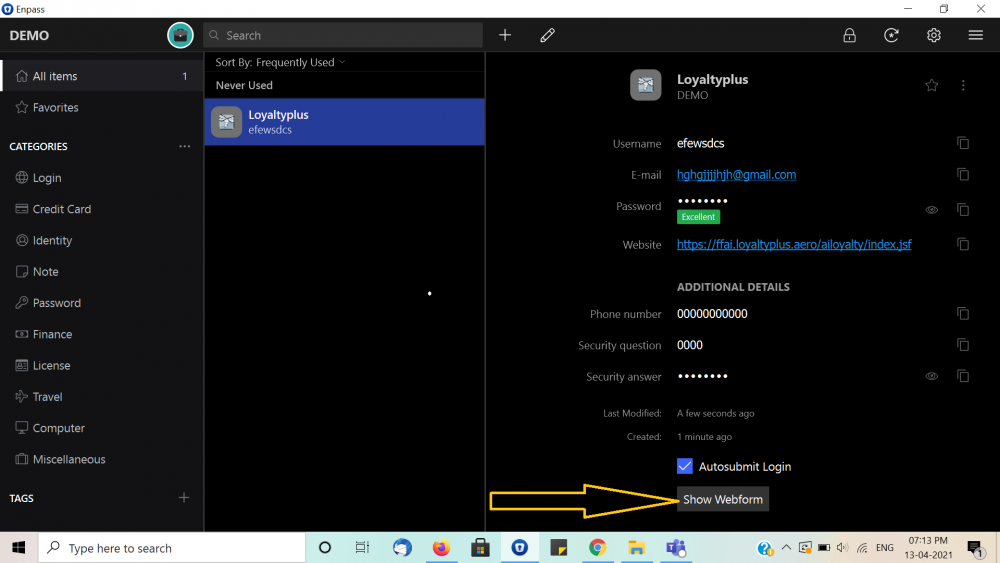
.thumb.png.ae0390c127b130927733277708ff8e7b.png)