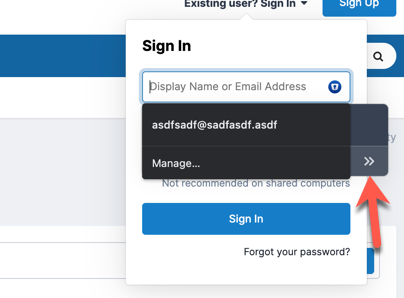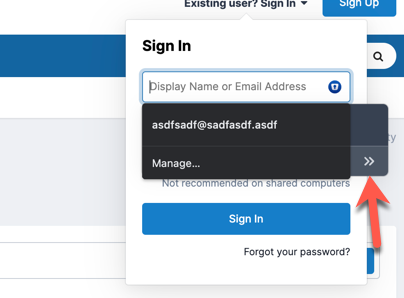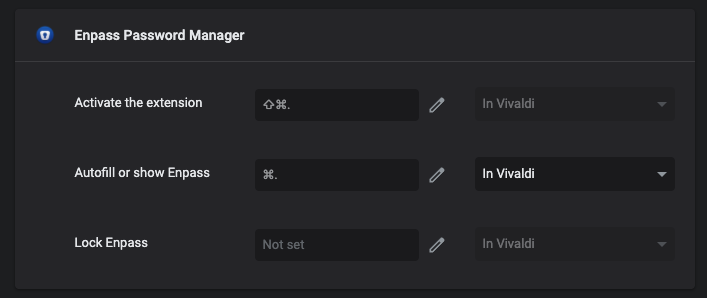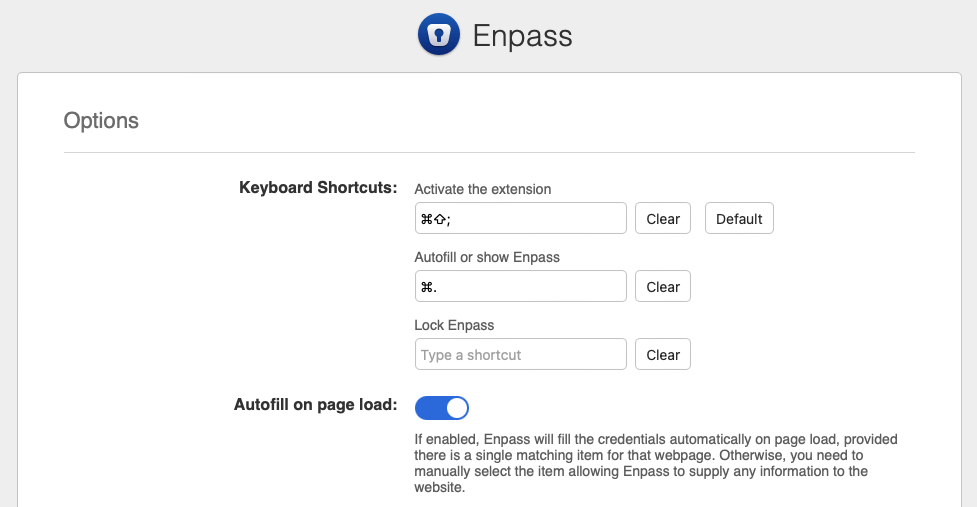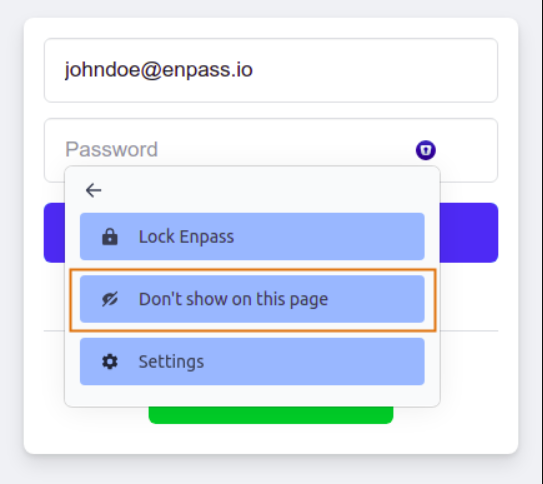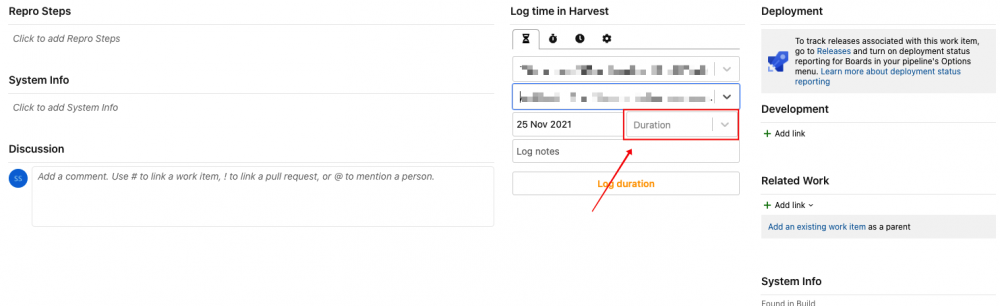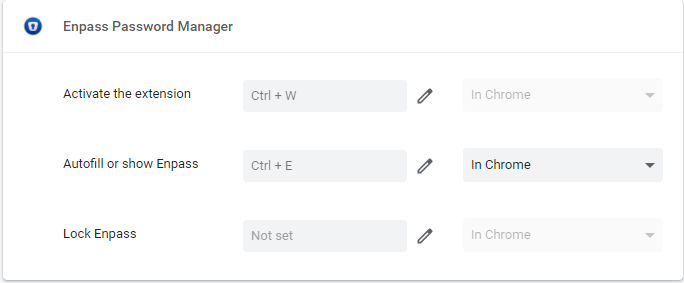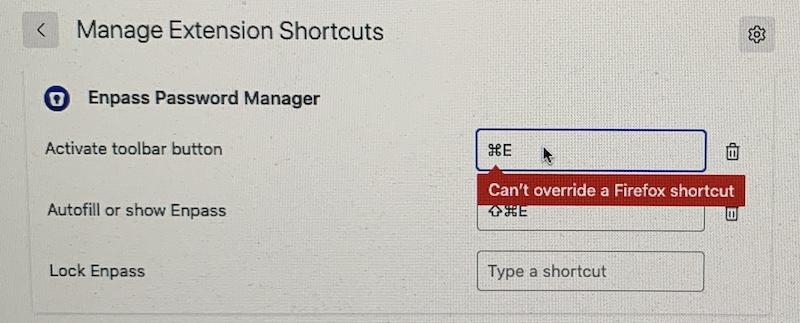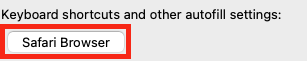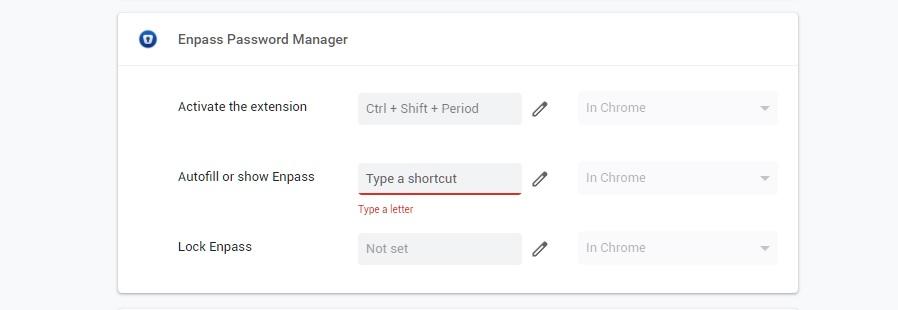Search the Community
Showing results for 'autofill'.
-
Click To Unlock Enpass
ggedde replied to Dypsis's topic in Autofilling and Desktop Browser Extensions
Thanks @Discordant I agree with you on other Password Managers or the Browsers Password Manager, but I think there should be a way to hide the Browser's Autofill Suggestions. Currently, if you click on the Escape key it hides the browsers autofill suggestions while keeping focus on the input, but clicking on the input again will just show the autofill suggestions again. So maybe the enpass extension can present a Escape key click or something like that. I think for now another option would be to hide the "Show Inline Autofill Popup Menu" on page load, but still keep the input icon so the user can click on that instead. Related issue here: I think if you allowed this feature and a user clicked on the icon then the enpass extension should be able to enable an Escape key click and then show the "Inline Autofill Popup Menu" or if really needed clicking on the icon would remove focus from the input which should remove the browsers autofill suggestions, then clicking on a login which fills in the form should then add focus back to the input or form. I think those are pretty easy methods. -
This also happens with Chromes Autofill suggestions. I would prefer not to disable this feature in chrome, but instead have the Enpass In-Line menu show above the suggestions. Possibly have a setting for this. OR is there a way to disable/hide the browser's autofill suggestions while Enpass's In-Line menu is showing, but then once it is gone then re-show the autofill suggestions if needed. See Here
-
Click To Unlock Enpass
ggedde replied to Dypsis's topic in Autofilling and Desktop Browser Extensions
@Gulshan Dogra and Enpass Team A few things. First off, thanks for the software and the updates. Firstly, I really like the icon that shows in the input field that I can click on to enable the enpass in-line menu login features, but as described above the automatic display of the in-line menu has some issues. I wish there was a setting to disable the automatic in-line menu on page load, but keep the icon in the input field. Currently if I disable the in-line menu in the Browser Extension settings it will also remove the input icon. Further if in-line menu is disable on page load, clicking on the input field icon should then show the in-line menu as it does now. I will make a separate issue for this. Secondly, the in-line menu shows behind my input autofill suggestions making it difficult to select or see the results of the menu. As seen below. It would be ideal if this in-line menu would show above the suggestions. Or at least add a setting so it can be set to show above the suggestions. I will make a separate issue for this. Thanks -
Hello, Thanks, this works so far, after disabling autofill feature. I will be doing some more testing today/tomorrow and report back if the issue happens again. With disabling this feature, i think Enpass extension works just like it worked before this last 'fancy' upgrade? Please advise
-
Hello @celavakosa, Before downgrading the Enpass version, I would suggest you disable the Inline autofill feature from the Enpass extension settings. Let me know if that works. For further investigation, please share the details of the Enpass version (Store or Website version) and OS information.
-
I am trying to setup the Enpass extention 6.7.4 with the latest Vivaldi 5.0 on macOS. I would like to use cmd+. to autofill / show enpass. Also I cannot set the shortcut to activate the extension to cmd+shift+; Unfortunately nothing happens when pressing the shortcut. Also other shortcut does not work. Is this a general issue of the extension or is there a workaround? With Safari the configured shortcuts works as expected:
-
Hi @Mazy Autofill Pop-up covered by Google Chrome Password manager - It may happen if you have saved items in your Google Chrome browser manager. Google Chrome does not allow to disable its own password manager, that's why you may see the overlapping of password managers in some instances. We suggest exporting your Google Chrome passwords to Enpass and then clearing the chrome saved passwords to use your Enpass password manager optimally without hindrance. Autofill Pop-up covered by Safari Password manager - On Safari, you can disable the default password manager by following the steps below - Click the Safari menu and choose Preferences. Click the AutoFill icon. Turn off all the AutoFill settings: “Using info from my contacts,” “User names and passwords,” “Credit cards,” and “Other forms. #SI-2469
-
Click To Unlock Enpass
alanj replied to Dypsis's topic in Autofilling and Desktop Browser Extensions
I'll second that. It's incredibly annoying as pops up on many fields even when not related to userids or passwords. It also sits on top of buttons and fields I need to access. So an option to remove it completely would be ideal please, or do I have to remove the browser extension and forgo the autofill? Alan -

Click To Unlock Enpass
Gulshan Dogra replied to Dypsis's topic in Autofilling and Desktop Browser Extensions
Hi @Dypsis, Welcome to the Enpass Community. You can not make it less intrusive or smaller but can manage the inline function by following steps if you select Don’t show on this page: this will add the current URL to the blocklist, thus preventing Enpass to show the Autofill popup menu in the future for this URL. Later you can unblock the URL list from the extension settings. -
Hello, here ist my question: When I saved my identity in enpass, ist it possible to fill out forms automaticly, for example, if I want to buy anything from an internet-shop? I mean, name, adress, phone-number etc.? Thanks for your answer.
-
I have last version for MacOS, Chrome for it and Enpass. The new browser extensions (the first with autofill inside webpages) does not work often and brakes most of dialog box with standard text boxes.For example if you try creation of a chat using google chat, the Extension appears into the users list and does not permits at all insertion of new users. Simply the dialog appears and suddenly disappears. Disabled extension solved the problem. Look forward a new update with bug fixed..
-
I got the exact same issue while filling in the working hours in Harvest.io through Azure Devops. - The dropdowns refuse to activate when the "Show Inline Autofill Popup Menu" is enabled.
- 52 replies
-
- 1
-

-
- googlesites
- iframe
-
(and 2 more)
Tagged with:
-

In chrome extension Strg(Ctrl) + Alt not working anymore
Manish Chokwal replied to SvenS's topic in Windows 10 (Store)
Hello @SvenS& @randomguy, We are aware of the concern of setting new a shortcut & getting accustomed to it, but for a deep robust browser and Enpass Extension integration in the long term, Enpass extension lets the browsers control the keyboard shortcuts natively. Also, this way Enpass Extension doesn't interfere with a browser’s default shortcuts. For example, users can use "ctrl+key" or "alt+key" to activate the extension or to autofill (as shown in the picture below). -

Chrome extension - Visual bug and autofill bug after unlock
Manish Chokwal replied to Tobl's topic in Mac
Hello @Tobl, Welcome to the Enpass Forum. Thank you for reporting the presence of this issue. To assist you better, please help me with the following details: Share the details of the Enpass version (using store or website version) and OS information. Are you using a multi-screen setup? Just to clear it, when you open the extension on Chrome, does it look the same (red screen) as shown in the given picture? Does the autofill issue occur on a specific website? It would be so helpful if you could share a short video? -

In chrome extension Strg(Ctrl) + Alt not working anymore
Manish Chokwal replied to SvenS's topic in Windows 10 (Store)
Hello @SvenS, Recently, we have released a new version of the Enpass app and its Extension which has an inline menu feature for a smoother autofill functionality. Enpass extension now lets the browser control the keyboard shortcuts natively that means users can set their preferred hotkey as per their convenience. For more details, please visit our user manual. -
Using "Ctrl + Shift + ." shortcut might be related to Multi Account Containers that you linked to. Not being able to set autofill shortcut to be "Ctrl + /", it's Enpass, not Firefox. What bothers me with this behaviour is that Enpass has made it so that Firefox (or any other browser) default keyboard shortcuts are not permitted anymore to be used as a Enpass keyboard shortcut and these settings are hardcoded to new version of Enpass Extension. What Enpass should do instead, is to check system keyboard bingings in Firefox (and other browsers) since in macOS at least you can alter every possible keyboard shortcut to be something else. In my case, I have defined Firefox default "⌘ + e" shortcut action to have other shortcut in order to free that key combination "⌘ + e" to be used as a Enpass shortcut for autofill in Firefox. Safari has no use for "⌘ + e" shortcut by default so it still works in there but not in Firefox anymore and would appreciate universal solution across these two browsers. As others have stated, I've also developed muscle memory to fill in password with my chosen keyboard shortcut after years of usage and find it disturbingly worrying that these kind of changes to basic behaviour of autofill are dropped without A SINGLE NOTICE to users. Not to mention the fact that Enpass's life long default key combination "⌘ + /" is not working anymore. Hilarious. New version of Enpass Extension cannot use Firefox default key combinations as a shortcut, even though it has no functionality binded in to it whatsoever at least in my case.
-
CTRL + # was my autofill shortcut for years. Not the new extension tells me it's an invalid shortcut. The shortcut still opens the extension even if not set anywhere. I never need to open the extension. I just need the autofill shortcut to be not blocked and CTRL + # hardcoded to something that I would not consider that useful at all.
-
After update, hotkey opens new tab; Autofill doesn't work
MerchAndDice replied to kingliam's topic in Mac
What bothers me with this behaviour is that Enpass has made it so, that Firefox default keyboard shortcuts are not permitted anymore to be used as a Enpass keyboard shortcut, and these settings are hardcoded to new version of Enpass. What Enpass should do instead, is to check system keyboard bingings in Firefox (and other browsers) since in macOS at least you can alter every possible keyboard shortcut to be something else. In my case, I have defined Firefox default "⌘ + e" shortcut to be something else in order to free that key combination to be used as a Enpass shortcut for autofill. Now with new version of Enpass this key combination cannot be used anymore because it is Firefox default key combination, even though it has no functionality binded in to it. This happened to me before I updated to Firefox 94.01 so this must be due to Enpass, not Firefox.- 3 replies
-
- autofill
- browser exension
-
(and 4 more)
Tagged with:
-
Love the new Inline Autofill Popup menu!
TVO replied to MarcSupilami's topic in Autofilling and Desktop Browser Extensions
Hi, Autofill Popup is not working (does not appear) on my Safari on MacOS Monterey. It is working on Chrome on MacOS but on Safari 15.1 the behaviour has not been changed. Anything I can do to fix it? Thanks -
It isn't turned on by default. You need to go into the browser plugin settings to turn that feature on if you want it. If you use Safari's password filling feature and Enpass you should only have one of those two turned on for inline filling, or they will get in each others way visually (just as it does for 1Password). Make sure the Enpass extension is enabled in Safari, then select the hamburger menu item on the bottom left: Select Settings from the popup menu that appears. Then click Browser Settings. Then click the Safari Browser button at the top of the window: This will open a new settings window as a tab in Safari. In that window, turn on the switch next to the Show Inline Autofill Popup Menu item: From then on you'll see an Enpass logo on login/password fields similar to the way you see a key if you have Safari's password filling feature turned on.
- 2 replies
-
- 3
-

-
- autofill
- safari extension
-
(and 1 more)
Tagged with:
-
Windows Hello doesn't work on system boot, must restart Enpass
Plexion replied to PGTipz's topic in Windows 10 (Store)
Not sure what change was introduced in the latest version, according to the change log, the browser inline autofill was added. However, the Windows Hello feature is finally working as it should have been on version 6.7.4 (934) on Windows 10. You will need to disable and re-enable Windows Hello authentication in the Enpass app to achieve this. Hope this will not be reversed in the future updates. -
So i think it’s lot of noise for not that much change Command + / still works in Mac Safari For Firefox and Chrome - I changed to Command + . Almost the same Also with autofill not happening at the text field itself, there is really no need to use the command shortcut as i can simply use the drop down key to select my account. I LOVE the changes. I think most people are having issues because they may have disabled the autofill icon in text fields. If you do that, the keyboard shortcut isn’t really needed. My only concern is 1. I am unable to set default password manager on macOS Safari which means the keychain username/password overlaps with Enpass. I don’t want to disable autofill username/password on Safari Mac as I use it on iPhone as well 2. Any update on Enpass launching a safari iOS extension to help with similar auotfilling and saving of new passwords? Thanks
-
If Enpass understands this, why was it not explained to users when the change was made? Why are users left to discover this on their own when their muscle-memory keyboard shortcut no longer works? And it can't be a "better autofill experience" if it doesn't work the same across all browsers. The improvement I'd prefer to see is for the autofill to work more reliably. At least 1/3 of the time, it doesn't work at all, even on sites it did work on moments before.