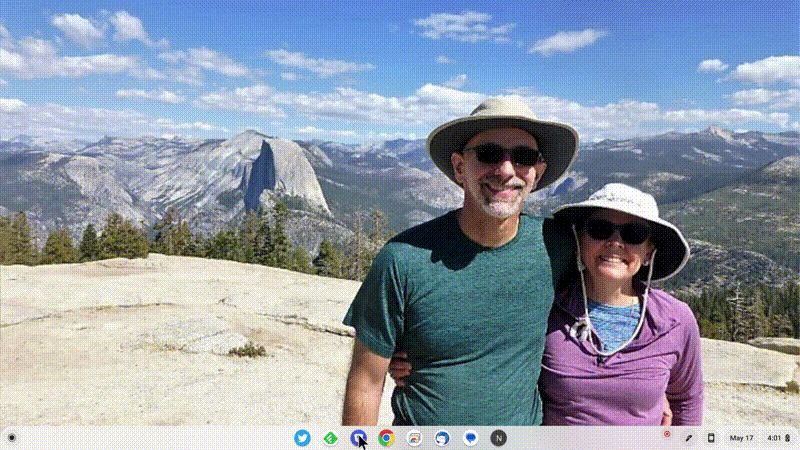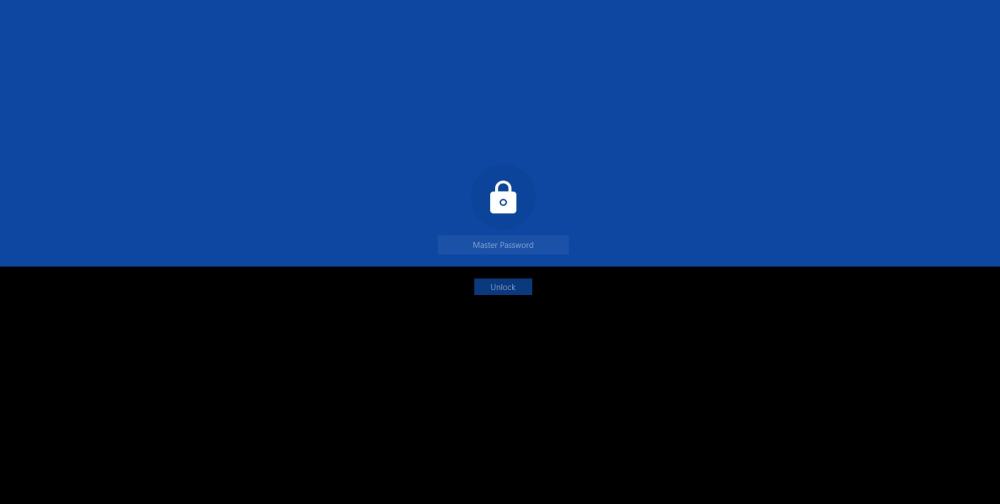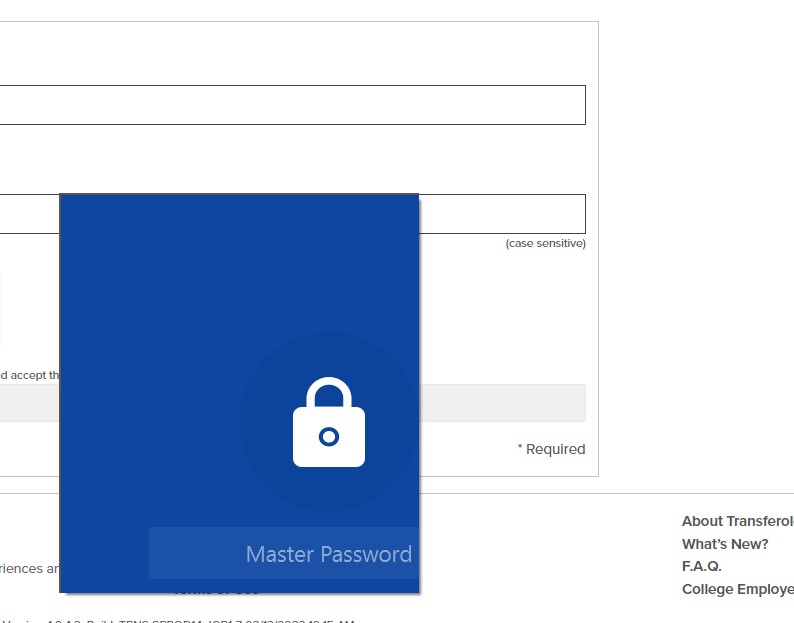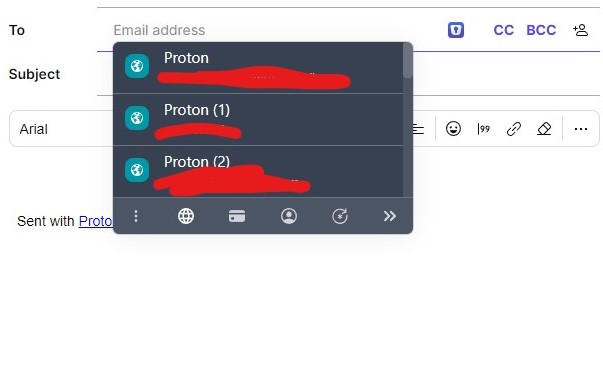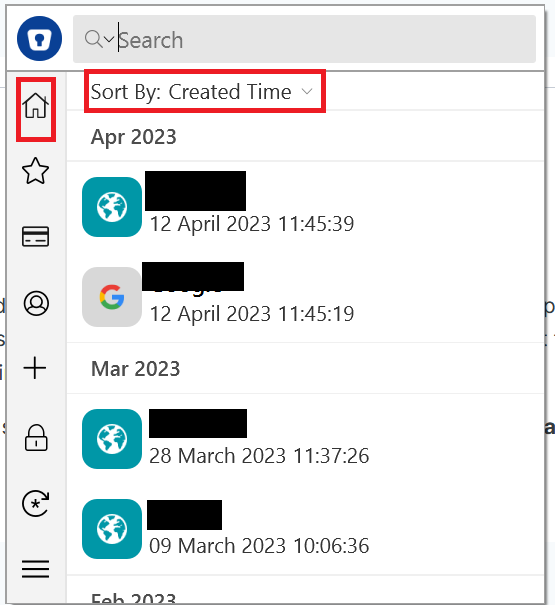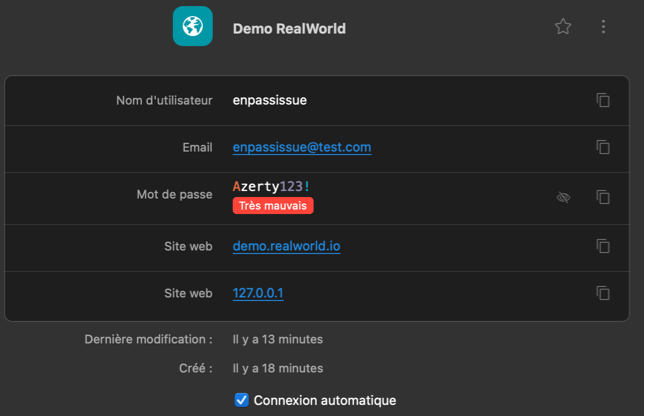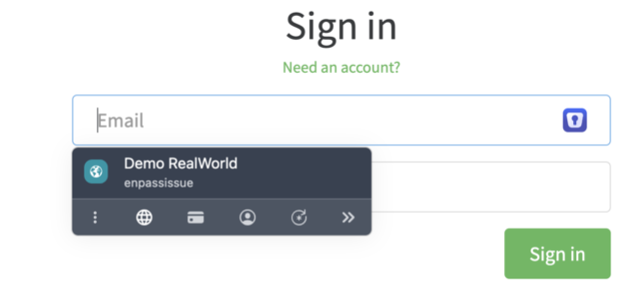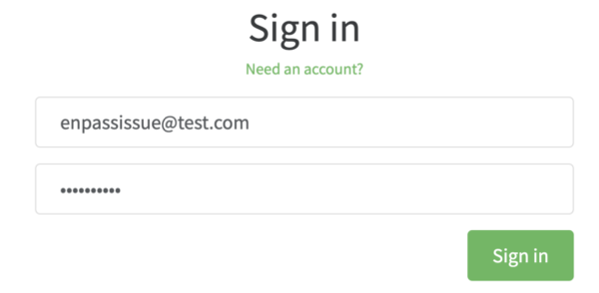Search the Community
Showing results for 'autofill'.
-
Since Enpass 6, favicons are used based on the first URL-field in a item. There are cases where you have an item containing a URL, say a Software License, where the URL is only used to get a suitable favico. You have another item for the actual login, and the URL's lead to the same domain. Currently, there's no way to prevent the license-item from showing up at the login-page (if you disable autofil in whole, the login-post won't show neither). The fact that inline autofill and legacy autofill uses separate logic is a problem of its own. Make it easier to use favicon without the item being suggested in login-pages. perhaps a checkbox in the post that disables autofill for both inline and legacy autofill. Enpass 6.8.4, Linux.
- 1 reply
-
- 1
-

-
Hi Abhishek, Once I get the error, the connection between the app and extension does not get established automatically. I have to manually disable/enable the 'Autofill in Chrome browser ( beta)' option from the Enpass Autofill settings in order for Chrome to "see" Enpass. Thank you! - Rory
-
Hi @rorywohl Thank you for sharing the details. We were able to reproduce the bug on our end due to which this issue is occurring, and our team is now working on a fix. While we work on fixing this glitch, could you please confirm once you get this error, does the connection between the app and extension gets established automatically or do you have to manually disable/enable the 'Autofill in Chrome browser ( beta)' option from Enpass Autofill settings?
-
Hi Abhishek, I will do better than telling you what happens, I will show you as well. Attached is a screen capture showing: A freshly booted chromebook I click on Enpass to start the application & enter my password I show you the settings > autofill configuration to verify that autofill is enabled I start Chrome I go to discussion.enpass.io I click the "Existing user? Sign in" link The "Sign In" dialog appears I click the Enpass icon A new tab in Chrome opens saying that Enpass is "Looking for Enpass App..." Which then changes to the "Connection Error!" message
-
Hi @CeePeeBee Could you please confirm if you tried the steps I shared in this post? If not, kindly try them and share your findings with me - Ensure that you have ticked the checkbox for AUTOFILL IN CHROME BROWSER under Enpass app Settings → Autofill. That you have allowed access to Enpass in your Antivirus/Firewall/VPN settings. Also try disabling them to see if the issue persists. (If you are using such services, do share their names) Also, try clearing the cache and cookies of the browser. If the issue persists, please share the version of the Enpass app and OS you are using.
-
Did you ever get this sorted? I have the same issues on a Chromebook. Enpass is flaky at best. Sometimes the autofill opens Enpass, other times it moans and says the autofill isn't ticked (it is), and still other times absolutely NOTHING happens.
-
Hi @vivek To investigate this concern thoroughly, please share the version of the Enpass app, OS, Enpass Extension and browser you are using. Regarding (2), Whether the full-time Windows Hello will work on any device totally depends on the Windows/Device itself. To determine the compatibility of the device to support full-time Windows Hello (feature is only available with Enpass Store version), Enpass relies on this API provided by the Microsoft. It is the only way to distinguish whether the security keys are generated by a legit Hardware TPM. I would suggest you to perform the following troubleshooting steps: Remove Windows Hello Fingerprint and PIN from W11 Settings -> User Accounts -> Logon Options. Setup Windows Hello PIN and Fingerprint again. Now From the Enpass security settings disable and re-enable Windows Hello and reopen the app. However, Enpass prompting to enter master password occasionally is expected behavior. As for (3), could you please mention where exactly is the Enpass dialog popping up for you and share that URL with me? Also, a screenshot as a reference would be very helpful in investigating this concern. "Also, it would be nice if passwords can be saved even if you are not logged into Enpass" - As Enpass is an offline password manager, all your data is stored locally on your device. In order to autofill/save new Items on the Desktop version, the Enpass app needs to maintain a connection with the Enpass Extension. Hence, it is required for the main app to be running in the background to autofill/save new items. To learn more about autofill using Extension, please refer to this link.
-
Hi @vivek To assist you better with your queries, please share the version of the Enpass app, OS, Enpass Extension and browser you are using. As for the concerns you have shared - 1) "Failure to resize correctly after connection to larger monitor from laptop (see image)" - Our team is aware of this issue and a patch addressing this concern will be released in future Enpass versions. 2) "Windows Hello does not show up sometimes for login (see image) " - Enpass app may occasionally prompt you to enter your master password (for example, after unsuccessful PIN attempts). So, it is important to create a strong but memorable password that you do not store anywhere that it could be discovered. For security purposes, it is not possible to recover your Master Password. 3)/4) "Showing the Enpass "unlock" dialog unecessarily/Showing Enpass credit card autofill for random text boxes" - Kindly share the the URL of the webpages on which you are facing this concern and I'll get it checked for you. 5) "There should be a way to hide the "unlock Enpass" dialog somehow" - At the moment, it is not possible to hide the 'Unlock' button/dialog box as it is used to access the app. 6) "The save new password dialog should show the email and password fields immediately" - For troubleshooting purposes, I would recommend checking our handy guide and ensuring that you are not missing any crucial steps while saving new Items. If the issue persists, please share the URL of the webpages on which you are facing this concern and a short video showing the issue (You can share the video with us at support@enpass.io and mention this forum).
-
Hi, I noticed there are a few very annoying glitches that Enpass frequently has: 1) Failure to resize correctly after connection to larger monitor from laptop (see image). This essentially results in the window being stuck on the screen with no option to exit the program or get rid of the blue box. Instead, Task Manager has to be used to kill Enpass. 2) Windows Hello does not show up sometimes for login (see image). I don't understand why the app sometimes shows a Windows Hello fingerprint dialog, and then reverts to the password screen. This could be very dangerous if the user had indeed forgotten their password. 3) Showing the Enpass "unlock" dialog unecessarily (i.e. in the Protonmail email client, when I try to fill in the email subject line "unlock Enpass" or a bunch of logins in a dropdown is presented to me). This is only supposed to show on login, not in the Compose box. 4) Showing Enpass credit card autofill for random text boxes (i.e. it once showed fill CC on a survey site). This is a severe security flaw which should be remedied by requiring the user's input before offering the selections. 5) There should be a way to hide the "unlock Enpass" dialog somehow. 6) The save new password dialog should show the email and password fields immediately. Sometimes, I am forced to hit "show more" to edit these field when Enpass makes a filling mistake. Will it be possible to fix these issues?
-
I've been an enpass user for two years now. Safe to say I don't regret buying enpass.Enpass is one of the only password manager that can autofill like butter. As for getting updates... I know enpass doesn't get enough updates but the current version is fine. Also I don't know what bugs other people are talking about but earlier this year enpass had an authentication issue with Dropbox. They fixed the issue and pussed an update within a week. If you still don't want enpass then look into other passowrd managers.(Most of them are disappointing)
-
I see what you are referring to. But I have only four login-items under April 2023 for recently used, which doesn't even fit to the logins where I copied passwords out from, it also doesn't fit to the amount of autofill logins, other login-entries were involved and used (they are used April but shown in March 2023). And Frequently Used items has six items show as frequently used, where I can tell, nope two of them are never used this much. But before I/we continue this thread and feedback/request, I will try a cleanup/reset by removing Enpass from the Desktop device, (+ Library data) and try to reset everything with a fresh reinstallation and sync afterward. Coming back to this topic then, in a month, with a result.
-
I can confirm this behavior. On a A13 Poco X3 Pro, no autofill in browser anymore. Tested in Chrome, Vivaldi, Firefox.
-
Possible solution as I posted here: ##################################################################### >> CONFIRMED WORK AROUND: DISABLE: "Show Inline Autofill Popup Menu" Setting in Enpass Browser Extension Settings: chrome-extension://kmcfomidfpdkfieipokbalgegidffkal/pages/settings/option.html ####################################################################
-
Possible solution as I posted here: ##################################################################### >> CONFIRMED WORK AROUND: DISABLE: "Show Inline Autofill Popup Menu" Setting in Enpass Browser Extension Settings: chrome-extension://kmcfomidfpdkfieipokbalgegidffkal/pages/settings/option.html ####################################################################
-
Confirming issue is no longer present after using the following workaround (also posted above). ##################################################################### >> CONFIRMED WORK AROUND: DISABLE: "Show Inline Autofill Popup Menu" Setting in Enpass Browser Extension Settings: chrome-extension://kmcfomidfpdkfieipokbalgegidffkal/pages/settings/option.html #####################################################################
- 8 replies
-
- not responding
- high cpu
- (and 6 more)
-
Enpass tray panel not showing newest items
Abhishek Dewan replied to jyuviole's topic in Enpass Support & Troubleshooting
Hi @jyuviole Welcome to the Forums. If I have understood your concern correctly, and do correct me in case I'm wrong, you are referring to Enpass Extension when you mention Enpass tray panel and you are unable to view recently added Items on Enpass Extension? If that is correct, I would like to share that the Enpass extension automatically detects login forms in your browser and shows you the matching Items in Enpass that can be used to Autofill the form. If you would like to view all the Items, you can do so by clicking the 'Home' icon and then sorting by 'Created Time'. -

Enpass 6.8.5 (677) - communication with OS seems to be broken
Mohit Thapa replied to dimidrol's topic in iOS
Greetings everyone, We regret to inform you that we were unable to replicate the issue that was reported in this forum. After analysing the provided logs, Enpass developers have determined that this error occurs infrequently, but has a significant impact on a few users' auto-fill functionality. The root cause of the issue is a signature mismatch between the app autofill and the main app, which is a low-level permission error that should not occur. It is important to note that Apple is the appropriate entity to report this issue and handle it accordingly. Currently, the only known workaround to resolve the issue is to reinstall the app and restart the process. Once again, Enpass would like to thank you for all your support and patience over the above concern. -
Any update on this issue?? I recently upgraded to a new phone that's running Android 13 and have the same problem; Autofill NEVER populates the password field. Android 13's been out for so long. Can't you guys get this fixed or is it time for me to dump Enpass?
-
I'm glad to hear I'm not the only one. I'm also on Enpass 6.8.6.768. I setup a Samsung S23+ recently and when re-logging in to my apps, I don't think one of them auto-filled the password into the password field, but it would fill the username field. The autofill seems to work better in webviews or in the web browser. I double checked I have Enpass selected for the Autofill server. I also tried enabling the ability to autofill through accessibility, but that doesn't populate the password in app logins either.
-
Android keyboard password bar not working pixel 7
Michas Richter replied to solgar's topic in Android
I, too, think this issue is pretty silly... I purchased a Pixel 7 pro recently and expected functionality to be better than my previous Xiaomi Redmi Note 9 Pro. But clearly it's not. I also moved from Lastpass to Enpass (to have a local database), and at first I was happy with it. However, the fact that Enpass is unable to get their product to work with a major flagship phone is, frankly, unbelievable I found this thread while setting up my phone, so here follows a NICE LONG LIST of apps that won't be autofilled: Paypal (only fills email field, not pw - Enpass keyboard fills okay) Instagram (only fills password - Enpass keyboard has the same issue) TP-Link Tapo (doesn't offer to fill user/pw - keyboard also fills nothing after selecting the correct entry) TP-Link Kasa (fills only username - keyboard doesn't Auto fill) Community by Urbanise (fills username only - keyboard fills ok) CubeStation (Doesn't autofill at all - keyboard only works by selecting fields*) TeamViewer (only fills email field, keyboard works as intended) U-TEC smart lock app (only fills email, keyboard works as intended) PADI (diving app, works ok!) Mirabella Genio (Doesn't work at all, won't even associate the password entry with the app. Keyboard only works by manually filling username and password from the keyboard bar) MyNetDiary (only autofills email field, keyboard fills ok) PIA VPN (can fill both email and pw, but only if the popup comes up by pressing in the pw field. If popup pressed while in the email field, only email is filled) Solax Cloud (only fills email field, keyboard fills ok) Subway (Fills okay, but doesn't save the association with the app, despite the tick box selected) Zoom (only fills email, keyboard fills ok) Facebook Lite Messenger (doesn't autofill anything and no pop-up. Keyboard can only fill by clicking user and pw while in the correct field). Mi Home (Xiaomi app - only fills password, keyboard only fills by manual selection of fields) Trello (Fills only username - keyboard only fills by manual selection of fields) Looking forward to hearing from you soon. -
Hello, I just did a fresh install of Enpass Pro (v.6.8.6.768) on a Oneplus 9 with Android 13 (OxygenOS 13) and when i try to login to apps either the Enpass icon does not show up to have the fields auto filled or it does but will not fill the password field. All Autofill settings in Enpass are set properly. Any updates on when this issue will be resolved ?
-
I've been an EnPass (paid) use for years and it usually works well. However, in the last few weeks the browser extension functionality has become increasingly unstable on my Mac (Mac Mini M1, running latest OS 13.2.1) running latest versions of Chrome, Brave and Safari. It will start off working fine - but after a short while (often just 10 minutes or so) the extension shortcut in all browsers becomes unresponsive - if I click it, it says it's looking for Enpass - which is already open. This happens in all browsers. The only way to remedy the situation is to quit Enpass and open it again. But then the same thing happens 10 minutes later. It's becoming very frustrating. Please fix. Thank you.
-
Hi, I'm a web developper and I use Enpass frequently to login on my local app with different test accounts. One of the last version of the app broke the autofill on local website (when the exact same build works on the remote URL). Environment: OS: macOS Monterey v12.6 Browser: Google Chrome v111.0.5563.64 Chrome extension: Enpass Password Manager v6.8.3 Enpass version: 6.8.5 (1256) Mac App Store PS: the issue is also present on another computer with Windows 11 Scenario: I prepared a scenario you can reproduce on your side too. I used the RealWorld demo app so that you can reach it remotely and run locally as well. Create an entry in enpass with the following. Note that I created this account on the app: Go on the login page on the remote website: https://demo.realworld.io/#/login Select the account The autofill works as expected. ✅ Now open a terminal and run git clone https://github.com/mutoe/vue3-realworld-example-app.git cd vue3-realworld-example-app npm install npm run dev It should download, install and run the RealWorld demo app locally. Now reach the address displayed in the terminal. For me it's http://127.0.0.1:5173/ Go on the login page and select the login proposed by the extension Nothing happened. The field is not filled as expected ❌ Thanks for your help, Aurelien
-
Almost a week and no response from Enpass, this issue has been going on for months now. I took your advice and tried Bitwarden, was able to Json export all my Enpass stuff. Autofill works perfectly with Bitwarden, and I didn't even have to enable the accessibility autofill which is a huge privacy concern. Come on Enpass, DO BETTER!