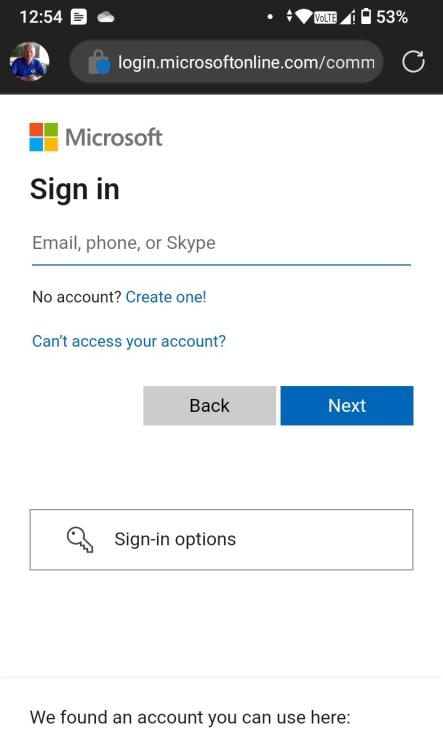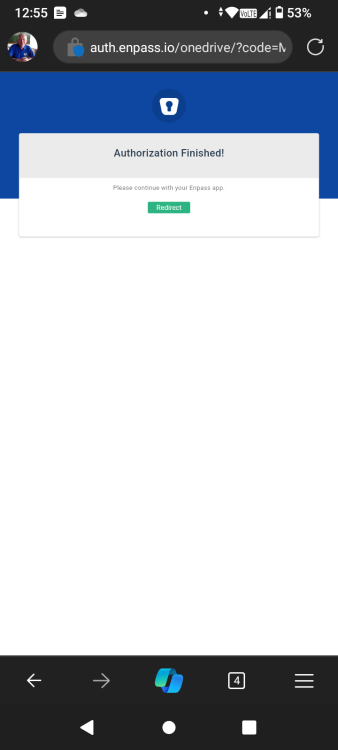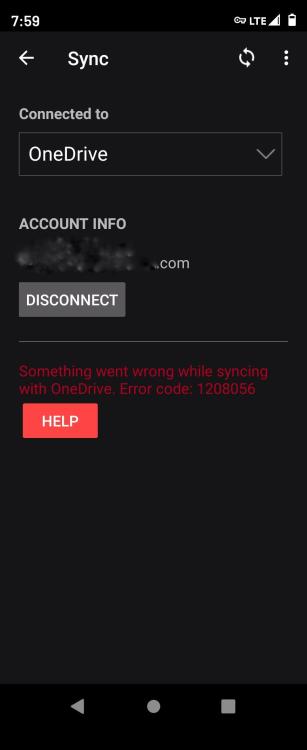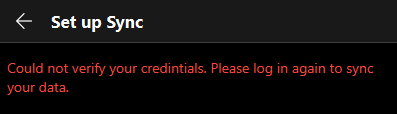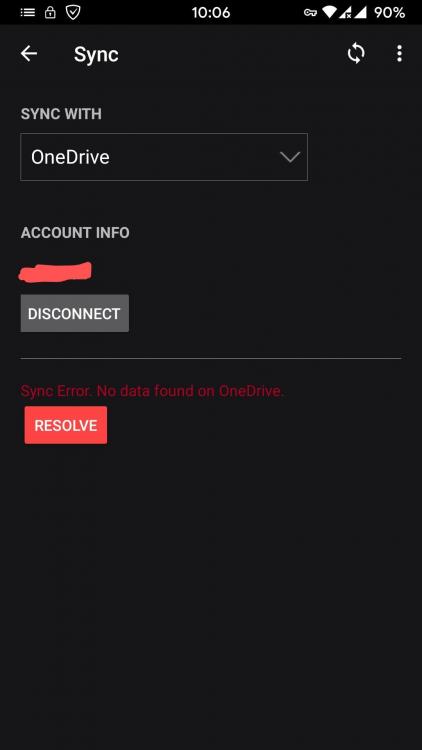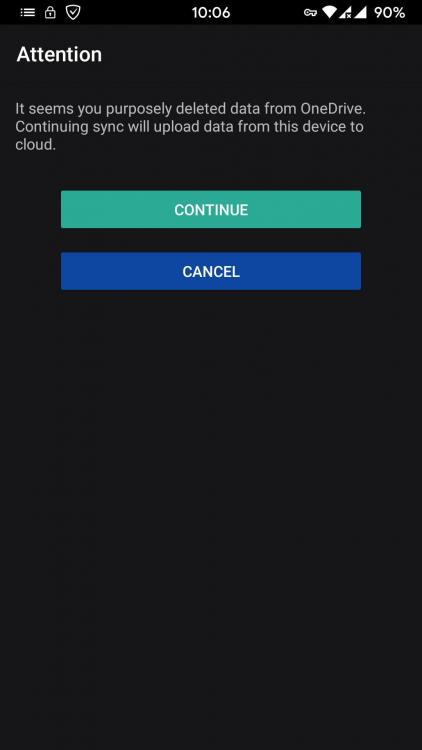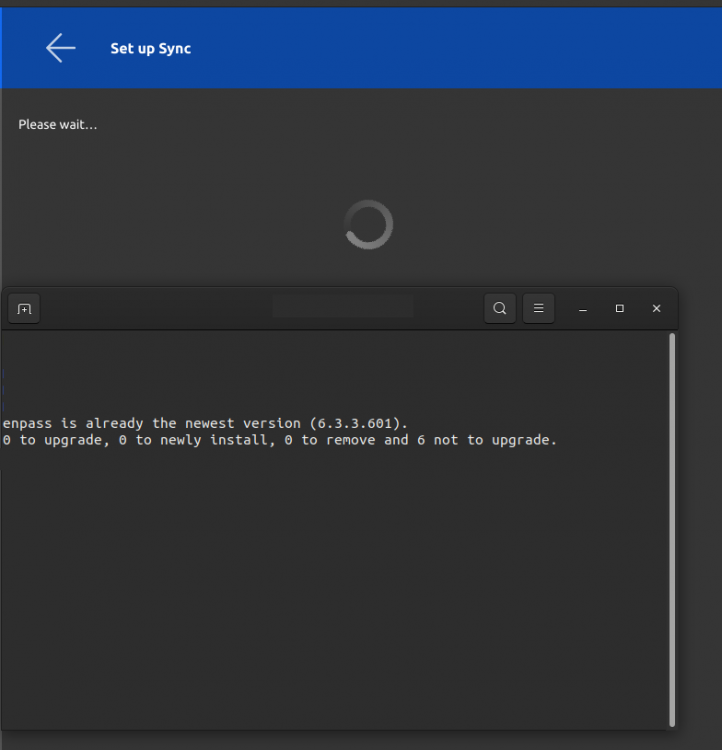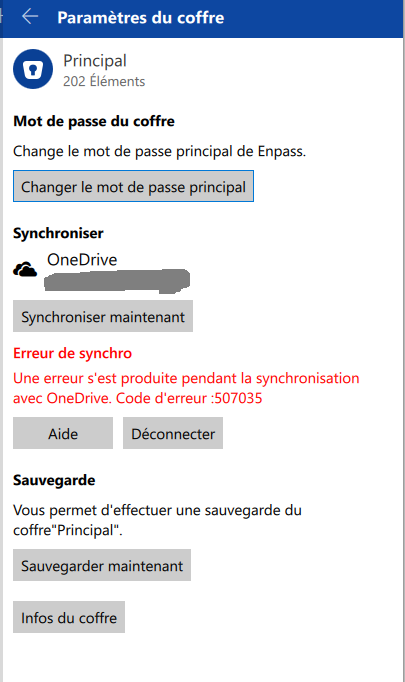Search the Community
Showing results for tags 'onedrive'.
-
I've been working on this issue for a couple of months. On my own and with Enpass support. I have set up cloud sync with OneDrive on my HP laptop Win11. But I cannot sync that data to my phone - IOW, my phone has a different copy of my data held in OneDrive/laptop application. I've done the following as outlined in a post to Enpass forum on 12/23/2020 from Pratyush Sharma (it sounded logical): Took a manual backup on both the phone and the laptop. Disconnected the sync on the laptop. Removed the folder Enpass (there was no Enpass1) from my OneDrive account. Reset sync first on laptop, then tried again with phone, no go. Does this work for anyone with Windows and Pixel devices? Has this ever worked for OneDrive? Does anyone have a better procedure for me to try? I really like Enpass except for this freaking annoying frustrating relentlessly dumb problem.
-
I am testing a trial of Enpass Business for my company of about 50 users. Our vaults are integrated into Sharepoint OnlineTeams and divided by Team Sites according to our organizational chart. All configured in a simple way but I have some doubts about the cloud sync interval between desktop clients: according to the extract of this article synchronization should work with these triggers. Every time the app is unlocked Every 15 seconds when the app is active in the foreground on your device Within 5 seconds every time you save a change The synchronization takes place only in the first case (not every 15 seconds) but if we have two clients open and we make a change, even after several minutes it does not synchronize unless we do it manually or after locking and unlocking the app. Instead, the mobile app (iPhone) syncs instantly immediately after a change made from a desktop but not vice versa. Any suggestions? Thank you!
- 1 reply
-
- cloudsync
- time stamp
- (and 9 more)
-
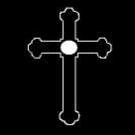
[RESOLVED] Enpass is stuck in Synchronizing Loop for Onedrive!
Redeemer posted a topic in Windows PC
Hello Enpass Team, I am on Desktop (Windows PC) Enpass, v. 6.8.2 I use OneDrive Personal to sync my Primary Vault. My Onedrive account is active, and all passwords up to date etc. Currently, whenever I go into Settings and attempt to sync my Primary Vault, Enpass stays in the Synchronizing phase and never stops (with either a timeout error, or a completion of they sync.) What can I do to remedy this? I have: - logged directly into my Onedrive, and kept it active during this process - Completely exited Enpass, and then restarted it while having the Onedrive active and logged in I know that this is more of a bug report than feature request, but perhaps the Team could add the ability to disconnect the drive regardless of whether its trying to Synchronize or not? (Currently the disconnect button is blocked until the Cloud sync has finished, either with an error or a completion.) Thanks so much for your help in the meantime!- 2 replies
-
- onedrive
- cloud sync
-
(and 1 more)
Tagged with:
-
OneDrive Sync Error Code:1208056 Seems to happen after i update my vault on my tablet or phone, both androids, and then switch to the other device and try to sync up to the updated vault.
-
I am setting up Enpass on a new Microsoft Surface Duo 2 (Android 11, Enpass 6.7.1.572) and running into problems enabling OneDrive sync. When I select OneDrive from the Sync with list Enpass immediately produces a dialog with "The sync with OneDrive was canceled by the user". It does also launch the default browser and go through the Microsoft Account login authorization on the other screen, but even when I get to the Enpass page (auth.enpass.io/onedrive/?code=<long string>) with Authorization Finished! and the Redirect button, Enpass doesn't respond and so I'm left with no OneDrive sync. I've tried this process with both Edge and Chrome as the default browser, but I get the same result. Any ideas on how I can proceed here?
-
Background Some time ago (actually, I think it's been a long time), Windows 10 released this feature where I can choose to save my Documents, Pictures and Desktop in OneDrive by default, instead of locally. This has now been improved to a feature known as Known Folder Move. Enpass saves its data in my Documents folder by default. This has two problems: If I use KFM, this data gets synced to OneDrive. When you release mobile apps for Enpass 6, I will have to enable sync, so I will get two copies of my database in OneDrive. It pollutes my Documents folder with data I shouldn't act upon. I can't read it, I shouldn't delete it. It shouldn't be part of my standard backup, etc. Solution Enpass should save data to the user's AppData folder by default. The Windows Store version of Enpass 5 already do this, and solves all of those problems. You could simply enable me to change this folder in Enpass 6 (I can't do it right now), but I don't think it's the best solution since the AppData folder is specifically designed to hold app-specific data. I think it should be the default, and enable people to change it in the settings if they want to.
-
Hello, All of a sudden, Enpass 6.7.4 (933) running on Windows 10 cannot sync with my OneDrive account anymore. I click "set up sync," authenticate at login.microsoftonline.com for my OneDrive account, am taken to the "Authorization Finished!" screen where it then redirects back to the Enpass app. But it continually just says it can't verify. I have logged out and in a few times, and I've closed out Enpass completely and reopened. Not sure what else to try. Side note, "credintials" is misspelled in the error message.
-
I've just started getting a OneDrive sync error on my Android 11 phone. Something went wrong while syncing with OneDrive. Error code: 1204060 I've tried "Force Stop" and relaunch - no change. I've tried disconnecting OneDrive sync and re-enabling, no issue re-establishing but still get the error when trying to sync. No issue with using OneDrive app on same phone to access the Enpass folder being used for sync.
- 4 replies
-
- onedrive
- sync error
-
(and 2 more)
Tagged with:
-
Hello, Using the same enpass acount, and the same OneDrive Vault account, and using the most up to date versions of Enpass installed on two devices: 1) Android; 2) windows 7 desktop; It is not syncing properly. I've been using Enpass for many years and haven't had any issues. Currently my desktop has 145 logins; I click 'sync' and all appears to be working. no error messages. Currently my android has 143 logins; I click 'sync' and the missing 2 should "appear". But they don't. The desktop does not appear to be "pushing" to the cloud the two missing logins. Any help?
-
Hi I'm a lifetime subscription member in enpass. For the past week enpass has been malfunctioning with error sync repeatedly. I use enpass mostly on my mobile (android 10) & iPad pro (ipados 14). I'm repeatedly getting a sync error with onedrive and when I select the resolve option it shows that I purposely deleted the enpass file on onedrive and now I have to upload the enpass vault on my device to onedrive. But no matter how many times I do this the same error occurs after sometime. This happens on both my devices. Naturally changes I made in one device did not get synced to the other device. I will attach a few screenshots (had to enable screenshots in the app just for this) to show the error issue. I tried disconnecting onedrive account and re-added and re-authenticated onedrive again on enpass but the issue still remains. This has become a bit of a nightmare. Please resolve this issue as soon as possible. Thank you in advance.
-
I'm using Enpass on Windows, Android, and Mac. They are all set up to sync with OneDrive, and this has worked for years. After upgrading my Mac to Big Sur, I am now constantly getting this error whenever Enpass attempts to sync my vault: Sync Error: "No data found on OneDrive" This is obviously false. The vault is there and all other Enpass apps can access it. If I click "Resolve Now," that will temporarily fix the issue by uploading the Mac's local copy of the vault to OneDrive. I did that a few times at first. But now the vault has been updated from a different platform and I don't want those updates to be overwritten by the older local copy on my Mac. I also did "Disconnect" and re-authorized the OneDrive sync. The authorization was successful, but I immediately continued to get this error message. I'm not sure what else to try now. The Mac app I'm using is version 6.5.2. (726) on a 2019 MacBook Air.
-
I recently upgraded to a newer iphone, and copied the content from the old one to the new. At first, I was pretty pleased/surprised to see that all my passwords were migrated as well, with the cloud sync & all. Sadly, it completely blew up my OneDrive sync. It feels like the new iphone has a different enpass DB, with the same content, and that it could not sync anymore with the cloud. On other device I was told that the Enpass database has been removed from OneDrive and was offered to repload it. When doing so, I was greeted with the same error on my new iphone (and so on). I will fix that by completely reinitializing Enpass on the iPhone, but the current behavior towards sync is very, very, very dangerous. I was lucky to catch the problem early, but if I would have spend 6 months with the 2 conflicting databases I would have had a hard time doing the reconciliation and could even have lost passwords.
-
Hey all! There is presently an issue with the OneDrive sync, as reported by users in the forum here. We're aware of the problem and are already thinking of a fix to it. Meanwhile, we request you to follow the troubleshooting steps mentioned in the same forum post by our team members. If the issue persists, even after following the troubleshooting steps, we'll recommend reinstalling the app as a temporary fix to the problem. Thanks.
-
First off, just wanted to say I'm a long time user of Enpass - awesome product I love it! But recently I've started to make use of more vaults, and I've hit the restriction of only 1 vault per OneDrive account. I have three vaults setup: 1 person, 1 shared with my wife, and 1 for work stuff. My personal vault is stored on my personal OneDrive account. My account shared with my wife we had to store on Google Drive. My work stuff is stored on my work OneDrive account. Trying to setup a personal and business OneDrive account in Enpass is NOT easy. It opens the browser window, which in my case defaults to auto sign in for my personal account. So I had to open a guest browser window, sign into my work account, and get Enpass to open a tab in that browser window to successfully sign in. And I've run into a few little bugs that make me worry that this setup might not be stable long term. For instance, my main account suddenly stopped syncing after a while, then it would no longer accept my master password. So then I backed up my data, had to delete everything on my personal onedrive and resync. Never had this occur until I added the OneDrive for Business account. An easier setup for this scenario would be greatly appreciated. Would it be possible to allow more than a single vault per OneDrive account? Or is this a OneDrive restriction? It feels like you could just create multiple vault folders - Enpass01, Enpass02, Enpass03, etc. But maybe OneDrive sees all Enpass connections as coming from the same app and therefore only allows it access to one folder? In that case, could Enpass just use sub folders of that primary folder? For instance top folder is Enpass, then sub folders are vault01, vault02, vault03, etc. I would love to see these features implemented. Thanks a bunch!
- 2 replies
-
- 1
-

-
- multiple vaults
- onedrive
-
(and 2 more)
Tagged with:
-
Cloud sync with Onedrive stopped working after Windows 10 2004 update. Using Surface Pro 4 and Surface Go, both running Windows 10 2004 update. I get Error Code 1208400. Cloudsync with Onedrive on my iPhone continues to work fine.
-
App recently started reporting an error with OneDrive sync, so I disconnect and attempted to setup the sync again. Unfortunately after authenticating on OneDrive the app just freezes on the "Set Up Sync... Please Wait" screen. Ubuntu 19:10 Enpass 6.3.3.601 Have tried; sudo update-desktop-database and sudo update-mime-database /usr/share/mime Still no luck?!
-
I got a note that Enpass now supports OneDrive for Business. Many thanks for this! I have a question. On my Windows 10 laptop, i got the Enpass app installed. 1) i have a personal vault (primary) located on OneDrive Personal 2) i have a second vault located on OneDrive for Business. Windows 10 gives the option to choose on which account you want to signin. On my laptop everything works well as aspected. On my iPhone XS (latetst) app: 1) i have my personal vault synced with my personal Outlook.com account 2) i would like to connect with the second vault, but the thing is, the pop-up screen goes directly away when i want to signin with my business (office 365) account. Can there also by an option where u can choose with what kind of account you want to sign in with? Sorry for the bad English (i am from the Netherlands).
- 1 reply
-
- onedrive personal
- onedrive for business
-
(and 3 more)
Tagged with:
-
Onedrive for Business: Auth. dialog does not accept Office 365 Accounts. Only private accounts. Please fix this ASAP. This may help: https://docs.microsoft.com/en-us/onedrive/developer/rest-api/getting-started/msa-oauth
-
Dear all, upon trying to sync with my existing OneDrive backup from the desktop application 6.0.4 (268), I receive the error message "Something went wrong while syncing to OneDrive. Error code: 504035". Until c. 2 days ago, this was not the case. I already tried resetting the sync and resetting the sync including deletion of the backup on OneDrive. Does not make a difference, though, I still get the same error message. How can I set up the sync again? Thank you and regards, Frank
- 5 replies
-
- 504035
- code 504035
-
(and 2 more)
Tagged with:
-
Any help would be greatly appreciated. When I try and sync the Android Enpass app to Onedrive the error 'Incorrect master password' appears despite it being the same password I use on the windows desktop version. I managed to sync the desktop version to onedrive successfully.
-
Hello, it seems to me, that since last update of enpass (Windows store version 6.0.4 (268)) sync with OneDrive is broken. I use enpass on my PC, notebook and iPhone. Everytime I add a password on any device and sync with OneDrive, I got a "Sync Error - Conflict in syncing data with OneDrive.". After resolving the error by merging, the error shows again on the next change I made - even if I do it only on my PC (all other devices are off at this moment...). Disconnecting und reconnecting doesn't solve the problem. Do you have any recommendations, what I can do?
-
Hi, I have been a user of Enpass since the Windows Phone days. Purchased a licence back then and used to sync to my OneDrive. After being forced to move to Android, I again purchased an Android licence to have my passwords synced between my PC and my Android device. I recently noticed while setting the app up on a new phone that the permissions requested to access OneDrive seem to have increased since the last time I went though the exercise. Enpass needs your permission to: 1. Sign in automatically Signing in with your Microsoft account will automatically sign you in to this app. 2. Access your info anytime Enpass will be able to see and update your info, even when you're not using this app. 3. Work with its own folder in OneDrive Enpass will be able to open and edit files in the "Apps/Enpass" folder. 4. Access OneDrive files Enpass will be able to open and edit OneDrive files, including files shared with you. Before posting here, I came across this forum topic dating back to 2017 where another user had exactly this problem, and was assured that it would be taken care of soon. Looks like a year and a half later, the problem still exists. https://discussion.enpass.io/index.php?/topic/1248-microsoft-account-permissions/&tab=comments#comment-3759 Like Steffan said, Enpass should not need anything except the third permission in the list above. Letting Enpass, or any other app for that matter, have the ability to see and update my Microsoft account info anytime, and have access to all my OneDrive folders, is not something I am comfortable with. Do you guys have a time line for having this problem resolved? Thanks, Joe.
-
Hi, I have an issue with my OneDrive sync after updating my Enpass desktop App on my Windows 10.0.16299.904 PC. It was working before updating to Enpass v6. The error number is 507035. Your help is much appreciated. (I am also still using Enpass app on a Win 10 Mobile phone but I've noticed it can't sync anymore with Desktop v6).