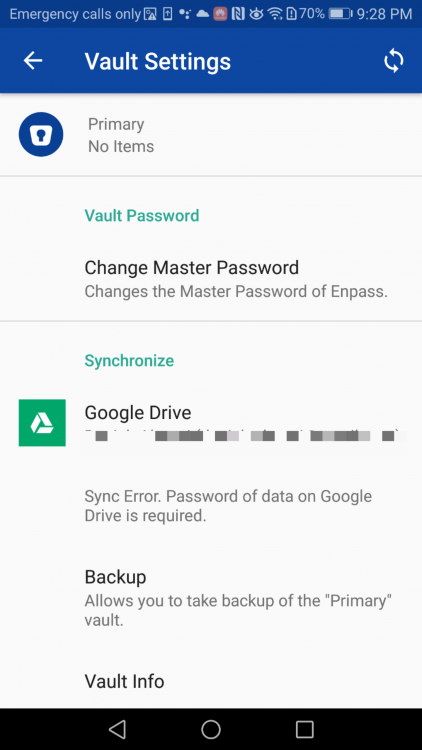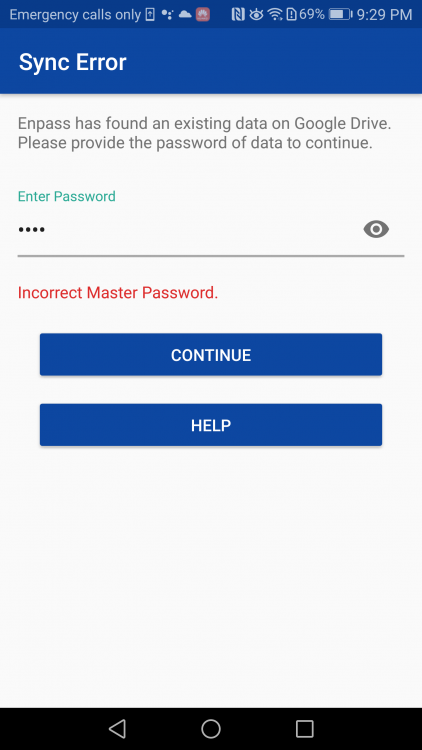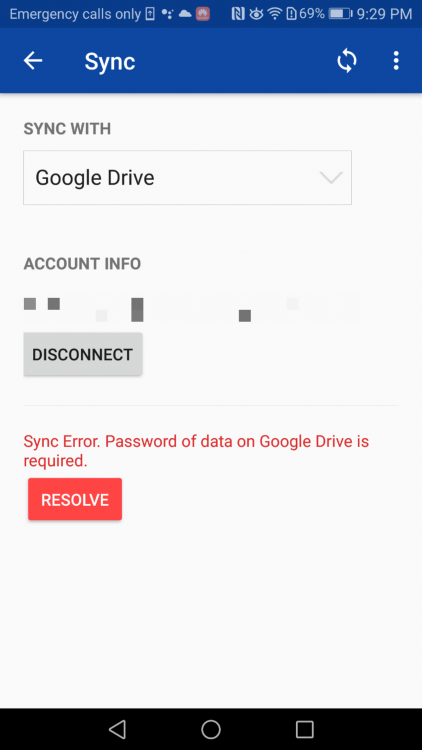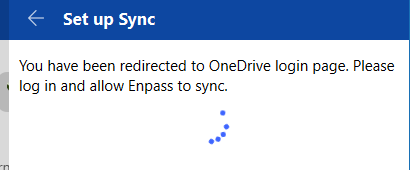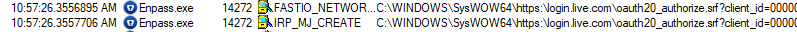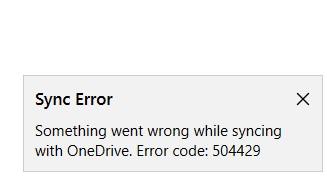Search the Community
Showing results for tags 'sync'.
-
I have set more than one vault. They are hosted on different cloud services. I would like to have them all synchronised but in the settings I can see only "Always Save Items to Vault:" and I can select only one. Am I missing something?
-
I recently upgraded to a newer iphone, and copied the content from the old one to the new. At first, I was pretty pleased/surprised to see that all my passwords were migrated as well, with the cloud sync & all. Sadly, it completely blew up my OneDrive sync. It feels like the new iphone has a different enpass DB, with the same content, and that it could not sync anymore with the cloud. On other device I was told that the Enpass database has been removed from OneDrive and was offered to repload it. When doing so, I was greeted with the same error on my new iphone (and so on). I will fix that by completely reinitializing Enpass on the iPhone, but the current behavior towards sync is very, very, very dangerous. I was lucky to catch the problem early, but if I would have spend 6 months with the 2 conflicting databases I would have had a hard time doing the reconciliation and could even have lost passwords.
-
Trying to setup Enpass to sync with Google Drive using my new Android phone (Samsung S2 FE). Once I select Google Drive in the 'Sync With' drop down box, I get a prompt that Enpass wants to access my Google account. I press Allow, and the prompt screen returns. I am stuck in a loop. Please advise what the problem is?
-
Sorry to bother you all, but there doesn't seem to be a support tcketing facility for Enpass. Got a problem:- Used free version on Win 10 Paid for lifetime license Installed Empass app on Android Updated Win 10 version on PC Synched Enpass on PC with GoogleDrive Checked that file is in GoogleDrive Synched Enpass on Android with GoogleDrive No Enpass data visible/accessible in Android Any thoughts? Thanks
-
What happened to background sync coming in the next update? This was a year ago!!!
-
Hi, I am trying to setup a 'family vault' to share creds whithin my family. I created a new secondary vault. When I try to enable Sync with google drive, the google authentication pops up in my browser where I enable Anpass Access (for another google-Account than my primary vault-sync-account). I get: Authorization Finished! but hitting the 'redirect' - button doesn' t do anything. The loading-ring in Enpass (current version on Win1909) keeps turning but nothing happens. Reboot doesn' t help.
- 1 reply
-
- googledrive
- vaults
-
(and 1 more)
Tagged with:
-
Hey all! There is presently an issue with the OneDrive sync, as reported by users in the forum here. We're aware of the problem and are already thinking of a fix to it. Meanwhile, we request you to follow the troubleshooting steps mentioned in the same forum post by our team members. If the issue persists, even after following the troubleshooting steps, we'll recommend reinstalling the app as a temporary fix to the problem. Thanks.
-
I got a problem about restore my backup. I try to restore my backup file from desktop client(mac os), here is the steps: 1. Settings -> Auto Backups -> choose the last auto backup file from Previous Backups, try to restore. 2. click [Continue]. input the password and restore successfully. util this step. everything is fine. 3. then Enpass tell me, I need activate, (that's confusing, before i restored, I have activated Enpass to pro already) 4. so, I have to activated Enpass again. and try to sync data to my iCould, when i click sync, all the items is gone. seems Enpass use the remote data merge to local, but remote data is empty.( the respect result is sync my local data to remote, at least should ask me before try merge my local data, just like git, let me choose how to merge) so, I just want to restore my local backup file and sync to iCould. what should i do? please help me, all my important data in backup file.
-
Hello, I have been using Enpass for a few years and it has served me well. My needs are simple - my devices are a desktop and a laptop - both win 10. My vault is on OneDrive. I use my desktop 80% of the time but when away from my city home, I use my laptop. Until today, I thought that there was one vault (database) which was accessed by both devices. Then I discovered a password on Enpass on the laptop which was a previous version. Further exploration confirmed it. My desktop vault info says I have 103 passwords but my laptop shows only 93. Both devices allow me to sync and carry on as if there is no problem - so it seems there may be 2 databases coexisting. How could this occur and what do I need to do to make this problem go away? Would appreciate your assistance. Jimi_t
-
Hi, I have another account I used in my old iPod touch, it doesn't have a lot but when I want to sync it with another Android device and it asked me for the master password, it shows that it's not correct. I keeps trying but no use. So, I deleted the main folder in Google Drive so I can start fresh. It didn't work and it keeps asking the main password. Need your help, until now I couldn't new device setup as Enpass is the first app I install to make it easy to complete setup and installing other apps.
-
Enpass 6.3.3 (596); Windows 10 (18362). I'd been using sync for a long time, but today Enpass said it needed to "reauthorize" my OneDrive sync. So I click the button, and the little spinner spins forever, with nothing happening. So I clicked the "disconnect" button, and tried to "Set up Sync" all over again. Unfortunately, regardless of which sync-provider I choose, it gets stuck at this screen... the expected browser window to authorize the connection never appears. Notes: I've tried exiting & relaunching Enpass; didn't help. I've tried closing all browser windows and restarting the browser; didn't help. I've tried rebooting; didn't help. I fired up Process Monitor to see if there was any obvious problem, and I found this surprise: I don't know for certain if this is the issue, but that "C:\WINDOWS\SysWOW64\" that appears before the URL looks incorrect. Please advise.
-
I got a note that Enpass now supports OneDrive for Business. Many thanks for this! I have a question. On my Windows 10 laptop, i got the Enpass app installed. 1) i have a personal vault (primary) located on OneDrive Personal 2) i have a second vault located on OneDrive for Business. Windows 10 gives the option to choose on which account you want to signin. On my laptop everything works well as aspected. On my iPhone XS (latetst) app: 1) i have my personal vault synced with my personal Outlook.com account 2) i would like to connect with the second vault, but the thing is, the pop-up screen goes directly away when i want to signin with my business (office 365) account. Can there also by an option where u can choose with what kind of account you want to sign in with? Sorry for the bad English (i am from the Netherlands).
- 1 reply
-
- onedrive personal
- onedrive for business
-
(and 3 more)
Tagged with:
-
I am starting to love Enpass. But I am also minimizing my dependencies on cloud services like Google Drive, Dropbox etc. I have switched to SyncThing which is now used to sync my Whatsapp msg backup folder, the Whatsapp media folder, my phone camera folder and my phone pictures folder. The most important one is Enpass. I believe this would simply work if Enpass would store the encrypted database in a folder that has the same name/structure across OS's (Debian, Android, Windows). Can this be easily implemented?
-
Hello , I am facing sync error from my windows 10 . Everything works fine from Android App. Kund regards
-
I've been using enpass now for a few years, windows, MacOS, Linux, and not sure how or when cause I don't use my mac too often but I have now have to sync files, "sync_default.walletx" and "vault.enpassdbsync" Unbuntu 18.0.4 is syncing enpass to "sync_default.walletx" and MacOS (Mohave) is syncing to "vault.enpassdbsync" Would someone know why, and is there a way to reliably merge them? Sorry a bit more information I should have included, this is all webdav via owncloud. MacOS is EP version 6.3.3, Ubuntu EP version 2.4.1, QT 5.9.5 Thanks
-
Hi, I'm using Enpass on Windows 10 (latest updates), my default browser is Vivaldi (with the Enpass extension installed). From time to time the iCloud authorisation runs out (due to time limitation?) and has to be renewed. This doesn't work for me, when I just do the un-sync / re-sync thing. The app gets stuck with a loading animation. Then I remembered that the sync button is supposed to open a website in the default browser. I switched from Vivaldi back to Edge and it worked. After that I can switch back and everything's fine. Is this a bug?
-
About a year ago I switched from LastPass to Enpass. I have two users on my laptop (one for work, one for personal). So, both of my users started out with the same state. I tried to sync them to the same cloud drive, but it just created two separate folders and kept their states different. To be honest, rather than solve the problem then and there, I got busy with work and let them go. So now I've added new accounts/passwords to each instance and they are different. Is there a way to sync and merge them where it will add new info from both and put them in the same state? Maybe some password changes would need to be resolved manually, which is fine. I sort of want to do a git merge on these two branches.
-
After launch of Enpass and unlocking the vault, the Synchronization process immediately starts. In my case it syncs to iCloud. But it never finishes, it never stops. Although I restarted Enpass several times and gave it multiple hours, it never stops syncing. It is also not possible to cancel the Sync in order to select a different sync target. Any ideas?
- 2 replies
-
- sync
- synchronize
-
(and 1 more)
Tagged with:
-
I was using Dropbox to sync my devices. I just upgraded my iCloud storage and attempted to sync with iCloud. However, syncing with iCloud on 2 different Windows 10 PCs never stops and doesn't properly sync. So, I am trying to switch back to sync with Dropbox. I had no issues reconnecting Dropbox on Windows 10. However, I can't get Dropbox to link with Enpass. After I enter my Dropbox credentials it just displays a spinning processing circle. If I open the link directly in Safari it works fine, but it doesn't carry over to the Enpass app. I have also tried uninstalling and re-installing the app. No luck. Thank you, in advance. iPhone 11 Pro iOS 13.2.3 Enpass version 6.3.1
-
Hello, I upgraded to 6.0 today and was really looking forward to the vault feature in the hope that one vault would be shared while the other would not. My setup consists of 3 windows devices and 2 android devices (each with their own PRO licence). I managed to generate the new vault but when I come to tell it to sync to the same google drive location I get an error telling me that this is not possible. In my opinion the name of the first vault was system generated while 2nd vault onward require a name. Can't this name be used to generate a unique file name? Thanks and Regards,
-
Enpass version 6.1.0.227 Android 9 with Android Security Patch level Sept. 01, 2019 (baseband version N975FXXU1ASHE) So I have recently updated to the Sept 2019 Security patch on a Note 10+. I did a factory reset and reinstalled Enpass. Tried to get my vault off my icloud (I sync my info off IOS and Android devices through icloud) but after inputting credentials and codes, I get the error message "This action could not be completed. Please close the window and try again." from any mobile browser I use (Chrome, Microsoft Edge, Samsung Internet). Maybe its because, I am using the beta version so I un-enrolled from the beta group and reinstalled stable version of Enpass. Still the same issue. It was working well before. Until I updated to the most recent version of Android for my phone. Would appreciate help on resolving the issue. Btw, both android and ios devices are running Enpass premium.
-
Hi! I have started using Enpass to store and sync all my passwords and works perfectly. It is great that I can use it on Android, too. However, at work, cloud storage sites are blocked by an internal proxy, and I have setup a socks proxy to bypass it. I would like to be able to specify this socks proxy to the Enpass desktop application, so that in can backup to the cloud. At the moment, only http proxy are supported (as I tried with my socks proxy but it did not work) Thanks in advance
-
Hi. I use 2 desktop installations and the iOs app. All on the latest version levels. I use oneDrive as cloud service for syncing. Works perfect with the desktop versions. Only the iOs app doesn't sync, even the app shows a succesful sync. It connects to the cloud service, it initiates the sync process, but afterwards the app isn't updating anything in the cloud. Even using the backup function with OneNote cloud, it doesn't sync. It only stores a backup file on the local folder of the iPhone, if I chose this. I'm lost. Who can help? The only thing I have in mind now is to save the backup on the iPhone, delete the app, re-install and restore from the local backup. Thanks in advance. Mario