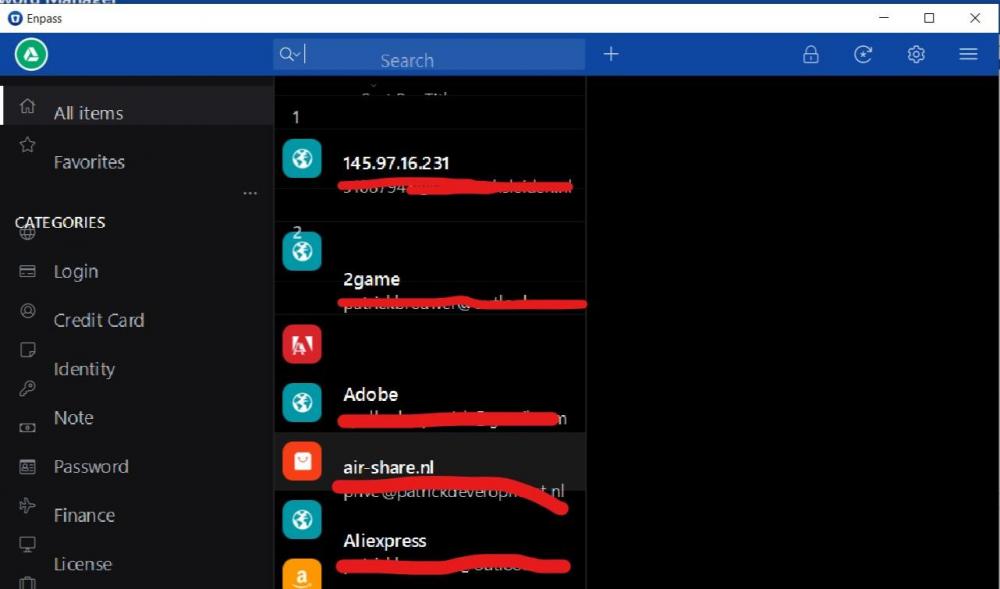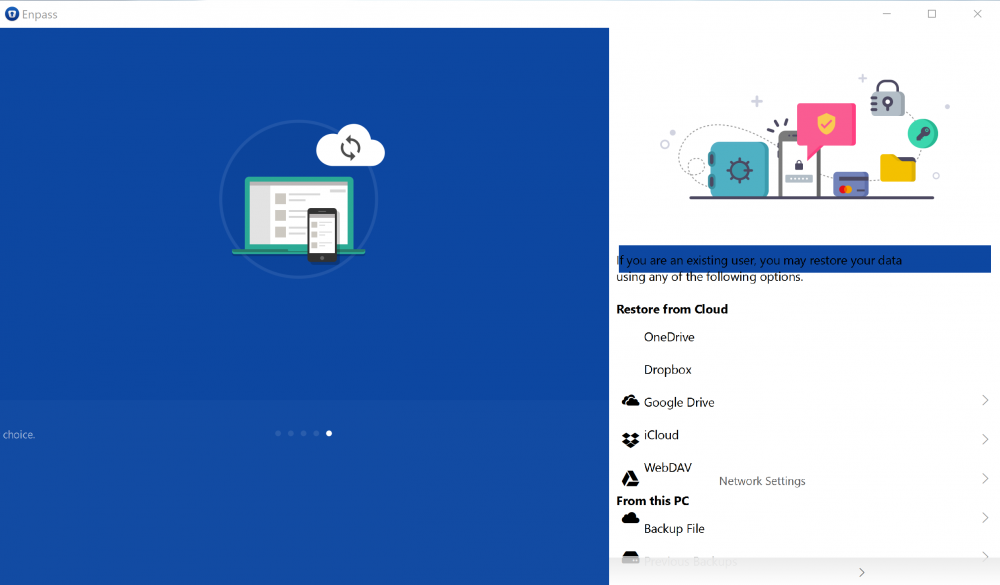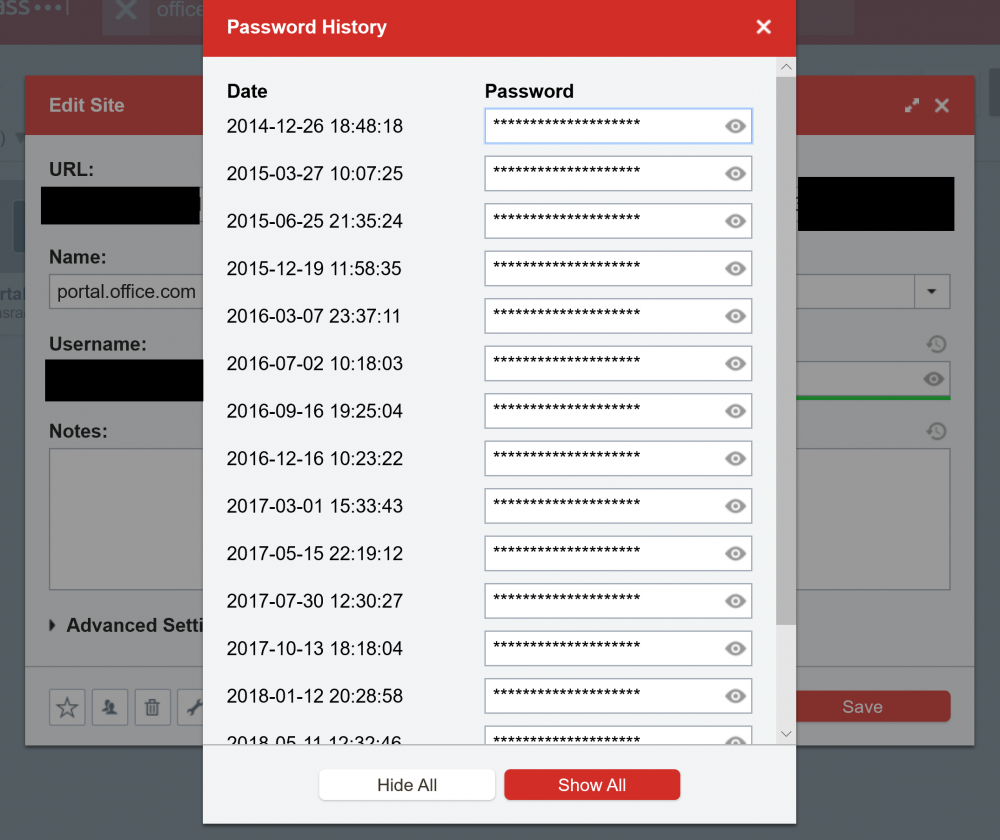Leaderboard
Popular Content
Showing content with the highest reputation on 01/03/19 in all areas
-
Why are you blaming us for this? Are you telling me that multiple users complaining here on this thread just happened to update their OS or added a new fingerprint around the time we all updated to v6? Very unlikely. You're trying to redirect the blame. You are still ignoring the main complaint here. The app update CLEARS all the settings from the previous version. This should have been thoroughly tested or at least communicated to users. It's completely unacceptable We as paying consumers expect stability from your product and we did not get that here. I'm starting to see a trend in this support forum. You selectively answer some questions and ignore others. I for one, still have an unanswered question on a new topic. If this is how you guys treat paying customers, maybe it's time to speak with our wallets, request a refund and find a new service.2 points
-
Thanks for all the pointers. Interestingly the upgrade went smoothly with my 2nd user account, even `xdg -open enpassauth://dropbox/` worked without any additional work. However, this didn't work on my main account but I found a solution by simply manually invoking Enpass: /opt/enpass/Enpass "enpassauth://dropbox?state=security_token_sinew&code=<code>" All arguments (state and code) are shown in the browser URL when trying to set up Dropbox sync. With this I could set up Dropbox sync successfully.2 points
-
First of all the new gui is nice and does not suck That out of the way, I was also affected by this.I am using Ubuntu 18.04.1 LTS (community theme "yaru") on a 1080p laptop (X11, not wayland). As a workaround I followed the suggestions in the FAQ and created the following file: /opt/enpass/enpass_launcher containing export QT_AUTO_SCREEN_SCALE_FACTOR=0 export QT_SCREEN_SCALE_FACTORS=1 /opt/enpass/Enpass %U after this I made the file executable chmod +x /opt/enpass/enpass_launcher and changed the desktop launcher in ~/.local/share/applications/enpass.desktop to look like this [Desktop Entry] Version=1.1 Type=Application Name=Enpass GenericName=Enpass Password Manager Icon=enpass Exec=/opt/enpass/enpass_launcher Actions= MimeType=x-scheme-handler/enpassauth;x-scheme-handler/enpasscard;x-scheme-handler/enpassstart;x-scheme-handler/enpass;x-scheme-handler/cloudkit-7adb8cc6tf.in.sinew.walletx;application/enpasscard; Categories=Utility; make sure to completely close Enpass (including the tray applet). After re-opening, the scaling should be back to normal. --- It would be great if future versions of Enpass improved the resolution detection to avoid fiddling with system files which is not for everyone. If you need any additional info about my setup to help you improve your software let me know! @Vinod Kumar2 points
-
Hi there, I am happy user of Enpass and I have - like many others - recommended it to many of my friends. However I am completely unhappy with: 1- Pro version for Desktop - your main motto is: "desktop version for free" - it is NOT ANYMORE as you have removed few free-till-now features and included them ONLY in Pro version 2- main reason I bought Enpass is its capability of multi OS synchro - I bought iOS version and Android version. Together with MacOS version I am a complete user. The problem remains: I need to pay 3 times now (considering the point above). The answer from the developers that it is IMPOSSIBLE to merge buying from Google Play and Apple Store is just an EXCUSE - the versions on stores could be "light" or "free" while user could have activate Pro versions by using another credentials. All above is making me looking for the alternatives and for sure I will find one soon. Not me only but everybody who is unhappy for this greedy approach. Seeing on this forum (but not only here) how many people realised that version 6.0 brought completely new way of treating the customers it is only a matter of time when someone will come with more user friendly versions. Again: I am not against payment. But I am against paying 3 times for the main feature of Enpass that is: multi OS synchro.1 point
-
In the new Enpass (6.0.0) for Windows, search is no longer universal--I can't just search for a field or password. Now we have to manually select "Title", "Field", or "Passwords" before searching. Why has the useful functionality of universal search been downgraded? By the way, I have "Search in all items" checked in settings, but that doesn't seem to change anything.1 point
-
Hello, it would be useful when you display the different characters in the password colored, so normal text characters (a to z) have a different color then numbers. Special characters should have a 3rd color. This way I can easily see if a character is a number or a character. Best regards OLLI1 point
-
I purchased Enpass for Android around a year ago. This morning, I opened the app and it was updated to the newest version, Enpass 6. However, the Desktop version of Enpass 6 is horrible. It does not look like a PC or Mac app at all! It looks like a tablet app. So I will not update to Enpass 6, and I will keep using Enpass 5 on desktop. However, the new Android app does not sync with the previous desktop app. So how can I downgrade the Android app, which I already paid for, to the previous version?1 point
-
This is not an answer. My fingerprint has been disabled for a unique and specific reason: because YOU removed it, even if I actually PAID for it, and without any previous warning! I demand a patch that restores fingerprint scan as a means to access to my passwords.1 point
-
Exactly the same here. And they don't give a damn about it.1 point
-
Hello, I notice that the search box only returns the occurrences found in the main title part and not in the other parts such as notes, url, etc. ..?! It worked as expected in version 5.6.9; Could you make sure to resume this behavior in the new version of Enpass. Thank you.1 point
-
An excellent idea! Instead of throwing good money after bad, I've just downloaded Myki. It comes with fingerprint unlock and dark theme right out of the box. Their revenue comes from corporate accounts, so the app is free with pro upgrades capped out at $7. The keychain database is stored only on my cellphone. The pc requests passwords as needed from the cell. There's a password generator, password security audit, and backup/restore functions. I'm struggling a little with the import function, but they certainly have potential. They're definitely worth checking out.1 point
-
For everyone that hasn't switched yet and still needs access for chrome/vivaldi: https://www.crx4chrome.com/crx/130684/ Of course I can't guarantee that that is not tampered with somehow, so use at your own risk. Keep in mind also, that this is still just a kludgey workaround. The extension will still be updated to the latest Enpass version automatically. So if Enpass cares about it's customers it will still need to provide an official, legacy extension for the chrome web store. In the meantime, i have docker installed and am setting up my own bitwarden instance: https://help.bitwarden.com/article/install-on-premise/ Though bitwarden provides free, very reasonable hosting, I'm not relying on anyone else's infrastructure for my password management storage or sync.1 point
-
1 point
-
@Nikhil Kumar agreed that I should have remembered my master password but blaming your customers is not a solution. You have consumers that rely on your product that you pulled the rug out from under. Are you going on record saying that the development team does not have it within their abilities to provide an update to allow fingerprint usage on the main login screen again thereby rectifying this problem?1 point
-
I've been on beta for 6 for a while and was all working and looking fine but at some point over the last day or so it has become completely broken and unusable. Something has gone badly wrong with scaling. (see attached image) Alignment is wrong, UI is out of place and text is low res and blocky. This has only just started happening, was all fine yesterday and before that. I have tried uninstalling, reinstalling, rebooting etc. My machine is a Dell XPS 13 (9370) laptop with 4K screen.1 point
-
@Sinew Team: You realize none of these problems would exist if you kept the app universal? Switching to a generic/cross-platform wrapper is bound to make development easier, but the user experience worse. Tip from a guy in the IT business: cross-platform wrappers such as Qt are great for NEW apps, that need to target as many potential new users as possible. Since there is no previous experience to compare to, this kind of app generally does well. But in cases where previous user experiences change/degrade due to the wrapper, you get push back from your users. And can I just say that asking users (noobs!) to hack environment variables is from the STONE AGE? That used to be common back in XP/7 days, but not in 2019, when we are used to Universal / Fluent apps, iOS and Android on our phones and Windows 10? Besides, hacking environment variables might not work on S-Mode and corporate managed devices. Just bring the UI in to the year 2019 please.1 point
-
Like everyone else I'm here to say that the Windows Store is not a solution for me. I use Windows 7 on my gaming PC and Windows 10 without a Microsoft Account (and all telemetry disabled) on my working PC. I want to pay you, but I can't.1 point
-
Agreed! If touchpass is configured, it should prompt instantly - especially since that's what the browser extension does.1 point
-
They removed the feature in v6. In my opinion, it's a huge setback and a huge SECURITY issue. I was horrified when I went to my system tray to open Enpass and I was already logged in! I mean, you can't remove such a key feature just like that, especially when people have had this setting configured for ages and are used to the application locking itself after being inactive for X amount of time. Many people might not even find out about this for some time, leaving their account data potentially exposed to anyone else who -even by chance- opens the application. Enpass Team, please do right by your users and fix this security issue.1 point
-
Came here for the same reason as everyone else: The Desktop and Windows Store releases of Enpass are definitely not the same. The details have already been covered, and the case for needing exact parity between Store/Desktop releases is also covered. i would add that the browser extensions also behaved differently. The Edge extension only works with the Store version, and until very recently, the other browser extensions only recognized and connected to the Desktop version of the app. i'm pretty sure i even found an Enpass blog post about this, which effectively forces people to run both versions of the app if they want to use Edge and any other browser. After removing and reinstalling my Firefox & Chrome extensions they seem to connect to the Store version, but it looks like a very recent change and typical users might not realize the extensions need to be updated. The discrepancy in Settings is really annoying - you can't claim they're the same when certain settings just aren't available in one and can never be activated in the other. It makes no sense at all to tease the "Premium" settings in Desktop if they can never be enabled. Just remove them and leave the "Store Only" settings ad. i really like Enpass, but you really should allow purchasing a Premium license for Desktop and not claim they're the same thing.1 point
-
Same problem here. This answer is unacceptable, it is absolutely within the power of the development team to allow fingerprint usage after an update and not to force master password usage. I, for one, am a paying customer and not being informed of this transition beforehand when I could have taken steps to backup my data is negligent of Enpass and isn't the way you should treat your customers. The app needs to be updated to allow fingerprint usage from the top level instead of only the master password.1 point
-
1 point
-
I had this same issue. The migration between 5 and 6 was really bad. It lost all app settings, autofill (system setting) and fingerprint. While it's true that we should not forget the master password, you guys did a really poor job of transitioning between versions. It was a horrible experience for me. I only noticed because I stopped getting autofill prompts. And when I checked app settings, autofill and finger print were all lost. And even the cloud sync was gone. I only recently upgraded Android to pro and these types of experiences really made me regret upgrading1 point
-
I am in exactly the same boat. We either need to be able to access an older version where fingerprint access works or the new automatically updated version needs to have fingerprint access added ASAP so the account can be accessed. I too have purchased and recommended Enpass to others and have important information that I now can't access.1 point
-
Like some others here I was using fingerprint authentication to access the app and because it has been so long since I needed my master password I cannot remember it. Even if I could I am seeing other posts here where people are saying their correctly typed password isn't working, so maybe I am typing it correctly as I would have no way of knowing. Because of this, this automatic "upgrade" is anything but for me as I've lost access to all of my passwords. I emailed support asking for an old APK to see if I could use my fingerprint by default in an older version but they responded with a generic "if you don't have your master password, you're out of luck" response. I have important notes and information in this app, so resetting is not an option for me. If an old APK wouldn't work then enpass needs to address this with an update to allow fingerprints to be used by default, because this is a major issue. I paid for enpass, and I have told many people about it. I've always supported the app so please don't leave me and other users stranded.1 point
-
Hey, I've signed up here just to reply to this topic. I have the same concerns - I'm very disappointed, because Desktop version was always free with all features included and it was one of the main reason for me to purchase Android app (don't actually need the mobile Enpass, but just wanted to pay for such a great product). Today I noticed that new version of Enpass is available, it looked for me like a great New Year gift. But when I opened the updated app on my MacOS, I realised that some key features which have been always available all the time for free (like Touch ID) - they suddenly became Premium. This is really confusing me. What I need to expect next? Version 7.0.0 will extract Cloud sync feature in some Super Premium plan and I will have to pay again, right? This must not work like this - this is just a cheating, it's not a right way to suddenly make free features non-free and ask user to pay for it to earn more money. This is weird to see that Enpass developers cannot merge purchases from other platforms - this is just another and very convenient reason for them to make people to buy their product again. I can leave without Touch ID on my desktop version, OK. But I cannot trust Enpass like it was before version 6 upgrade, very upset with this situation. Thinking about moving to another password manager Thanks1 point
-
I am thankful for Enpass's team for their quick assistance after the big update to Enpass 6. I got my Sync working with OneDrive and Premium features working on all my devices. One thing I liked about Lastpass which I think you should include in your new release is the ability to keep a history of all the password changes for a particular login.1 point
-
Enpass already has this. Right-click on a password to see password history.1 point
-
Hi @eMarcel, It seems Enpass is picking wrong scale factor for your display. Please try adjusting scale factor as per this FAQ. Thanks.1 point
-
Sorry if I was arrogant. I did not want to be. You can install the previous version by downloading the site: apkmirror. com / apk / sinew-software-systems / enpass-password-manager / Once again, I'm sorry.1 point
-
Hey guys, I would like to share that in case if you have already purchased Enpass 5 for Android platform then you need not buy the Pro again and take it as a word from me that all the update on the same platform will be free for the lifetime of Enpass. We'll unlocked this feature in the next beta update. Thanks for your patience.1 point
-
Hi @thoronodor, Ohh you took a long way. You could easily convert HTML file into CSV format which Enpass can import comfortably by watching this video. Cheers!1 point
-
It would be great if when you create a login for a website that Enpass would use the icon from that website, instead of the ones that you have in the database.1 point