-
Posts
1604 -
Joined
-
Days Won
89
Posts posted by Abhishek Dewan
-
-
@johnq I have sent you a DM with instructions related to this concern. Kindly follow them and share your findings with me.
@flyingbirds Please let me know the version of the Enpass app and OS you are using so I may assist you further with the appropriate steps.
-
Hi @Kepler10
As suggested by @AnakinCaesar, do give the mentioned settings a try. Moreover, depending on the device you are using, you can also refer to this link to know more about controlling auto-lock behavior in Enpass.
-
Hi @mP7
Thank you for sharing the requested details.
I'm discussing this case with our dedicated team and will get back to you soon with an update.
-
Our development team is fully informed about this feature request. I'll make sure to keep you posted on any updates regarding its implementation in this forum. We appreciate your ongoing cooperation and support.
#SI-2814
-
Hi @Haifeif
It seems that you are using an older version of the Enpass app. Kindly update your Enpass app to the latest version 6.9.1 and share your findings. If the issue persists, please share the below details and I'll gladly get this checked for you -
- The version of the Enpass app and OS you are using.
- A screenshot of any error occurring would be helpful.
-
Hi @Tobl
Following a meticulous analysis of the reported issue, I'd like to communicate our findings with you -
To block the example URL "discussion.enpass.io":
You can use the following regex pattern:
discussion.enpass.io.This will block only the exact URL "discussion.enpass.io."To block all subdomains of "https://www.enpass.io/" , i.e, any.enpass.io, another.enpass.io, etc.:
You can use the following regex pattern:
*.enpass.ioThis will block all subdomains of "https://www.enpass.io/".
To block nested paths under "https://www.enpass.io/" (e.g., "enpass.io/login/" or "enpass.io/signup/"):
You can use the following regex pattern:
enpass.io/**This will block any URL paths under "https://www.enpass.io/" including nested paths.
However, we have identified certain issues with specific regex patterns, which are as follows:
-
Patterns like "https://*.dev.domain.tld" with wildcard usage in this format
-
Regex patterns such as "localhost/*" for blocking URLs under "localhost".
Our dedicated team is now working on resolving this issue and these will be patched in a future update. Your patience in the meantime is greatly appreciated.
-
-
Hi @mP7
Please share the version of the Enpass app and OS you are using and I'll gladly get this checked for you.
-
Hi @bu11etpr00f
Regarding the issue of disappearing tags, our development team is actively addressing this problem, and we are in the process of creating a patch to resolve it. We expect to release this patch in the near future..
As for the slowness in the Windows and the MacOS version of the app, please share the below details and I will gladly get this checked for you -
- The exact version of the Enpass app and OS you are using on both your devices.
- The total number of Items, Vaults, and attachments you have saved in the Enpass app.
- A short video showing the issue would be helpful (You can share the video with us at support@enpass.io and mention this forum)
SI-3427
-
Thank you for letting us know that the issue has been resolved!
If you happen to encounter the same problem in the future, please don't hesitate to update this forum, and we'll be more than happy to assist you with further checks and support.
-
Hi @kuk
We truly empathize with your disappointment in this situation, and we want to emphasize that it is never our intention to inconvenience our valued users. If you could kindly provide the requested information, I would be more than happy to investigate these concerns on your behalf.
-
Hi @Steven Min
From your comments, I understand that you are facing the Session Expired screen when you try to use the app? If that is correct, please share the version of the Enpass and OS you are using and I'll assist you further with the appropriate steps.
-
Hi @xmestessox
Thank you for sharing your valuable feedback with us.
Our development team is already aware of this feature request. As soon as I have more information about this features implementation, I will be sure to update this forum. Thank you for your cooperation and support in the meantime.
#SI-1456
-
Hi @Mando
We have received your query on support@enpass.io and have responded to the same. To avoid duplication of efforts and confusion, we request you to please revert to the same. We appreciate your understanding in this case.
-
-
Since you mentioned that the app is closing at random interval, I would highly recommend checking out this link and try changing the auto lock behavior from the provided options according to your preference.
-
Our dedicated development team is already aware of this issue and is working on fixing the bug. Unfortunately, I will be unable to share any ETA at the moment but will be sure to update this forum once I have more information related to this case. Any inconvenience caused is deeply regretted.
-
Hi @Operations8
Thank you for your feedback.
I will be sure to update this forum once I have more information related to this case.
-
Hi @TimH83
As mentioned by @AnakinCaesar, Enpass allows you to automatically copy-paste the TOTP. Please ensure that you have enabled 'Automatically Copy and Fill OTP after autofill' option in Enpass Settings -> Browser -> Autofill.
-
Hi @Mokaraa
Thank you for sharing the details.
I have forwarded your comments to our team for further testing and analysis.
-
Hi @banana
For the Item in which you are facing this issue, please ensure that the Field type of your email address is ‘Email' and similarly the Field type of your username is 'Username’. You can also refer to this link.
If the Field type’s are set correctly, please take a note of your credentials of this website, then remove the item that you have saved in your Enpass app for this web page. Once done, enter the credentials on the webpage, save the Item again and try auto-filling.
If case the above steps do not help, kindly share the below details and I'll gladly get this checked for you -
- The version of the browser you are using.
- The apps/URL of the webpages on which you are facing this issue.
-
Hi @srouleau
Our committed team continues to investigate this concern on your behalf. Please be assured that I am prioritizing this case and will promptly provide updates to this forum as soon as we have more information regarding this issue. We sincerely apologize for any inconvenience this may have caused.
-
Our dedicated team is actively addressing this bug. While I cannot provide an estimated time for resolution at this moment, rest assured that I will keep this forum updated as soon as new information becomes available. We sincerely apologize for any inconvenience this may have caused.
-
Hi @Shlomi
Thank you for your feedback and trying the steps I shared.
I've forwarded all the information to our dedicated team for their investigation. Once I receive further details on this matter, I will make sure to keep you updated.
-
Hi @poshgeek
Thank you for sharing the details. Kindly perform any of the below steps and share your findings -
-
If you are using iCloud, after you initiate the sync and it redirects you to browser, from there you can choose “Keep me signed in” option.
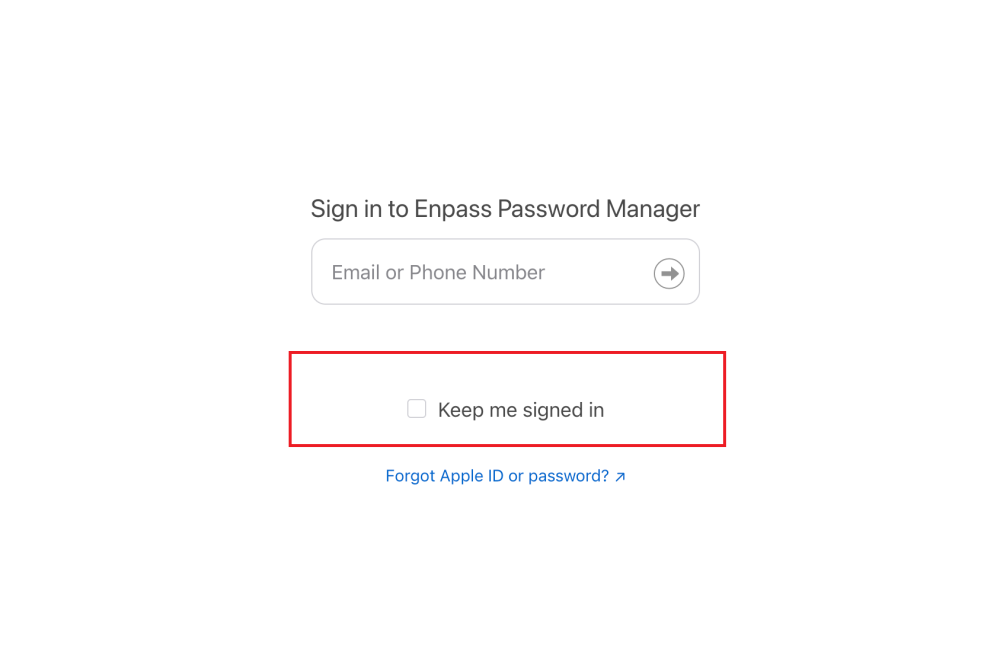
-
Otherwise, in case of iCloud drive, Go to settings of mac > click on the apple ID > choose iCloud > iCloud drive > turn on ( if turned off) > options > check in Enpass > done.
-

Scaling issues in enpass helper window with MacOS retina.
in Mac
Posted
Hi @GwynBleidD
We are aware of this concern and our development team is already working on fixing this bug. Once a patch for this issue is released, I will be sure to notify you on this forum. Your patience in the meantime is appreciated.
#SI-3415