-
Posts
1604 -
Joined
-
Days Won
89
Posts posted by Abhishek Dewan
-
-
Hi @miichaelfx
Welcome to the Enpass Forums.
Our dedicated team is aware of this concern, and they are working on fixing it as a priority. As soon we test and release a patch to fix this issue, I will be sure to update this forum. We appreciate your patience in the meantime.
#SI-3238
-
Hi @tdl III
We were able to reproduce the bug on our end, due to which this issue is occurring, and our dedicated team is now working on fixing it. I will be sure to notify you on this forum in case of future updates regarding this matter. We appreciate your support and cooperation in the meantime.
-
 1
1
-
-
Hi @Passer
I can certainly understand your disappointment in this matter.
I have already shared all the details with our development team, and they are working on a fix. Right now, I will be unable to share any ETA as a fix is only released for any issue after thorough testing. Rest assured, I will certainly update this forum when a fix for this issue is released, or if we require any additional information. Please bear with us while we work on fixing this, and we appreciate your kind understanding in this case.
-
Hi @Fadi
We are aware of the demand for this feature, and our development team is already working on it. Implementation of any new feature has certain phases like feasibility checks, development, testing etc. Rest assured, I'm regularly monitoring this forum and sharing feedback with our team. Once this feature is implemented, I will certainly update this forum. Please bear with us till then.
-
 1
1
-
-
Hi @tdl III
I have forwarded this concern to our dedicated testing team for a thorough analysis. As soon as they share any updates with me on this matter, I will be sure to notify you on this forum. Your patience in the meantime is appreciated.
#SI-3251
-
Hi @R-M
Welcome to the Enpass Forums.
I'm discussing this concern with our testing team and will get back to you soon with an update. Thank you for your patience and cooperation in the interim.
#SI-3252
-
Hi @Jonas88
I'm discussing this issue with our dedicated team and will get back to you soon with an update. Your patience in the meantime is appreciated.
#SI-3253
-
Hi @ng4ever
Enpass app, in a way, does remind the user during autofill to store/retrieve Items from it. In case they are unsure about how to use the app, you can also share our handy user manual with them.
-
Hi @agent92
The old vaults were upgraded by Enpass V6. If you are using Enpass version V6, then your vault is using 100K iterations. It does not matter if you have created the original vault years ago.
The backup files by Enpass 5 or lower have the 24K iterations. Please remove old backup files. Also, consider more randomness to your master password by using a Keyfile. It will be much more effective than any protection offered by a higher number of iterations.
-
Hi @rorywohl
I'm discussing this case with my team. In the meantime, could you please check and confirm -
-
That you have allowed access to Enpass in your Antivirus/Firewall/VPN settings. Also try disabling them to see if the issue persists. (If you are using such services, do share their names)
-
Also, try clearing the cache and cookies of the browser.
-
-
Hi @genbushi
Thank you for sharing your valuable suggestion.
We have taken note of your feature request and have also forwarded it to our dedicated development team for feasibility checks so they may consider it for future Enpass updates. Your patience is highly appreciated!
#SI-3249
-
 1
1
-
-
Enpass encrypts your data (including all your Vaults) using 256-bit AES encryption, using the peer-reviewed, open-source encryption engine SQLCipher, and 100,000 rounds of PBKDF2-HMAC-SHA512 encoding.
Regarding your request for custom PBKDF2 iteration count, I have forwarded it to our dedicated team for further consideration. Your patience in the meantime is appreciated.
#SI-3250
-
Hi @Jonas88
For troubleshooting purposes, please create a manual backup of your Enpass data on your iOS device and then reinstall the app. If the issue persists, please share the below details with me an I'll have this further investigated for you -
- The version of the Enpass app and OS you are using on your iOS device.
- Are you facing this concern on all the webpages or any specific ones? In case of specific webpages/apps, please share their URL/name.
-
Hi @JFS
If you have downloaded the Enpass app from the Mac AppStore, kindly check the same for updates. In case you are using the Website version of our app, you can check for updates from within the app itself (Menu bar -> Help -> Check for Updates).
-
Hi @davidc
Since you mentioned that the Enpass Vault on your laptop is good, kindly ensure that it is also up to date with all your passwords and create a manual backup. Then disconnect the synchronization from your laptop (and any other devices), remove the Enpass data from your Nextcloud server and set up synchronization again. Once done, you can reinstall the Enpass app on your iOS device.
-
Hi @wxdjs
Welcome to the Enpass Forums.
I will gladly assist you with all your queries -
The one-time code is incorrect -
For troubleshooting purposes, please try the below steps -
- I would recommend checking this link to ensure that you are not missing any crucial steps to enable TOTP.
-
Please check and confirm that the time is correct on your device and set to automatic.
If the above steps do not help, please share the version of the Enpass app, OS, browser and the website on which you are facing this concern.
Enpass not recognizing and autofilling Items -
Please refer to the below troubleshooting steps once -
- I would suggest checking that you have the latest version of the browser installed, re-configuring the extension, and reinstalling it from here.
- Ensure that the Vault in which you are saving the Item is the one from which you are autofilling.
-
Try clearing the cache and cookies of the browser.
If the issue persists, kindly share the version of the Enpass app, OS, browser and all the websites on which you are facing this concern.
-
Hi @davidc
The error code 18 is a curle error. The error code 907018/1307018 means -
For more details you can also refer to this link: https://curl.se/libcurl/c/libcurl-errors.html
#SI-3210
-
Hi @JFS
It seems that you are using an older version of Enpass. Please update your Enpass app to the latest version 6.8.4 and share your findings with me. If the issue persists, kindly share the crash report with us at support@enpass.io and mention this forum.
-
Hi @Langer
I appreciate your efforts in exploring the Enpass app and taking your time to find this valuable suggestion to improve the functionality of TOTP on mobile devices. I have shared it with our concerned team for further consideration. Your patience is highly appreciated here.
#SI-3247
-
Hi @Cinos
At the moment, we provide support via email and Forums only. I would suggest using a different browser/device to send the email. If it still does not work, kindly DM me the purchase receipt of your order along with the email address from which and the email to which you wish to transfer your license, and I'll share the details with our licensing team.
-
Hi @Klaus Heim
The easiest way to synchronize a Vault between different users is by creating a shared Vault. Please refer to this link on how to do so.
-
-
Hi @rorywohl
Could you please confirm that you have ticked the checkbox for AUTOFILL IN CHROME BROWSER under Enpass app Settings → Autofill? If not, please do so and share your findings with me.
-
Hi @aaadeji
For troubleshooting purposes, please try the below steps -
-
Kindly ensure that in System settings, you have enabled Autofill for Enpass.
Pathway : Settings → Passwords → Password Options → Enable Autofill Passwords and select Enpass from the list of Applications.
(If the setting is already enabled, try disabling and then enabling it again) -
Create a manual backup/set up synchronization for your Enpass data and then reinstall the app.
If the issue persists, kindly share the below details with me and I'll have this further investigated for you -
- The version of the Enpass app and OS you are using.
- The cloud service (if any) you are using to synchronize your data.
- The total number of Items, Vaults and attachments you have saved in your Enpass app.
- If this issue occurring for all the apps/webpages or any particular ones? If there are others, kindly share a few of them and I'll get them checked.
-

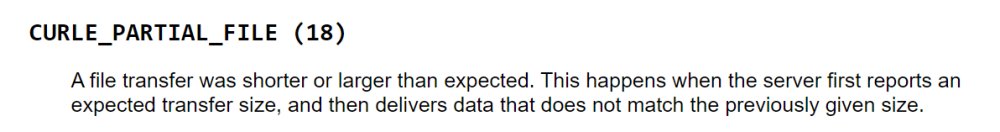
Add Enpass to my laptop
in Windows PC
Posted
Hi @Erode99
Welcome to the Enpass Forums.
The email address with which you purchased the Pro license is used to register on the Enpass app to unlock the Pro features. Enpass data, on the other hand, can be restored from vaults stored in your cloud account by selecting the cloud service and then enter your credentials. Please refer to the following link to restore your database and register on your Enpass app -
Regarding the master password not working, for quick troubleshooting, please try the below steps -
You can also refer to the following Forum as the same is being discussed there -
If the above instructions do not help, kindly share the below details with me and I’ll get this investigated for you -