-
Posts
1604 -
Joined
-
Days Won
89
Posts posted by Abhishek Dewan
-
-
Welcome to the Enpass Forums.
I can certainly understand your disappointment in this case. I would like to share that Enpass app is free to use on Desktops without any restrictions. The Enpass app is also free to use on mobile devices, however, their are certain restrictions on the number of Items which can be added/viewed, the number of vaults which can be created, etc.
To remove these restrictions, the user will need to purchase the Premium license. The license can be bought from the AppStore/PlayStore or from our official website. Your kind understanding in this matter is appreciated.
-
-
Hi @Silverscott
As Enpass is an offline password manager, there is no way to recover a lost master password as the master password is not saved anywhere. All your data is totally under your control and we have no access to it. This is to ensure the best and optimum security for your confidential data.
However, as you mentioned that you are able to access the Enpass app and the data on your old cell phone, please follow the below steps -
- Open Enpass on your old cell phone using Biometrics.
- Go to Settings-->Create a new vault of Enpass on your handset with a new password.
- Copy all the items individually from the other vaults and move them into the newly created vault.
- Sync this new vault with a new cloud account.
- Now reinstall Enpass on any other device and restore the data using the new cloud account.
- Once all your data is restored on the other device, repeat step-5 on all your devices.
-
Hi @svepass
Please DM me the details of your WebDav demo account and share its login id and password along with the URL. I will then get this investigated for you.
-
Hi @Brian185
Thanks for trying the steps I shared with you.
Regarding blue characters on black background, our development team is working on fixing it and a patch will address this issue in the future versions of Enpass. As for the tags not showing in a sorted manner, I have notified our testing team about it and will get back to you soon with an update. In the meantime, I would suggest restarting the device to check if it resolves the issue. Thanks for your co-operation while we look into this issue.
-
Hi @flyingbirds
The backup file created by going to Enpass Menu -> File -> Backup is encrypted. Exporting a file, which can be done by going to the Enpass Menu -> File -> Export, however, does not encrypt the data. Upon creating a new vault/on the app's welcome screen, you can choose Restore from Backup File option to restore the backup file.
Regarding saving the manual backup file on the cloud storage of the user's choice, I have forwarded your comments as feedback to the dedicated team so they may check the feasibility of this feature and look into implementing it for future Enpass versions. Thanks for your continued support and patience in the meantime.
SI-2867
-
 1
1
-
-
Hi @Fadi
I certainly understand your point and would like to share that the Keyfile that Enpass generates contains a secret key that gets appended to the master password, and the combination of the two is used to encrypt the Enpass data. It is, of course, very important that you never lose the Keyfile and save it in a secure location.
Security researchers advise that the Keyfile with a good amount of entropy ensures higher security to your data. Password entropy predicts how difficult it is to crack a given password through guessing or brute force cracking. Enpass generates high entropy random data for Keyfile using Cryptographically Secure Random Number Generator which make every brute-force attack infeasible.
Moreover, I have also duly noted your comments and have shared it with the dedicated development team so they may check the feasibility of your request and implement it for future Enpass versions. Thanks for your patience in the meantime.
#SI-2713
-
Hi @tschoepler
Please share the below details with me and I'll get it checked for you -
- The version of the Enpass app and the version of the OS you are using on your device.
- Are you facing this issue with just the SecureGo plus app or any other app as well?
-
Hi @SophiaB
We have released a new Enpass version 6.8.1 (1060) please update the Enpass app and try to export the data and check if Enpass gets crashed? if yes, for testing purposes please disconnect the sync and then try to export the data and share your findings.
Your co-operation is highly appreciated.
-
Please DM me the details of your WebDav demo account and share its login id and password along with the URL. I will then get this investigated for you.
-
Hi @aaadeji
We have reproduced the bug due to which this issue is occurring. Our development team is now working on fixing it and a patch addressing this issue will be released soon for the future Enpass versions. We appreciate your support and patience while we work on fixing it.
-
Hi @Brian185
Please create a manual backup/set up synchronization on your Enpass Android device, reinstall the Enpass app and share your findings with us. If it does not help, please confirm if you are still facing all the issues you have mentioned or only particular ones?
-
Hi @Brian185
Welcome to the Enpass Forums.
I will gladly assist you with all your queries -
1) The logout symbol (padlock) has now disappeared. -
We have changed the UI of the Android application with the recent update. You can set Lock on Leaving or Lock After under Enpass app → Settings → Security → Auto-Locking.
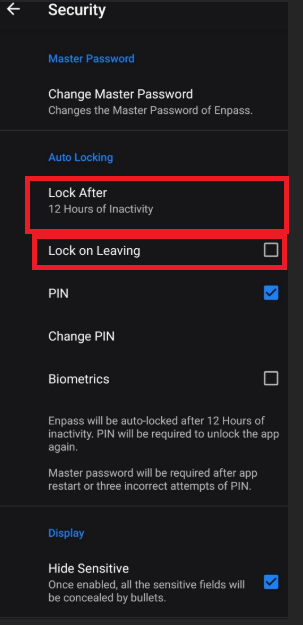
2) Tags are not sorted -
We were able to reproduce this issue and it has been fixed in our recent update. Please update your Android Enpass app to ver 6.8.2 and share your findings with us.
3) Long Pressing a password does not show character count/ Difficulty reading blue numbering on a black background -
Character count not showing after long pressing a password issue has also been fixed in our update. Kindly update your app and let us know if its still not showing for you. Regarding blue characters on black background, our development team is working on fixing it and a patch will address this issue in the future versions of Enpass.
#SI-2805 #SI-2820 #SI-2833
-
Hi @aaadeji
Thank you for sharing the details.
I have forwarded your concern to our dedicated testing team and will be sure to notify you on this forum as soon as I receive any updates on this matter. Your patience in the meantime is appreciated.
#SI-2860
-
Hi @ng4ever
Syncing across Enpass is completely secure as all your data is transmitted in an encrypted format, and cryptography is always performed locally on the device itself. Your cloud always contains a copy of the same encrypted data as on your device. We download the whole encrypted copy and decrypt it locally on your device for real sync operation to merge changes. Afterwards, we upload the encrypted data to the cloud. In a nutshell, your cloud is only a storage medium, and no security-related operation ( encryption or decryption ) is actually performed there. All such operations are performed locally on your device.
Your data is never stored or relayed through our servers. Alternatively, if you are using Enpass on a desktop, you can set cloudless sync via Wifi.
Hope this helps!
-
Hi @Dani
It is not required to remove the Enpass ver 6.8.0 to install 6.8.1. In the case of mobile devices, you can update the app from the PlayStore/ AppStore. On Desktop devices, you can visit the dedicated Store (For the Enpass Store version) or on your Enpass app, go to Hamburger sign -> help -> Check for updates. Otherwise, please let me know the device on which you are trying to update Enpass, and I'll assist you with the appropriate steps.
-
 1
1
-
-
Hi @MelviX
Thanks for notifying that WebDav is working for you on iOS. Regarding the windows version, could you please create a demo account of your WebDav and share its login-id and password along with the URL? I will then pass the details to our testing team for a thorough investigation.
Regarding the Linux update, @chross we are still working on rolling out the update. Your patience in the meantime is appreciated.
-
Hi @aaadeji
As suggested by @Discordant, kindly share the below details with me and I'll have this investigated for you -
- The version of the OS you are using.
- Have you downloaded the Enpass app from the Mac App Store or our official website?
- Are you facing this issue on multiple devices?
- Are you receiving an error when trying to perform the copy action? If yes, kindly share a screenshot of it as well.
-
Hi @all
We have now released Enpass beta website version for Mac (ver 6.8.1) and stable version (6.8.1) for iOS devices, which addresses the re-authentication issue for Dropbox. For Mac, please try out the beta version from here and iOS users can update their application from the AppStore.
-
 1
1
-
-
Hi @Dani
I can certainly understand your disappointment in this matter. Rest assured that a patch addressing this issue will be released for every platform soon.
-
Hi @all
Enpass greatly appreciates your patience while we worked on fixing the bug. We have released Enpass beta website version for Windows (ver 6.8.1), which addresses the crash issue for Windows. Please try out the beta version from here and share your findings with us.
-
 1
1
-
-
Hi @all
Enpass greatly appreciates your patience while we worked on fixing the bug. We have released Enpass beta website version for Windows (ver 6.8.1), which addresses the re-authentication issue for Dropbox. Please try out the beta version from here and share your findings with us.
-
 1
1
-
-
Hi @SophiaB
We are looking into the concern reported by you, but our team of experts require some additional information in this case. Request you to please share the below details with me -
-
The number of vaults you have in your Enpass app.
-
The number of items and attachments you have saved in your vaults.
-
The cloud service you are using to synchronize your data.
Thank you for your co-operation in this matter.
-
-
Hi @Gakubuchi
Thank you for sharing the crash report with us.
I have forwarded this concern to our dedicated testing team and will be sure to notify you on this forum regarding any updates on this matter. Thank you for your patience in the meantime.
#SI-2761

Sync broken: iOS 15.5 on iPhone and iPad · 6.8.0 and 6.8.1 vom AppStore
in iOS
Posted
Hi @Ole
As you mentioned that you are using Enpass app ver 6.8.0 on one of your devices, kindly update it to version 6.8.1 and share your findings with me.