-
Posts
2062 -
Joined
-
Days Won
153
Posts posted by Anshu kumar
-
-
Hey @martin-le
Sorry for the trouble you are going through.
It would be a great help if you can share the list of the website along with the below mention questions so that we can investigate where the problem could be and try to fix asap.
- Which OSX version are you using?
- Which Enpass and Enpass extension version are you using?
Thanks for your co-operation.
-
Hey @dvdr,
Thanks for writing in.
On 4/7/2019 at 4:42 PM, dvdr said:Could you please tell me, how I can succeed in filling out the proper login-fields? Is there a way to make Enpass identify the fields?
You can try saving the login credentials using Save Webform option and then try to autofill. To do so please follow these steps:
- Open the particular website --> Enter the login credentials manually --> Click on Enpass extension icon --> Click on Menu --> Tap Save Webform.
- Now try to autofill.
Hope this helps!
-
Hey @Crashspeeder
Thanks for bringing this to our notice.
I've noted it down and notified the dev team to look into it.
Thanks for your co-operation.
-
Hey @Nuby
Thanks for writing in.
18 hours ago, Nuby said:I wanted to delete the sample items but, when I choose an item and right click on it as detailed in the manual, nothing happens.
Can you please let me know what problem are you facing while deleting the sample item? If possible, please share the screenshot of the problem, it will help clear understanding of the problem before further proceeding.
19 hours ago, Nuby said: Also, I don't see anything which allows me to check my PWM status.
I'm afraid to say I don't understand completely. It would be great if you can share the scenario bit more.
Thanks for your co-operation.
-
Hey @OLLI_S,
We are sorry for the inconvenience and late reply.
Can you please let me know which proxy server you are using so that we can configure in our lab and check where the problem could be.
Thanks for your co-operation.
-
Hey @Neivaalf
Thanks for reporting this issue.
Enpass 6 use QML framework for UI and this issue is in the framework itself and we have already reported the same to their dev team. Once it will be fixed upstream, we will implement the fix in Enpass too.
Till then please co-operate with us.
-
Hey @mdovey,
Thanks for writing in.
The suggested feature is already in the development phase and will be available in the subsequent update.
Cheers!
-
Hey @Tumuruu,
Sorry for the trouble you are going through.
Can you please let me know when you search Enpass in Google Play Store in your Samsung mobile is it visible? If yes, please navigate to Apps or App Manager. Then scroll down and find Google Play Store --> Select this, and tap Clear Cache or Data as shown below and then try again.
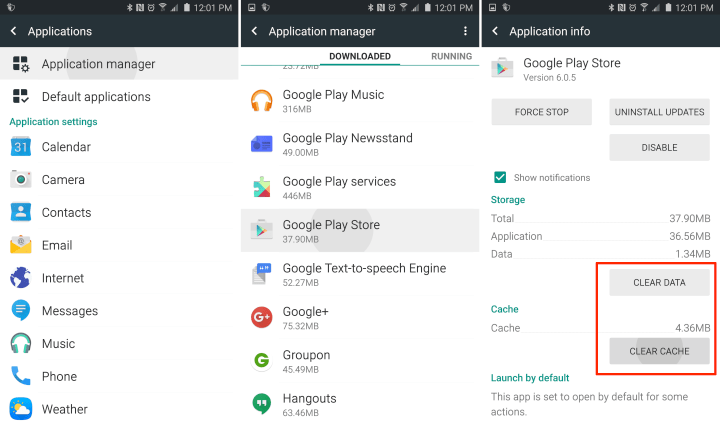
Hope this helps!
-
Hey guys,
Currently, the Mobile version of Enpass doesn't have the option to delete the custom icon. However, it's already planned and will be available with the subsequent update.
Till then please co-operate with us.
-
Hey @FlorianL,
Sorry for the trouble you are going through.
It would be a great help if you can share the URL of the website so that we can investigate where the problem could be.
Thanks for your co-operation.
-
Hey guys,
Sorry for the trouble you are going through.
Please share some more info so that we can proceed further where the problem could be and try to fix asap.
- On which device (along with OS version) are you using Enpass?
- On which website are you facing this problem? Please share the name of the website
Thanks for your co-operation.
-
Hey @david,
Sorry for the trouble you are going through.
To investigate further on this issue I want a little input from your side so please let me know the following:
- Are you using any other browser extension other than Enpass? If yes, please share its name.
- Name of the website which you are using frequently?
- Are you facing this problem when you open multiple no of Tab in Vivaldi browser or just one or two?
Thanks for your co-operation.
-
I would like to share that Enpass 6 requires Windows7 and later versions and I'm not sure if it works on Windows Vista or not. Can you please let me know when you click check for update button, do you get any message?
Thanks for your co-operation.
-
Hey @Whitey
Sorry for the inconvenience caused to you.
We have already rolled out the update on the iOS version of Enpass. Please update the Enpass app and share your findings.
Thanks!
-
Hey @meyeonaise,
Sorry for the trouble you are going through.
Please set some other browser as your default browser and then try to sync.
If the problem persists, please let me know:
- What is your default browser and its version?
- When you select sync with iCloud Drive does it open the browser?
Thanks for your co-operation.
-
Hey @ANALOG19 ,
No! actually, the Pro upgrade for Enpass needs to be bought separately for different platforms, as purchasing Enpass on one platform will not let you use the full version on another platform because of the platform specific restrictions. For example, all the purchases on the Play Store are managed by Google and will not be accessible on iOS or Windows Store. If Enpass would have been online and subscription-based software then we could have shared your account details across platforms to enable full version. You can check more about the Enpass Pricing here on our website.
Thanks!
-
Hey @h.koch
Thanks for writing in.
No, you don't need to buy it again. To restore the pro version on the other iOS devices please download Enpass with the same Apple ID with which you have purchased Enpass earlier.
NOTE: Before uninstalling the app make sure you already have the backup of Enpass data.
Cheers!
-
Hey @d1abo
Sorry for the trouble you are going through.
I have noted down this issue in the bug tracker and notified the dev team to look into it.
Thanks for your co-operation.
-
Hey @kingfisher,
Sorry for the trouble you are going through.
Please follow these troubleshooting steps mention below and let me know if the problem persists.
- Open Enpass --> Go to Settings --> General --> Disable Open Automatically at System Startup.
- Re-start Enpass app.
- Now open Enpass and re-enable Open Automatically at System Startup option and check.
Hope this helps!
-
Hey @jakejohn ,
Thanks for writing in.
Well, in this case, you can try Disabling "Match URL Hostname" in Enpass Autofill settings. Or you can add full URLs in that particular item.
Hope this helps!
-
Hey @Patmiche84,
Sorry for the trouble you are going through.
One of the possible reason might be Enpass 6 is not properly installed over Enpass 5 on your system. Please try re-installing Enpass from your system and let me know if the problem persists.
NOTE: Before uninstalling the app make sure you already have the backup of Enpass data.
In case if you've installed Enpass5 through installer then please follow these steps to uninstall Enpass.
- Go to Enpass folder --> Open the Enpass Maintenance tool -->Remove --> Click on the "Next" button and follow the instructions.
Hope this helps!
-
Hey @Maarten
Thanks for sharing the Webasite URL.
I've noted down this issue and forwarded to the dev team to look into it and hopefully a fix will be available in the next update.
Thanks for your co-operation.
-
Hey @xarekate
Sorry for the trouble you are going through. Skipping this thread was just an oversight. Sorry for that.
We have found this issue and fixed will be available in the next update.
Till then please co-operate with us.
-
Hey @Origen
On 3/26/2019 at 4:56 PM, Origen said:I have just changed my iPhone. I added enpass again from the App store - but enpass refuses to accept that I have a pro subscription.
Please share your purchase receipt via PM so that we can help you better.
On 3/26/2019 at 4:56 PM, Origen said:Furthermore, it will not sync with iCloud, but asks for a master password which has never existed. Please help.
Please follow these troubleshooting steps and let me know if the problem persists.
- Open Enpass in your iPhone --> Go to Settings --> You will get the option " Clear Data From Cloud" --> Tap on this option -->Delete.
- Now try to sync again.
Hope this helps!


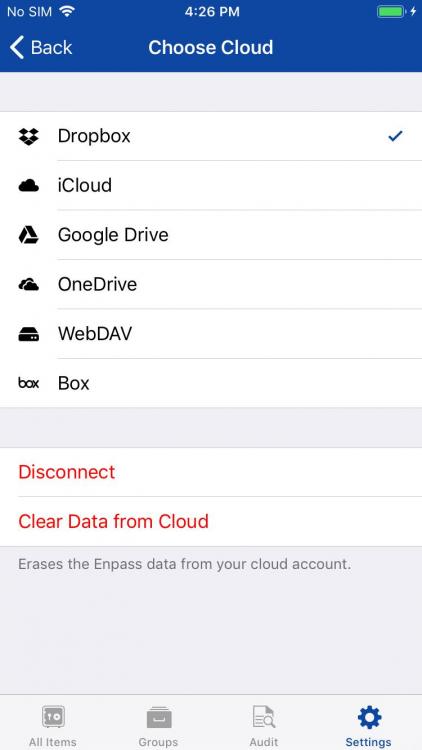
Chrome Plugin on Edge Chromium on 19H1
in Desktop
Posted
Hey @JeffB,
Thanks for reporting this issue.
Our dev team is working into it. Till then please co-operate with us.