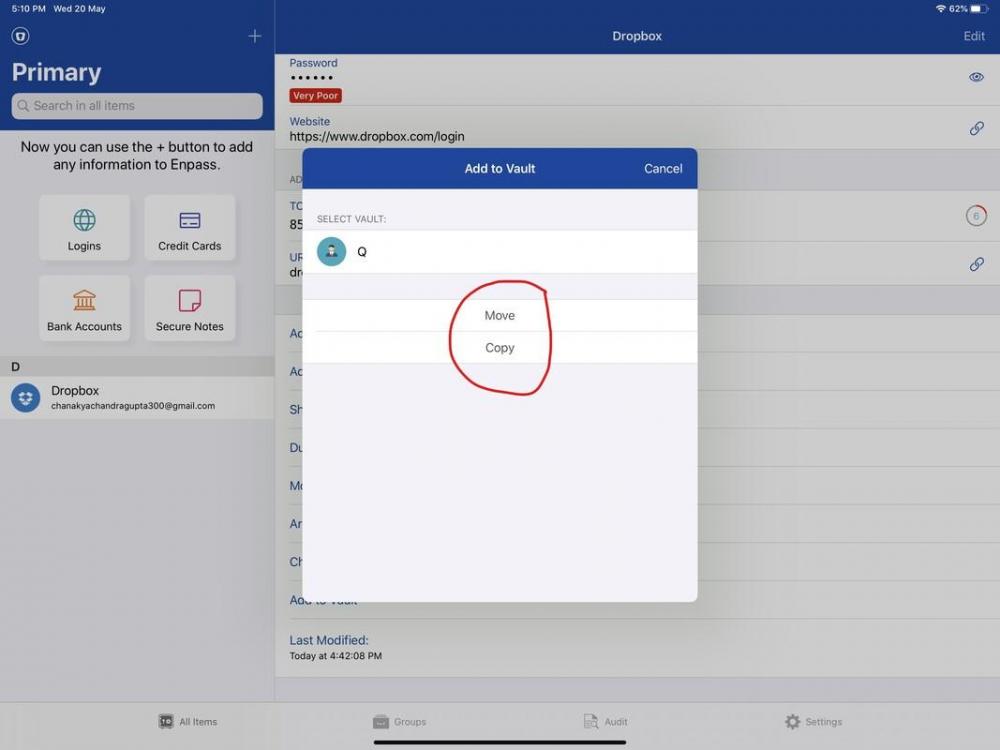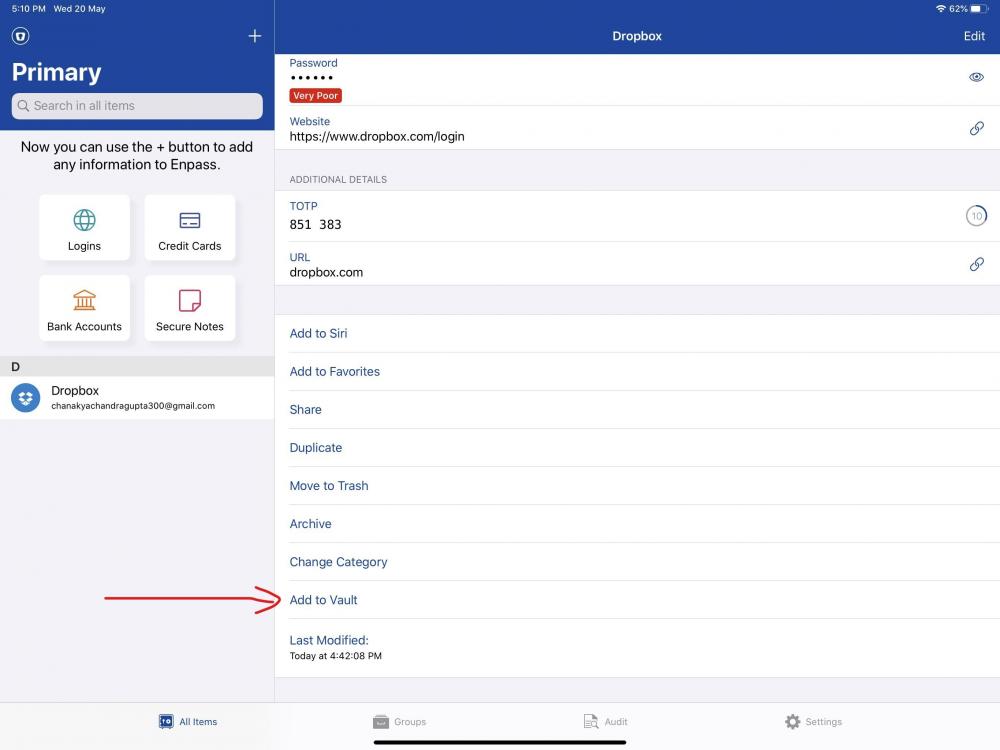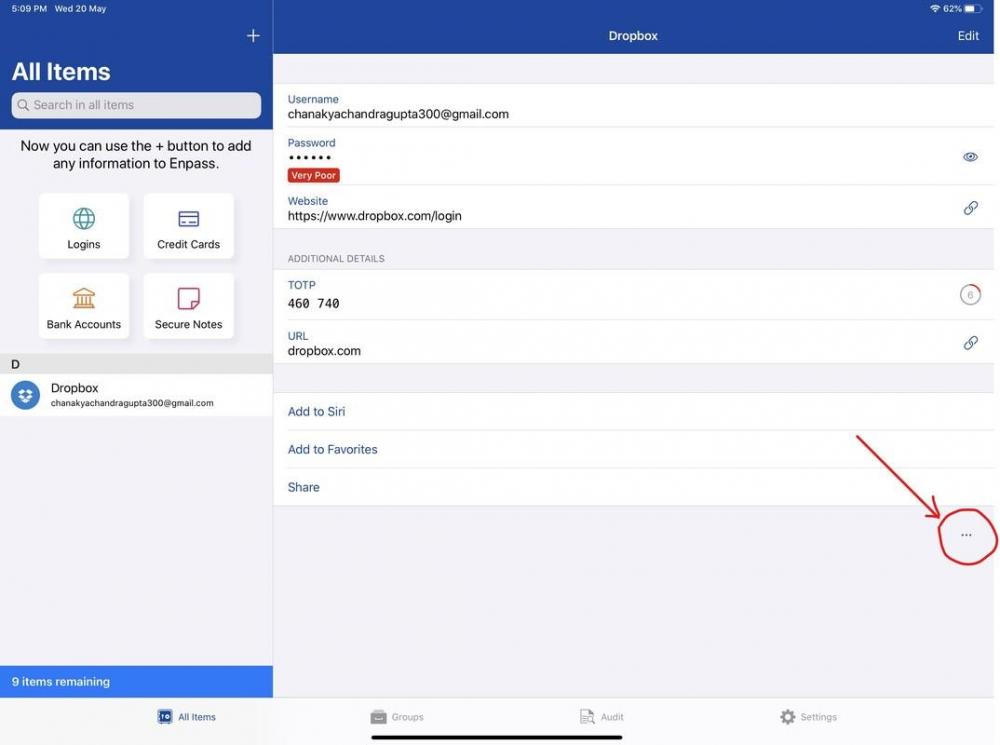-
Posts
1588 -
Joined
-
Days Won
52
Everything posted by Garima Singh
-
Hey @Captain_Eric There are two ways to install Enpass- Microsoft Store or Windows Store (known as Enpass Store version) Enpass Website (known as Enpass website version) Please note that option to change database location is only available for app downloaded from Enpass website(from here https://www.enpass.io/downloads/). If you have downloaded Enpass from Windows store, it won’t be possible to change the database location. To change the database location in website version, please follow these steps: Open Enpass → Under Settings, go to Advanced → Click on Change Location to change the data location. Difference between Store version and website version- The difference other than 'location change option' between the Website version and Store version is that in case if you want to use the premium feature of the Enpass then you have to use the store version as Enpass in-app purchase is only possible through Stores. The premium feature has all these options which are not is the website version of the app. Unlock using Touch ID Dark theme Create your own Categories Create your own Templates All standard features Hope this clarifies!
-
Hey @Michel.Schnabel Thanks for writing back. Please be informed that walletx file format is the backup of Enpass v5, not Enpass v6. Please follow these steps to restore the data of Enpass 5 to Enpass 6- Take the backup of Enpass 5 data and save it manually on the device. Now re-install Enpass 6 on your device using this link and restore Enpass 5 backup file. Also, you can go through this link to know how to restore your Enpass v5 data in Enpass v6 using the cloud. Let us know if you have any other concerns. Hope this helps!
-
Hey @Captain_Eric Thanks for notifying us. Notified the same to the team. We are listening to our users and will actively make changes to the app update based on the constructive feedback we have been receiving, so thank you for getting in touch. I shall pass your comments onto our development team. Thanks.
-
Hey @vampyren Thanks for understanding and the co-operation. Thanks once again.
-

New device registered with Enpass at each use
Garima Singh replied to guizop's topic in Registration and Purchases
Hey @Luis Thanks for sharing the details. We've released an updated version of Enpass. Could you update the app to the latest version and let us know if you're still encountering the same issue with the app? Thanks. -

Desktop browser - new website account registration workflow
Garima Singh replied to Anthony's topic in Feature requests
Hey @Anthony You can generate password as well using Enpass extension instead of going to Enpass app first for generating password. To do so, please refer to this link and let us know if you have any concerns. Thanks. -

Cannot Save New Login Enpass 6
Garima Singh replied to peterchr's topic in Autofilling and Desktop Browser Extensions
Hey @gmaddry Sorry for the unpleasant experience. We've released an updated version of Enpass. Could you update the app to the latest version and let us know if you're still encountering the same issue with the app? Also, please refer to this link to know about saving a new logins using extension on desktop. Let us know if you have any query. Thanks. -
Hi @IslandBoy, Sorry for the inconvenience causing to you. Please let us know are you able to access all your data on any device? If Yes, follow the below steps to restore the sync: Take a manual backup of the data on all the devices. Disconnect the sync on all devices. Remove the Enpass folders from OneDrive account. Login to the site https://account.live.com/consent/Manage with the same Microsoft account and delete all the permissions for Enpass. Re-set up the sync with OneDrive on all the devices and check. If the issue persists, please let us know.
-

Support for Ctrl+U shortcut on password field
Garima Singh replied to nech+arHU's topic in Feature requests
Hi @nech+arHU Thanks for using Enpass and writing to us. We really appreciate you for exploring the app and giving time in finding this valuable suggestion. The suggestion has been noted and forwarded to the development team for further consideration. Thanks for the amazing suggestion. -
Hi @Ivarson Thanks for using Enpass and writing to us. We really appreciate you for exploring the app and giving time in finding this valuable suggestion. The suggestion has been noted and forwarded to the development team for further consideration. Thanks for the suggestion!
-
Hey @makewavesnotwar Welcome to the forum! Sorry for the unpleasant experience and this is really strange. Please take the backup of Enpass data first and then reinstall Enpass again using the same email account from which you registered the Enpass app. To take the backup and reinstall, you can follow the below steps- Open Enpass > Settings > Advanced > Backup > On device > Select folder (where you want to save) > Done Now re-install Enpass and open it (welcome screen will appear) > Click on ‘Restore Existing data’ > Click on ‘Local storage’ under Backup file --> Select the location and folder of file(which you saved locally) --> Click on Continue --> Enter master password (same you using previously)--> Tap on 'Continue'. If you are still getting 25 items limit, please let us know along with device detail. Thanks.
-
Hey @DELABRIERE Sorry for the trouble you are going through. Please use the backup file you have made manually(in .enpassbackup file format) to restore the same on the USB and share the findings with us. Thanks.
-
Hey @yoko Thanks for reporting this issue. I have forwarded the same to the QA team to look into this. Will let you know if we need any help from you. Thanks for the co-operation.
-
Hey @gmill99 Thanks for writing back. Please find the attached screenshot in sequential order for your reference. Hope this helps.
-
Hey @teiling88 Thanks for the patience. Our team is still working on and and updated version of Enpass for Linux will soon be available. Thanks for the co-operation.
-
Hey @Sim Goldblum Welcome to the forum! Please follow these steps, as mentioned below: Disconnect Sync from all devices. Open Dropbox on any browser on your macOS-> Go to App> Enpass folder> Vault.enpassdbsync -> Rename it as Old vault.enpassdbsync. Now open Enpass and enable Sync on the macOS. Now restore the data on your iOS device using cloud restore and then set up sync. Hope this helps!
-
Hey @Krit Sorry for the inconvenience caused to you. Please share the following details so that we can investigate where the problem could be. On which devices and OS versions (mention all) are you using Enpass? Which Enpass version are you using on each device? Please share a screenshot or video of the issue? Thanks!
-
Hey @Rojma I would like to share that the feature request given by you has been aligned for future implementation. Thanks for the co-operation.
-

Switch from half-year payment to one-time payment
Garima Singh replied to ajbp95's topic in Purchasing Enpass
Hey @ajbp95 Thanks for using Enpass and writing to us. I was able to find a support ticket you created and a team member has already reverted on the same. To prevent duplication of efforts, please revert on the same if you have any concerns. Thanks. -
Hey @vampyren Thanks for writing back. I would like to share that your suggestion has been noted and forwarded to the concerned team. We've released an updated version of Enpass. Could you update the app to the latest version and let us know if you're still encountering the same issue with the app? If the problem persists, please refer this link and share the findings in case the issue occurs again. Thanks.
-
Hey @Belogron, Thanks for the patience. We would like to share that the issue has been reproduced and assigned to the Dev team to resolve and hopefully, a fix will be available in the future update. Thanks for your co-operation.
-
Hey @Rodrigo Thanks for the patience. We've released an updated version of Enpass(6.4.4). Could you update the app to the latest version and let us know if you're still encountering the same issue with the app? Thanks.
-
Hi @IslandBoy We are sorry for the inconvenience caused to you. For quick troubleshooting, please update the Enpass app on the device on which you are having this issue and try to restore again as we have released an updated version of Enpass(v6.4.2). If your problem persists, please share the following details so that we can investigate where the problem could be. On which devices and OS versions (mention all) are you using Enpass? Which Enpass version are you using on each device? Thanks!
-

bug Password audit - identical
Garima Singh replied to xarekate's topic in Enpass Support & Troubleshooting
Hey @ProximusAl and @halfa mind Thanks for reporting this issue. I have noted down this issue and notified the QA team to look into it. Thanks for your cooperation. -

How to start Enpass at systemstart only in background?
Garima Singh replied to holbernd's topic in Linux
Hey @holbernd Thanks for reporting this issue. I have noted down this issue and notified the QA team to look into it. Thanks for your cooperation.