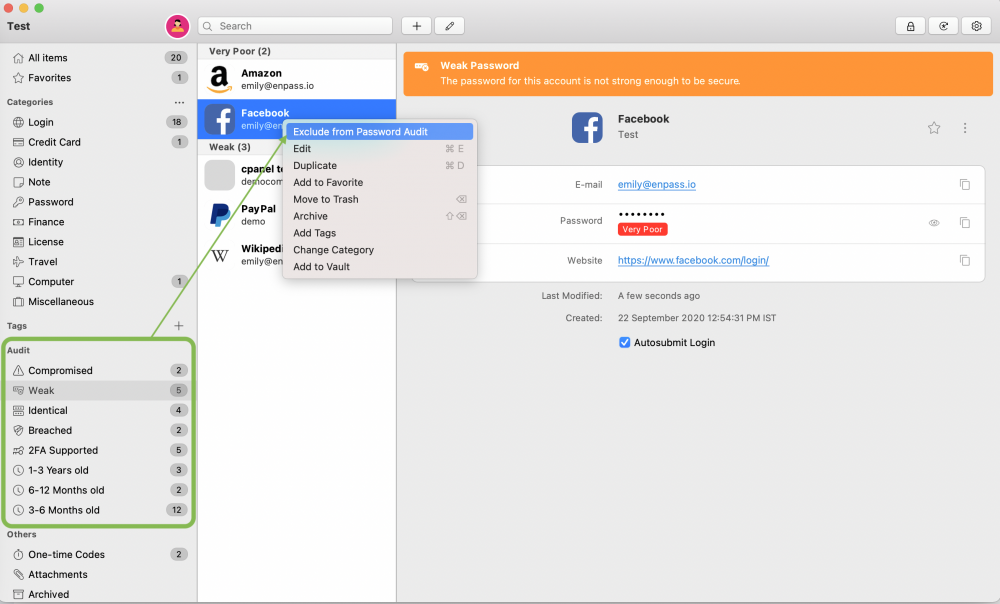-
Posts
1588 -
Joined
-
Days Won
52
Everything posted by Garima Singh
-
Hey @Inkx @hispanico @Phil123 While checking the the logs of Enpass website version provided by @Inkx & @hispanico, our team has found that there is not a delay or app freezing. Please confirm if the website version is also opening with a delay or freezing after opening the app similar to store version? Also, to check if the anti-virus installed in the system might be delaying starting of Enpass app, please check by disabling the antivirus and share your findings with us. Thanks!
-

Germany - Login mit Zertifikatsdatei - ELSTER (Online-Finanzamt)
Garima Singh replied to Jürgen's topic in Feature requests
Hey @Jürgen Thanks for writing back. Unfortunately, we don't have any plan to do so. However, I have noted and shared it with the team. -

Unclear information about Pro vs Premium plans
Garima Singh replied to MacFreek's topic in Purchasing Enpass
Hey @MacFreek Glad to know that your problem with Enpass has been resolved. Thanks for sharing this feedback. -

ENPASS does not open my Amazon account
Garima Singh replied to HeinDaddel1's topic in Enpass Support & Troubleshooting
Hey @HeinDaddel1 Welcome to the forum! We regret the problem you are facing, but we’re here to help. To proceed with the troubleshooting, please share the following details: Did you start facing this issue recently - like after an Enpass update, or did you face the same problem earlier as well? On which device and OS version are you getting this issue? Which Enpass version are you using? Let us know the above details so we can investigate this problem appropriately. -

Germany - Login mit Zertifikatsdatei - ELSTER (Online-Finanzamt)
Garima Singh replied to Jürgen's topic in Feature requests
Hey @Jürgen Unfortunately, extracting the login credentials from a certificate file is not possible with Enpass. To suggest a better solution, I would like to understand more about this situation. I'm assuming that you know the password of the specified website, and you want to auto-fill the password on this website after providing the certificate file. If it's so, you can try creating a new login item with password and the URL of the website, without any username. Now open this website and on opening Enpass extension, it should show you that item, selecting which will fill the password. You may also, disable auto-submit login from detail page of item, if it creates any problem. @Mr. Lukas Thanks for translating and sharing these info. -
Hey @Dibz Welcome to the forum! Our team is working to fix the print issue on macOS. I will notify you once the fixed version will be available. Thanks!
- 9 replies
-
- enpass pro.
- catalina
-
(and 1 more)
Tagged with:
-
Hey @hispanico & @Inkx I have shared the logs provided by you to the team. Please bear with us while we are looking into this. Thanks!
-
Hey @mnag2911 We regret the inconvenience. It would be great if you try the website version of the Enpass app and share your findings with us. Thanks!
-
Hey @ikabupini Yes, the same approach will be applicable to share a vault of Enpass with their family members, colleagues or anyone. Thanks!
-

Master password only every x days instead of Windows Hello?
Garima Singh replied to eno's topic in Windows 10 (Store)
Hey @eno To determine whether the device should support Full-time Windows Hello (feature is only available with Enpass Store version), Enpass relies on the API provided by the Microsoft in this link. This is the only way to distinguish whether the security keys are generated by a legit Hardware TPM. There is little Enpass can do in this case. Although for external TPM is available in the market we cannot ensure that they will support the given API. Thanks for your co-operation. -
Yes @Mr. Lukas, we will notify you once we have any update on it. Thanks!
-

There is a small bug in "Expire date" notice function.
Garima Singh replied to Kaz's topic in Windows PC
Hey @Kaz Thanks for sharing the details. Our team has fixed this issue and it will be available in any of the upcoming releases. -
Hey @Ivarson Thanks for writing in. I have noted your valuable suggestion and shared it with the team.
-

Unclear information about Pro vs Premium plans
Garima Singh replied to MacFreek's topic in Purchasing Enpass
Hey @MacFreek Apologies for the inconvenience. We have received your request on our support email with Ticket ID ECS-19578 and reverted you on the same. Thanks! -
Hey @jjbongio To get the option Exclude from Password audit by right clicking on the item, make sure you have selected the particular item from the left sidebar of the Audit section. Attaching a screenshot for your reference. Hope this helps!
-

Family use with One-time licence
Garima Singh replied to roha40k's topic in Registration and Purchases
Hey @ikabupini Thanks for writing in. Yes, you can definitely do so by creating a new vault and by sharing this new vault with your wife. To know more about how to share a vault, follow the steps given below and let me know if you have any concerns: Open Enpass on your device and go to Enpass settings --> Click on 'Vaults' --> Click on + button --> Add the vault name and click on Create New --> Enter the vault password and click Continue --> Verify the vault password on next page --> Select ‘Set up Sync’ and choose a different cloud account to sync this vault. Enter your cloud account details, follow the instructions, and wait till the sync is done. Open Enpass on your other wife's device--> Click on ‘Settings’ --> Click on ‘Vaults’ --> Click on “+“ and create a new vault --> Select ‘Set up Sync’ and choose the same cloud account from which you had enabled sync on your device as in step 1. Once the sync is done, the database from your device will be synced with your wife's device. -
Hey @pilou We appreciate for your continuous effort in helping us with the suggestions for improvement. We have taken a note of your feedback and we might implement such in the future versions of the app.
-
Hey @adam.t Thanks for reporting this. We have been able to reproduce the issue with TOTP auto-fill on okta login form and shared it with the team to fix it.
-

Dropbox sync problem despite having all up-to-date versions of Enpass
Garima Singh replied to sega's topic in iOS
Hey @sega Glad to know that the issue has been resolved. Thanks for notifying. -
Hey @MiszterX Glad to know that the issue has been resolved. Thanks for notifying.
-
Hey @ngrims @frank-de-cologne @Wehomir @AndrewL Thanks for the patience. The transparent issue on macOS has been fixed in the latest version of Enpass (v6.6.1). Please check and share your feedback with us.
-

Windows Hello doesn't work on system boot, must restart Enpass
Garima Singh replied to PGTipz's topic in Windows 10 (Store)
Hey All, Thanks for the patience. I'm glad to share that the stable version of the Enpass (v6.6.1) with the Windows Hello fixes has been released. Please update the Enpass app and share your feedback. -

Legacy autofill stopped working on Pixel with Android 11
Garima Singh replied to chebum's topic in Android
Hi @chebum Sorry for the trouble you are having. We have tested the issue on PayPal website and getting the prompt to auto-fill using accessibility. Please check again by disabling and enabling the Android auto-fill service and Auto-fill using Accessibility. Please share the website name on which you are getting this issue so that we can try to diagnose it again. Thanks! -

Export to CSV can handle notes with carriage returns
Garima Singh replied to NoClue's topic in Windows PC
Hey @NoClue Welcome to the forum. I have noted your valuable suggestion and shared it with the team. Thanks!