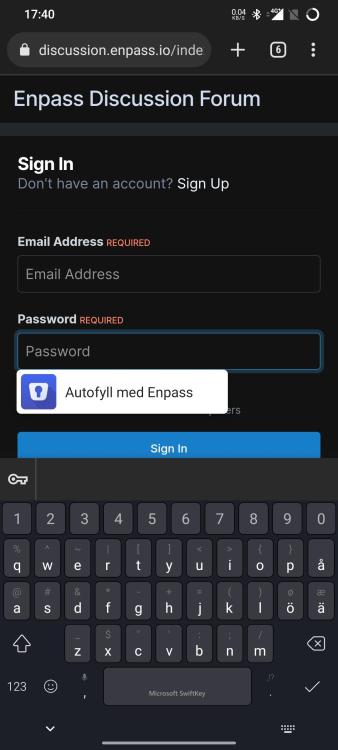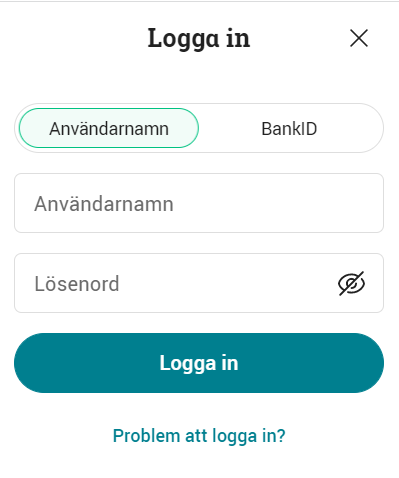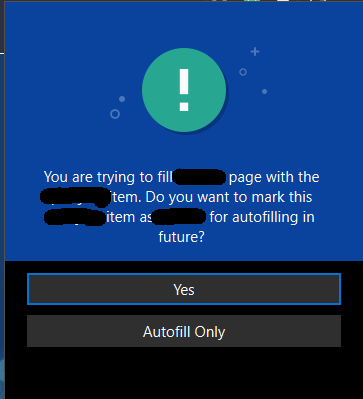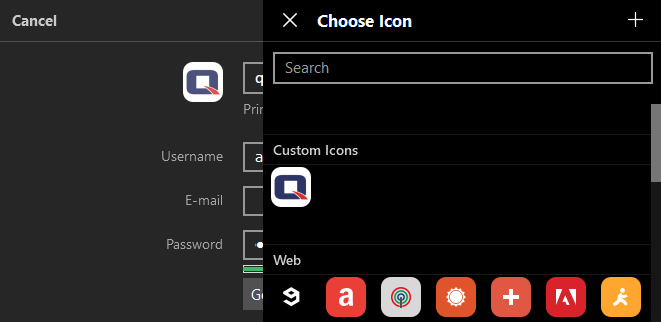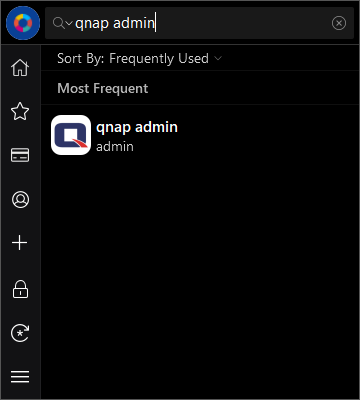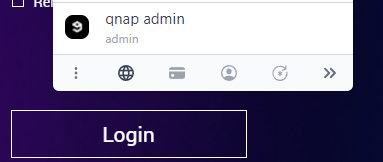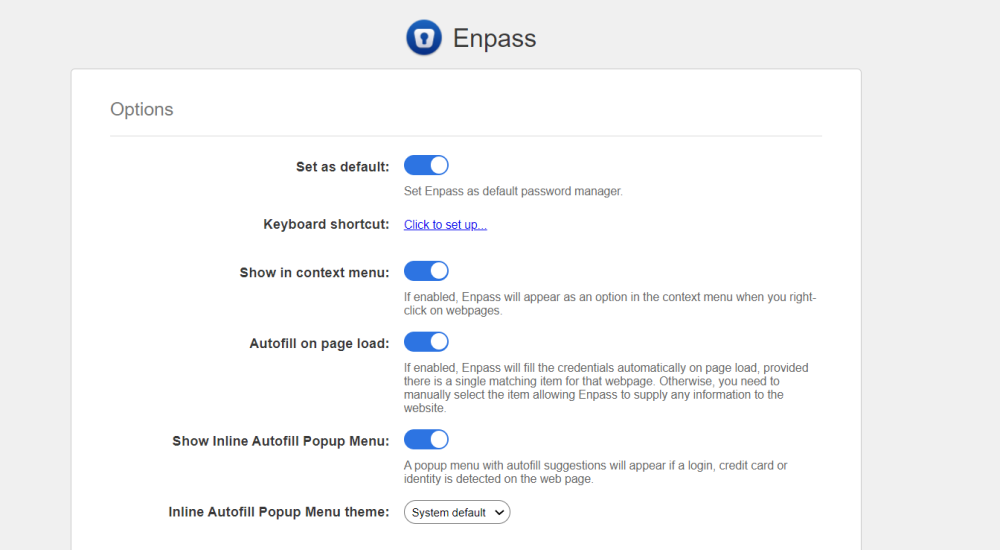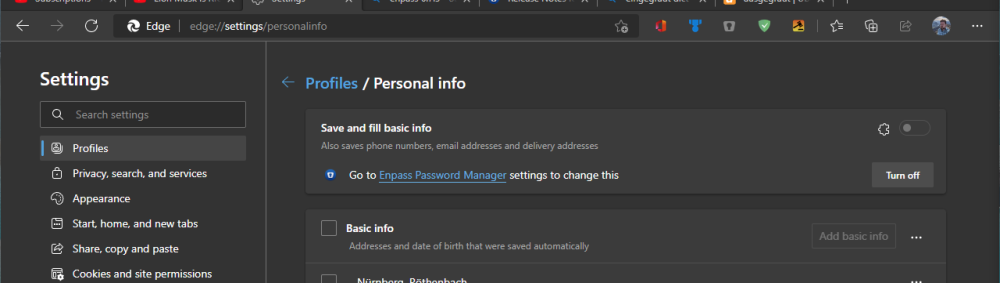Search the Community
Showing results for 'autofill'.
-
Hi @BleenPaper, Thank you for reaching out to us. I would like to share that this is not an Enpass feature of any kind. Disable your autofill services and check if the issue persists. Please refer to this link link for more information.
-
I don't know why this happened, but I noticed that only Chrome got the legacy Autofill. I re-installed Chrome via Play Store and now keyboard-autofill work again.
-
After toggling keyboard between gboard and SwiftKey, I lost the autofill integration with any of the keyboards. Instead I get the old pop-up (in some cases). Why? Autofill and availability settings are turned on. Enpass 6.8.2 666 Android 11 OnePlus 7T
-
I've found at least one website that suddenly stopped working (not sure when, but the past weeks perhaps?) with inline autofill. I used to browse to avanza.se, press login and then click the username (användarnamn) field and it would prompt me my different logins, fill them and copy the OTP just perfectly, and now it doesnt work - what should I do? I tried adding a new login entry from the website but that didnt work either. Running latest chrome and browser extension.
-
Hi @rex, Thank you for reaching out to us. In terms of privacy, I can certainly understand your concern. Consumers and regulators alike have become more aware of privacy issues than before. Although you do not have to worry because of the string ?Enpass6Autofill= followed by a bunch of characters is while you open any link from Enpass, it attaches the itemuuid and field uid to autofill the credentials into the browser using the Enpass browser extension. All information is exchanged through an encrypted channel with a common key derived using an SRP handshake for each session.
-
Hello, I would like to request a feature that will give us option to remember our selection or disable the following prompt "You are trying to fill abc page with xyz item. Do you want to mark this xyz item as abc for autofilling in future? [Yes] [Autofill Only]" This prompt comes up every time you are filling the page with "Password" item. The "Password" item acts just like a credentials and is not tied to any URL page. Thanks for your consideration. You guys rock! Patrick
-
Doh... this one should be in the autofill section. I created it wrong - my bad. Can a mod please move it to where it should?
-
Dear support, As seen in the following capture, password "qnap admin" is configured with a custom icon: It works fine everywhere, but not in the inline autofill: It shows 9gag, because for testing purposes I selected 9gag (first one in the list of predefined icons) before reverting to the custom icon. Let me know if you need anything more. It should be easy enough to reproduce, hopefully to fix as well Enpass version: 6.8.1 Edge extension: 6.7.5
-
Same here with SecureGo plus App by Mastercard i tried create new item from the top of the autofill list in Enpass but no luck.
-
Hi Abhishek, Thanks for the reply. Glad that the latter two issues have been sorted. I look forward to receiving the latest update. I cannot agree with you about "lock on leaving". Having this set means that if you reply to a WhatsApp message, say, whilst leaving the Enpass window open, you are logged out of Enpass. Even logging on to an online site (like this one) from Enpass results in being logged out when autofill is initiated. I find it unworkable, especially with a long complicated master password. Am I missing something? Best regards Brian
-
@Nyagaka254, Thanks for notifying me that autofill issue has been resolved by our 6.8.2 Beta version. If you are still facing any issue with autofill on any webpage, please share the following details on our support@enpass.io along with this forum link so that we can assist you better. On your Vivaldi Browser, open the webpage on which the issue is occurring. Use the command “Ctrl + S“ to save the webpage to your Desktop OR you can right-click on the webpage → Save Page As → Save. An HTML file and a folder of that webpage will be saved on your PC. Select both documents and compress them into a ZIP file. Then share that ZIP file with us at support@enpass.io, and we will get this issue further investigated.
-
I've tried the new 6.8.2 beta and it looks like you just fixed the autofill of the websites I told you about. But some others still don't work
-
Webpages like trakt, animixplay.to, my university portal, airdroid....and it's only safe to assume others as well which I don't know about. When I try autofilling...only the password is filled and not username I only tried with the chrome browser and it was able to autofill perfectly without any issues in chrome. I didn't try any other browsers
-
I use vivaldi browser on mobile and autofilling doesn't work on some websites. I tested autofilling in chrome and it was working fine for those websites but not on vivaldi. Please fix this cause I love using vivaldi. I'm on Android 11, One UI 4 and using Enpass 6.8.1.658 and Vivaldi version 5.2.2620.56
-
1Password suggests app passwords when opened via a system-wide shortcut for a long time. Now, version 8 can even fill login forms inside apps. This, or at least relevant records suggestions when some app is active, would be nice to have.
-
I opened Enpass assistant and went over to and did cmd+c on my user name and password but it does not look like its copying them. This is completely deal breaker for me as I often copy fields. I know about the cmd+shift+U shortcut, its longer and you need two hands to do it, also there are other fields I would like to copy that does not have a dedicated shortcut. The whole assistant app is clunky and needs some fixing:- 1) I didn't find the docking shortcut cmd+shift+D in the shortcuts page and had to hunt for it myself. The command cmd+D should be used for docking and command+SHIFT+D should be using for duplicates since you are a lot more likely to dock than create a duplicate item, so the easier cmd+d should be for docking and command+SHIFT+D should be for duplicates. 2)to edit an entry you click cmd+E but that only opens Enpass app where it does not even open the item you clicked the shortcut on, you have to search for the item again in the app and then you have to hit cmd+E AGAIN to start editing. The editing should be done in the assistant app 3) It makes no sense that cmd+E opens the app, cmd+E should be to edit the item and cmd+O should be to open the app (unless cmd+O is taken for something else). Funny when you use cmd+E again in the app it edits an item, this is clearly inconsistency. 4) I am facing weird effects, like if I open the Assistant and hit enter on an item, it will take me to the website but not autofill it which is not the point of this action, it supposed to go there and autofill the logins (safari default browser) 5) The Enpass app/assistant has invisible scroll bars which is not good because it does not make you understand there is extra content below. This caused me a trouble when I was choosing a field type from the drop down menu and was missing the "Text" type and I thought it was a bug or limitation. Only through accident did I learn that the drop-down menu was scrollable and I had to scroll UP with the mouse to find the TEXT type field. All scroll bars should be visible and not cause confusion for the user!
-

Autofill in Edge doesn't work anymore with Enpass browser extension 6.7.5
Manish Chokwal replied to vool's topic in Desktop
Hi @vool, In Enpass' latest extension version, the "Inline autofill" feature was introduced, and in order to use this feature, Enpass has to be the default password manager. As a result, the "Save and fill basic information" functionality has been disabled in the Edge browser. For re-enabling it, right-click on the Enpass extension icon in the browser -> Settings -> Disable the "Set as default" option. Let me know if you can now use Edge browser basic fill. -
6.8.0.648 on both phone (Android 12) and tablet (Android 11) will autofill username just fine, but not password. App - https://play.google.com/store/apps/details?id=de.heinemann
-
Android Autofill Service still doesn't work in 6.8.0.648
Nyagaka254 replied to Nyagaka254's topic in Android
Autofilling using the Android Autofill Service still doesn't work. Whenever I tap on a field, either there is no inline autofill on the keyboard or enpass only autofills the password and not the username. Autofilling with Accessibility is the only one that works meaning I have to switch off the Android Autofill Service. -
Maybe I shouldn't have written "Autofill". Enpass puts in the login and password correctly, that works fine. What I mean is the "Save and fill basic info" functionality of the Edge browser which I've been using to fill address, date of birth, name, etc. into forms on websites. That doesn't work anymore because Enpass has switched off and disabled (grayed out) the slider button in the browser settings for some reason. And I'd like to enable it again to get that functionality back.
-

Autofill in Edge doesn't work anymore with Enpass browser extension 6.7.5
Manish Chokwal replied to vool's topic in Desktop
Hi @vool, I appreciate your response. Please try this, right-click on the Enpass extension icon in the Edge browser and select "Extension options". Let me know if you can see autofill options as shown in the attached screenshot. -
Hi @bunnyhero Thanks for notifying me that the instructions that I shared with you helped with your concern. I understand there'll be a little inconvenience in setting new shortcuts and getting accustomed to them, but for a better autofill experience using keyboard shortcuts, Enpass extension lets the browser control the keyboard shortcuts natively. It also makes sure our extensions work seamlessly in long term with the respective browsers and don't interfere with their default shortcuts.
- 7 replies
-
- safari extension
- mac
-
(and 1 more)
Tagged with:
-
Update: Sorry for the delay. Got the "Autofill using Accessibility" option working. Took some experimenting, but excluded Enpass from apps slated for sleep and it's now functioning as desired. Got to hand it to you team, it's a great app. The Desktop version works flawlessly too.
-
Thanks for getting back to me. I found out that Enpass has deactivated the Autofill function of the Edge browser with this new update. And I can't activate it again because the switch is disabled, and on mouseover it says, "This setting is managed by the "Enpass Password Manager" extension". So this doesn't seem to be a bug. I clicked the Enpass link there and checked the extension settings, and also looked in the settings of the Enpass desktop app, but I didn't find any way to reactivate autofill or some replacement for it. It definitely doesn't work anymore. What can I do?
-
Enpass Safari extension is not working on this one website for me. Go to https://www.medavie.bluecross.ca/gmpe Use Enpass extension to autofill login form fields Result: Nothing happens: form fields remain empty Expected result: Autofilled form fields If I look at the developer console, I see this error: SyntaxError: The string did not match the expected pattern. I'm on Safari 15, macOS Monterey 12.3.1, Enpass 6.6.3 Thanks!
- 7 replies
-
- safari extension
- mac
-
(and 1 more)
Tagged with: