-
Posts
463 -
Joined
-
Days Won
19
Posts posted by Gulshan Dogra
-
-
I appreciate you for being patient with us. We have released our new Beta v6.8.3. Please try that and let us know if you still facing this issue.
For more information and help, feel free to contact us via email. We will be happy to assist you.
#SI-3037
-
Hi @joeldatabox and @Aldrine Einsteen,
Welcome to the Enpass community.
The Beta version of Enpass was released today, and the stable version addressing this issue will follow soon. Please bear with us while we work on this and accept my sincere thanks in advance for your patience and support.
-
Hi @Schtief,
Thank you for reaching out to us.
I have duly noted your feedback and it has been forwarded to the concerned team for further consideration, meanwhile you can disable the "Ask to save new logins" from the Browser settings of Enpass.
-
 1
1
-
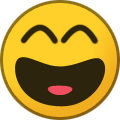 1
1
-
-
Hi @MacLitze,
Welcome to the Enpass community.
For the Safari browser, the extension get installed automatically with the installation of the Enpass desktop application. You need to enable it from; Safari Preferences → Extensions → Enpass, would recommend you to re-install the Enpass application again and share your findings with me. If issue persists please share the screenshot of the error and OS details of your device.
-
As mentioned above we are still looking for the feasibility of this feature request. Although, I have relayed your feedback to our backend team.
-
 2
2
-
-
Thank you for sharing the details.
To check the Enpass version on your desktop--> open Enpass--> Click on Menu (hamburger option in the top right)--> Click on "Help"--> Select "About"--> Share the Enpass version.
-
This issue has been also reproduced on our end also and our team is working on it, it will be fixed in the future updates of Enpass. Thank you for reporting the presence of this issue.
#SI-3067
-
Please follow the below-mentioned steps and share your findings with me.
- Open the Enpass.
- Click on '+' icon to add new item.
- Click on login categories → default.
- On the edit page enter the URL of the PayPal login page or that webpage you used.
- Save the item.
- Now open the 2FA section in the audit section and observe the recently created item.
If the item is already present in the list, edit it and add your credentials. Provide the URL of the item if it is not listed in the 2FA list so that we can investigate further
-
Hi @Andreas2,
Thank you for reaching out to us,
Please let us know the following so that I can get this issue investigated by our testing team.
- On which device (along with OS version) are you using Enpass?
- Share the version of Enpass, Enpass extension and Browser you are using?
- Have you downloaded Enpass from store or website?
- Are you facing the same problem with other browsers too? if yes mention all.
-
I have duly noted your feedback and all the details have been forwarded to our concerned team for further investigation. I will update you on this as soon as I receive any updates from the team regarding the same.
In the meanwhile, your patience and support are highly appreciated.
#SI-3074-
 1
1
-
-
Hi @Idoki,
Thank you for reaching out to us.
When you use autofill functionality on a specific app or website, you must first have an item that corresponds to the login details. Then, you can use the autofill feature. Your database might not contain an item related to that item or Enpass is unable to find that item for your autofill purpose. It is not an error, just a notification, which is why there is an option to create a new item below.
-
Thank you for sharing the details.
I have duly noted your feedback and all the details have been forwarded to our concerned team for further investigation. I will update you on this as soon as I receive any updates from the team regarding the same.
In the meanwhile, your patience and support are highly appreciated.
#SI-3067 -
Hi @David Jameson and @RalfE89,
Apologies for the inconvenience caused. Please share the following details so that I can get this issue investigated by our concerned team.
- On which devices and OS versions (mention all) are you using Enpass?
- Which Enpass version are you using on each device?
- Does the last synced time get updated on the sync page?
- Total number of items and vaults in your Enpass.
#SI-3067
-
On 8/27/2022 at 11:49 AM, Ludovic said:
In this case, what happens when :
- I am on another PC?
- I am on my cell phone?
How can I access the passwords stored on my PC?Your Enpass database can still be synchronized across multiple devices (between your PC and phone), and that too without sending any data to Enpass server. There are two ways to sync your data between devices: via any of the supported cloud services i.e. Cloud Sync directly between devices over Wi-Fi sync.
On 8/27/2022 at 11:49 AM, Ludovic said:What happens if my computer crashes?
When that happens, you can retrieve the backups from any cloud service that you use to synchronize your database. In addition to having your Enpass data stored in your cloud service of choice, you can create local backups of your Enpass data for recovery purposes.
-
Hi @VictoriaG,
Welcome to the Enpass community.
Please check and disable the option of "Open Automatically at System Start-up" from the General Settings of Enpass.
-
I hope you are doing great.
This issue has been also reproduced on our end also and our team is working on it, it will be fixed in the future updates of Enpass.
Thank you for reporting the presence of this issue.
#SI-3056
-
Hi @Bachsau,
Thank you for reaching out to us.
Please accept our apologies for any inconvenience caused. Your feedback has been noted and I have also received your email support request. You have received a response there from me. Please check ECS-31081 to track the progress of this issue.
-
Hi @Marina,
Thank you for reaching out to us.
I would like to share that I have duly noted your feedback and your comments have been relayed to our dedicated team to check its feasibility. Currently, we do not have any ETA for the same. As suggested by @Ivarson you can add another layer of security by using a Keyfile with the password.
#SI-1092
-
Hi @AlfLaSalle,
Thank you for reaching out to us.
Paypal is under 2FA authentication, and everything is working as expected on our end. For quick troubleshooting, it is recommended that you uninstall the application and reinstall it. If the issue persists please share the OS details and Enpass version you are using.
-
 1
1
-
-
I am delighted to receive this notification. Thank you for letting me know that the issue has been resolved for you.
-
I appreciate you sharing the requested details with me. We have successfully received your email request at support@enpass.io. You can track the progress of this request via your ticket.
#SI-3056
-
Hi @Ludovic,
Welcome to the Enpass community.
Enpass is a cross-platform offline password management app to securely store passwords and other credentials in a virtual vault locked with a master password. The app does not store user data on its servers, but locally on their own devices in an encrypted format.
-
Thank you for sharing the requested details, it has been relayed to our backend team for further investigation.
#SI-2780
-
@Ole,
I am delighted to receive this notification. Thank you for letting me know that the issue has been resolved for you.


6.8.0 - Enpass jumps to different / random record after saving
in Mac
Posted
@airic,
I appreciate you for being patient with us. We have released our new Beta v6.8.3. Please try that and let us know if you still facing this issue.
For more information and help, feel free to contact us via email. We will be happy to assist you.