-
Posts
1604 -
Joined
-
Days Won
89
Posts posted by Abhishek Dewan
-
-
Hi @Fabian1
I completely understand your point of view, and we are aware of the demand for many feature requests that we receive via forums and email. We are grateful for the feedback we receive from our users, and we keep track of every request. However, all new features undergo certain phases when they are implemented, such as feasibility tests, development, etc, and are only released after a rigorous testing process.
Having said that, we will definitely notify our users via our forum and release notes once a new feature is released. We appreciate your patience until then.
-
Hi @bu11etpr00f
Thank you for sharing the feedback related to this concern.
Our dedicated team is already aware of this issue and it will be fixed in the upcoming major update. Kindly bear with us till then.
-
 1
1
-
-
Hi @flyingbirds
Please reach out to us at support@enpass.io and our team will get this investigated for you. We appreciate your kind understanding in this matter.
-
Hi @Ivarson
Thank you for sharing the feedback related to this issue. I shared your comments with our dedicated team, and upon a thorough investigation, we were able to reproduce the bug. Our development team is now working on fixing it as a priority, and a patch addressing this issue will be released soon. We appreciate your kind patience and cooperation in the interim.
-
 1
1
-
-
Hi @Monica
To maintain the smooth functioning of the Enpass Extension and a seamless auto-filling experience, the “Payment Methods” in the Chrome browser is handled by Enpass Extension. As Enpass safely secures your passwords, login information, documents, payment methods etc, Google’s password manager will hinder the auto-filling process, which will impact the overall user experience with our application.
Moreover, Enpass extension controls the mentioned behavior when you have enabled “Set as default” from extension settings. Firstly you can fill payments from the Enpass extension by first adding them in Enpass. Secondly, if you want to fill through chrome saved payments and think Enpass is blocking it, you can disable “Set as Default”. However, we don’t recommend this workaround as if enabled, then the chrome popup and Enpass inline menu will get displayed where the chrome popup will always be on top of the inline menu.
-
Hi @Masterframe
I'm discussing this case with our dedicated team and will get back to you soon with an update. Your patience in the meantime is appreciated.
-
Hi @dan45
Thanks for showing interest in purchasing an Enpass lifetime premium subscription.
Please reach out to us at support@enpass.io. We appreciate your kind understanding in this matter.
-
Hi @falkio
We appreciate you considering Enpass for your password management needs! Currently, we are running Valentine's day offers in which we are offering discounts on only Individual (recurring) and Family Plans. Unfortunately, we do not have any ongoing offers/deals at the moment for the One-Time license. We suggest keeping an eye out for any upcoming promotions/offers to get the Premium One-Time license at a discounted rate.
To check out the Valentines day sale on our website, please refer to this link.
-
Hi @Zoker
We were able to reproduce the bug on our end, due to which this issue is occurring, and a fix will be available for this concern in the future Enpass update. Kindly bear with us until then, and your cooperation in the meantime is appreciated.
-
Hi @jsswood
Thank you for trying the steps I shared.
I have forwarded this concern to our dedicated team and will get back to you soon with an update. Your patience in the interim is appreciated.
-
To assist you better with this concern, please share the below details with me -
- The version of the Enpass app, OS, Enpass Extension and browser you are using.
- The URL of the webpages on which you are facing this concern.
- A screenshot of any error occurring or a short video showing this behavior would be helpful.
Note - You can share the recording with us at support@enpass.io and mention this forum.
-
Hi @Fabian1
As mentioned in the post above, error code 18 is a curle error. I have also posted a description of the same along with a link for reference. If you would like us to investigate this concern for you, kindly DM me the exact version of the Enpass app and OS you are using, along with a demo Nextcloud account with its username, URL and password.
-
Hi @Zoker
Thank you for sharing the details related to this case.
I'm discussing it with our dedicated team and will get back to you soon with an update. Your patience in the meantime is appreciated.
#SI-3274
-
Hi @steve77054
Welcome to the Enpass Forums.
For troubleshooting purposes, please refer to the below troubleshooting steps -
-
I would also suggest checking that you have the latest version of browser installed. Also, Go to Safari Preferences > Extensions > Enpass. Click the checkbox next to Enpass Extension in the sidebar. Click the Turn On button in the pop-up that appears. Once the extension is installed, connect it to the Enpass desktop app to allow access to your saved accounts and passwords.
Note - If this Setting is enabled, try disabling and enabling it again. -
Try clearing the cache and cookies of the browser.
-
Ensure that you have enabled 'Show Inline Popup menu' for your browser. You can refer to the steps in this link.
If the issue persists, please share the below details and I'll have this further investigated for you -
- The version of the Safari browser and Enpass Extension you are using.
- Are you facing this issue with any other browsers as well?
- Are you facing this concern with all the webpages or any particular ones? Kindly share the URL of a few.
-
-
-
Hi @jleseane23
Welcome to the Enpass Forums.
For troubleshooting purposes, please create a manual backup of your Enpass data then follow the below steps –
- Remove the synchronization from all the connected devices. While doing so, you will also get an option to 'Delete data from iCloud'. Please proceed with it and after doing it, enable the synchronization again.
- Could you please check and confirm that the time setting is set to automatic on all the devices and there is no time difference? If they are not, kindly set it to automatic.
- Try clearing the cache and cookies of the browser.
- Ensure that you have allowed access to Enpass in your Firewall/Antivirus Settings. Moreover, if you are using any VPN service, try disabling it to check if the issue persists.
- Try disabling Advanced Data protection.
- After creating a manual backup, try reinstalling the Enpass app on the affected device.
If the issue persists, please share the below details -
- The version of the browser you are using.
- Any Firewall/Antivirus/VPN service you are using.
-
Hi @mike5186
We have received your query on support@enpass.io and have responded to the same. To avoid duplication of efforts and confusion, we request you to please revert to the same. We appreciate your understanding in this case.
-
Hi @ttk
We would appreciate the recording as it would help us in getting to the root of this issue. In the meantime, could you please share a few URL's on which you are facing this concern? We will look into those while you provide us with the recording.
-
Hi @jsswood
Welcome to the Enpass Forums.
For troubleshooting purposes, please try the below steps -
-
Ensure that the Enpass application is running in the background when using the browser extension. In addition, the “ Enable Extensions ” under the Browser settings of your Enpass application should also be enabled.
-
I would also suggest checking that you have the latest version of browser installed.
For Safari -
Go to Safari Preferences > Extensions > Enpass. Click the checkbox next to Enpass Extension in the sidebar. Click the Turn On button in the pop-up that appears. Once the extension is installed, connect it to the Enpass desktop app to allow access to your saved accounts and passwords.
Note - If this Setting is enabled, try disabling and enabling it again.
For Chrome -
Try re-configuring the extension, and reinstalling it from here. -
Try clearing the cache and cookies of the browser.
If the issue persists, please share the version of the Enpass Extension you are using and I'll have this further investigated for you.
#SI-2837
-
-
Hi @KhakiMan
When using multiple vaults in Enpass, each vault must be connected to a separate cloud account for syncing. It is not possible to connect more than one vault with the same cloud account.
However, if you are using WebDAV/OwnCloud, sync with multiple vaults by defining separate paths/folders for each vault. To know about connecting your Vault with Webdav, please refer to this link.
-
 1
1
-
-
Hi @Ivarson
We have reproduced the bug on our end due to which this issue is occurring. Our dedicated team is now working on resolving it and soon a patch addressing this issue will be released. Thank you for your patience in the interim.
-
Hi @Jyothi
Welcome to the Enpass Forums.
For troubleshooting purposes, please create a manual backup of your Enpass data then follow the below steps –
1. Remove the synchronization from all the connected devices. While doing so, you will also get an option to 'Delete data from iCloud'. Please proceed with it and after doing it, enable the synchronization again.
2. Could you please check and confirm that the time setting is set to automatic on all the devices and there is no time difference? If they are not, kindly set it to automatic.
3. Try clearing the cache and cookies of the browser.
4. Ensure that you have allowed access to Enpass in your Firewall/Antivirus Settings. Moreover, if you are using any VPN service, try disabling it to check if the issue persists.
5. After creating a manual backup, try reinstalling the Enpass app on the affected device.
If the issue persists, please share the below details -1. The version of the browser you are using.
2. Any Firewall/Antivirus/VPN service you are using.
-
Hi @gahawy
Upon a thorough investigation of this issue, the apps you mentioned do not provide any URL. That is the reason Enpass cant show the matching items.
As for the CIB app, try searching for the Item, perform autofill and choose the 'YES' option to link the local URL with that Item. Once done, this Item will be shown in the CIB app to autofill.
-

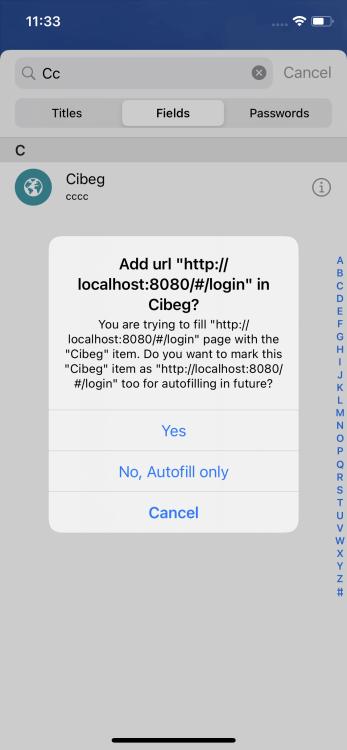
Fingerprint support on Linux
in Feature requests
Posted
Hi @sabralod
Welcome to the Enpass Forums.
I can certainly understand your disappointment in this matter. We forwarded this request to our developers and would like to inform you that they have investigated its feasibility. This feature request may be included in future Enpass releases even though we have not yet received any specific version updates. Your support and patience are greatly appreciated.