-
Posts
2062 -
Joined
-
Days Won
153
Posts posted by Anshu kumar
-
-
Hi @swissindoor
I can understand how eagerly you are waiting for this feature
 . Currently our dev team is working to bring the Attachments feature to Enpass along with some other enhancements. So the feature of multi-vault is going to take some time. I appreciate your patience in the meantime.
. Currently our dev team is working to bring the Attachments feature to Enpass along with some other enhancements. So the feature of multi-vault is going to take some time. I appreciate your patience in the meantime.
Cheers!
-
Hi @heinetz
Thanks for trying Enpass!
17 hours ago, heinetz said:Unfortunately I am missing in Enpass important information, which I had stored in 1Password!
For example, in 1Password, there is a field "location" that does not take into account when importing.
Is there any way to import all fields when importing?
Sorry to say but currently it's not possible . We have noted it down and try to fix this issue asap. Please bear with us!
-
Hi @Ivarson
Glad to know you like the Portable version.
Thanks for your valuable suggestion. We always love to know what users are looking for in Enpass. I have noted down your suggestion and will take it into consideration.
Cheers!
-
Hi @JB Labelle
Thanks for writing in.
On 01/11/2016 at 6:00 PM, JB Labelle said:- is there some update to the version 3.1 beta? And if yes, how can we grab them?
Currently No.
On 01/11/2016 at 6:00 PM, JB Labelle said:is there a way to enable Windows Hello support for the desktop version of Enpass like the UWP, considering we have to use the desktop program to make it work?
Currently there is no API available for Win32 apps. We are waiting for official release of any relevant APIs and as soon as we have them, we will start working on this feature.
On 01/11/2016 at 6:00 PM, JB Labelle said:-
still a few bugs to iron:
1/ sometimes, the windows of Enpass does not appear when cliking on the extension button, forcing to "recharge the extension" to have the right behaviour
2/ the window is quite small on a Surface Pro 3 and could be slightly bigger as it is quite cramped
Thanks for reporting these issue. I have noted down this issue in bug tracker and forwarded to dev team, so they can try to fix this issue asap.
On 01/11/2016 at 6:00 PM, JB Labelle said:- no way to force Enpass to save a page with credentials when it does not detect and propose it itself. Is it something that could be added?
I have noted down your suggestion.
-
-
 1
1
-
-
Hi guys,
Thanks for your suggestion. The feature of custom categories and templates are already in our roadmap for future version.
Cheers!
-
 2
2
-
-
Hi @My1,
Thanks for writing in. iCloud sync for other platform is already in our roadmap but I can't assure any ETA for this and only can say that it will be available in future versions.
Cheers!
-
Hi @Edwar D Day,
Thanks for reporting this issue and I apologize for the inconvenience. This issue has been fixed and will be available in next update. Till then I request you to please bear with us.
-
Hi @PepeCZ
Thanks for writing in. As you know there are two Enpass versions for Windows: Traditional Windows version and Windows Store version ( UWP).
The Traditional Windows version is more powerful and Free under our policy of free desktop versions for Enpass. It was always free and we never charged for this.
The Store version was first released for Windows Phones and shared the purchased license with the Modern Windows App (Former name for store Apps Windows 8.1) under Universal scheme of Microsoft while our traditional Windows version was free since day one.
The Free Traditional version has below extra features which are not there in Paid Store version
- Importing data from other software.
- Support of Enpass browser extensions for Chrome, Firefox, Vivaldi, Opera and Safari (Mac).
- Auto run at system startup.
- Password Audit.
Below are some links to user manual of different versions to throw more light of their functionality
Traditional Windows: https://www.enpass.io/docs/desktop-windows/getting_start.html
UWP Windows 10: https://www.enpass.io/docs/uwp/create.html
Windows 8 Modern App: https://www.enpass.io/docs/winphone/getting_start.html-
 1
1
-
Thanks for your suggestion @Jaspreet Singh! I have note down your suggestion and will consider in future update.
Keep Suggesting!
-
Hi @archetwist
I would like to let you know that Enpass saves some settings in system registry. When you run app without inserting the Pen Drive (external USB stick), it won't find any data file in the previous location. New setup screen will come and due to security reason it clears all the old settings from registry.
I recommend you to try our portable version, which store settings along with the data file and you will not face this issue anymore.
Cheers!
-
Hi @Mattchewie,
Thanks for reporting. We will look into this issue.
-
Hi @Mandrake
Sorry to hear about your trouble. To diagnose this issue I want a little help from your side. Please follow these steps:
Step 1:
- Log into Enpass --> Go to Tools --> Settings --> General --> Enable Minimize App to System Tray.
- Now click (Single click) on Enpass icon in the System tray and check whether it display Enpass mini window.
Step 2:
- Open Task Manager --> Tap Details --> And check Enpass.exe and Enpasshelper.exe is there?
And also please provide some more details like Enpass version, Antivirus /Firewall/third party network security/ any security related Extension or Proxy are you using.
-
Hi @Mandrake
Yes, you have to select location every time while using portable version. It has been designed for those who have to keep switching the workstations and need access to their data immediately.
If you are using Enpass for your personal use on your Home and Work PC, we recommended you to use Traditional version of Enpass which is also completely free.
Cheers!
-
Hi @Mandrake
Right now we don't have any plan
 . Stay connected to see all the new feature we add frequently to Enpass.
. Stay connected to see all the new feature we add frequently to Enpass.
Cheers!
-
Hi @Gerald Hart
Sorry to hear about your trouble. Please provide some more details for further investigation like OS version, Enpass version and let me know if you have your ever installed Enpass on other system previously. Also please share the screenshot. It will help in clearly understanding your problem and give a clear picture before further proceedings.
-
Hi @jhf2442
That's very strange! Please provide some more info for further investigation like Enpass version, Cloud sync, Desktop environment along with Keyboard layout and default language for Enpass.
-
Thanks for your suggestion @Anubhav Ranjan I have noted down your request.
-
Hi @Mandrake
Thanks for writing in. Actually enabling the function "Remember location for this system" will add the database path to *recent* list on current system and whenever you access the portable version of Enpass on that system again, you can quickly access the database.
-
Hi @Mandrake
Sorry to hear about your trouble. Currently Enpass doesn't support Cyberfox browser, but you can make Enpass extension work with Cyberfox browser by turning off the Code signature verification in main Enpass App and perform the similar steps as mentioned here.
-
Hi @pontus
Thanks for writing in. Actually, this is not the Enpass issue
 . It seems that there might be some problem with Dropbox App. So please contact Dropbox support team as they will assist you in a better way.
. It seems that there might be some problem with Dropbox App. So please contact Dropbox support team as they will assist you in a better way.
-
Hi @archetwist,
Sorry to hear about your trouble and I apologize for the late reply. We were trying to reproduce this issue on our end and haven't been able to. Could you provide steps to reproduce the issue and also please provide some more details for further investigation.
- On which devices (all of them, along with OS version) are you using Enpass?
- Are you using external drive to store Enpass data in all devices?
-
Hi @samw5
I’m sorry to hear that the issue is not resolved completely. Please check and make sure you are using same Google Drive account in both devices. Also log into your Google Drive account and look for the Enpass folder there (should be one Enpass folder there). Now inside that folder, check for the sync_default.walletx for the number of copies it has (should be one).
-
Hey guys,
The feature of exporting Enpass Data in CSV format has already been implemented and will be available in next update. I appreciate your patience in the meantime.
-
 1
1
-


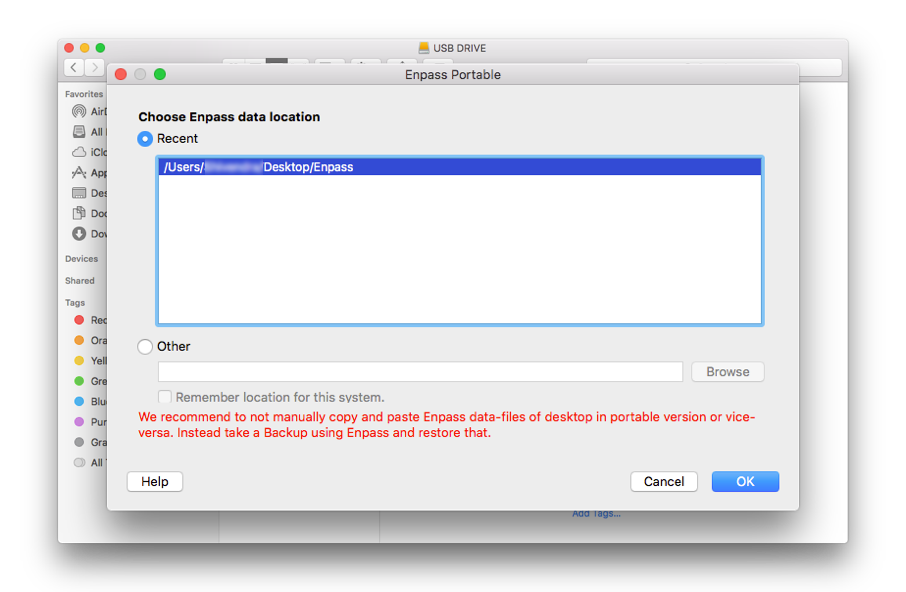
some features from other managers enpass.io could use
in Feature requests
Posted
Hi @eleith
I really appreciate you for your exploring the app and giving time in finding all these valuable suggestions and solution.
Thanks for reporting this issue. Noted and forwarded to dev team, so they can try to fix this issue asap.
Noted your suggestion.
The suggested feature is already there, you can use following shortcut keys:-
Noted!
Already been implemented and will be available in next update.
Already been implemented and will be available in next update.
Noted and forwarded to dev team.
Noted and forwarded to dev team.